E-commerce / Online Shop - Setting up Automatic Marketing for Products
This article will run through how to send product recommendation messages to your clients
How to set up SMS and Email Recommendations
You can now set up automatic Emails and SMS to clients for Recommendations. If a client has a recommended product on their record card, they will then receive an email or SMS with the link for their own recommended products.
Once they click on this link, it will automatically add these products to the customers basket. They can then choose to purchase these products or add new products directly from your online shop.
To set this up go to main Menu > Intelligent Marketing > Automation > Custom > Choose SMS or Email in the top right hand Side
To add the link right click in the white space > Add Field > Select Recommendation Link
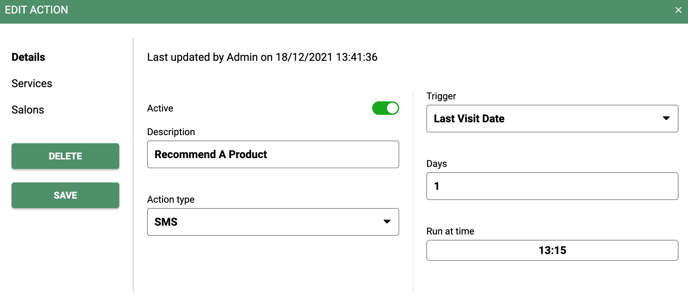
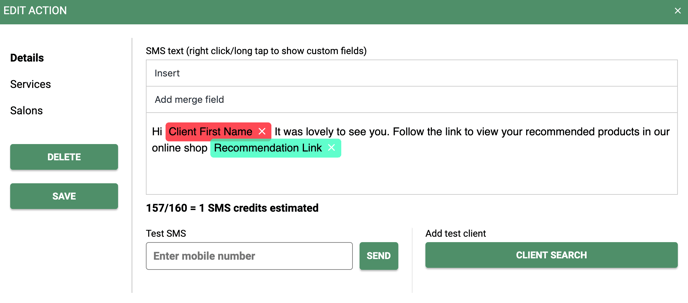
Once activated this will go out to the clients 1 day after their appointment.
If the recommended products have a team member selected then that team member will get the credit for the next 12 months. If no team member is selected then the online sale will be processed as an OTC sale.
For a guide on how to setup your online shop, please click here
To find out how to view your online orders, please click here
For any questions regarding Homecare recommendation please email help@saloniq.com or call 01892 280123 opt. 1
![SALONIQ_Logo-High-Res_darkbg (1) (1).png]](https://faq.saloniq.com/hs-fs/hubfs/SALONIQ_Logo-High-Res_darkbg%20(1)%20(1).png?width=141&height=79&name=SALONIQ_Logo-High-Res_darkbg%20(1)%20(1).png)