E-Commerce/ Online Shop Setup
This guide will show you how to setup the E-Commerce/ Online Shop
To enable your E-Commerce go to Menu > Settings > Online > Shop
What Products Should I Sell Online Click here
Linking STRIPE to your SalonIQ account Click here- Selected salon - Choose the salon you wish to configure the online shop for.
- Product Terms and Conditions - Example text you could use - "Please ensure that the items you are returning are unopened and in any original packaging. Unwanted goods need to be in pristine condition with any retail seals unbroken."
- Other charge - Postage and Packaging charges. (You will need to firstly setup a new service called Postage or Postage and Packaging)
- Sell Products Online - Switch on to activate the new shop
- Enable group suppliers - Groups products together under their supplier rather than their product type i.e. Under REDKEN rather than all Shampoos grouped together
- Enable Click & Collect - Give clients the option to save on Postage and Packaging and collect in store.
- Orders email - The email address all online orders will come to.
- Shop main colour - The background colour of the shop
- Banner message - Display a message on your online shop like "Spend over £30 to receive free postage and packaging"
- Shop Link - This is the link that you add to your website, linked to a 'Shop Now'/ 'Online Shop' button or to emails that SalonIQ sends out.
- Date Range - You can filter the date at the bottom to show all online sales and you can record their status.
- Postage bands - Allow you to vary the postage and packaging charges depending on spend i.e. 'Postage and Packaging is £4 but spend over £30 to receive free postage and packaging'
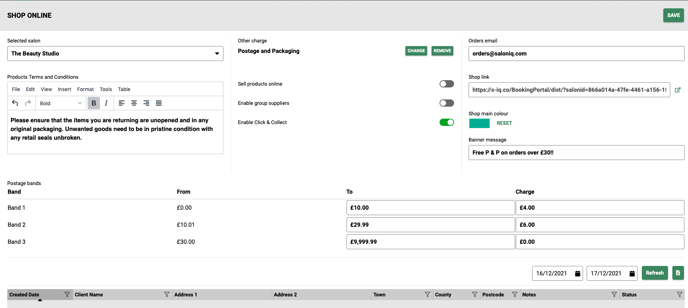
What products should I sell online?
To decide what to sell we recommend you run your top sellers retail report and start with your top 20-30 products, plus any seasonal gifts.
To find your top sellers go to: Menu > Reports > Team > Retail > Retail Ranking
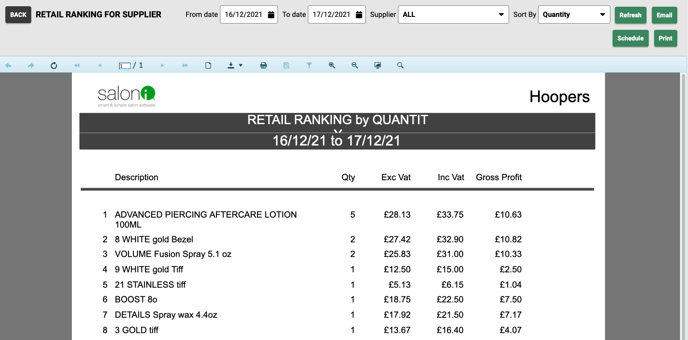
To select your products to sell online go to Menu > Settings > Products - Choose your product and set Sell Online to be green
Enable Sell Online > then click Search Online/ Barcode > this will then search the internet for the product image, alternatively you can upload your own image
Please note the barcode must be entered for this to work.
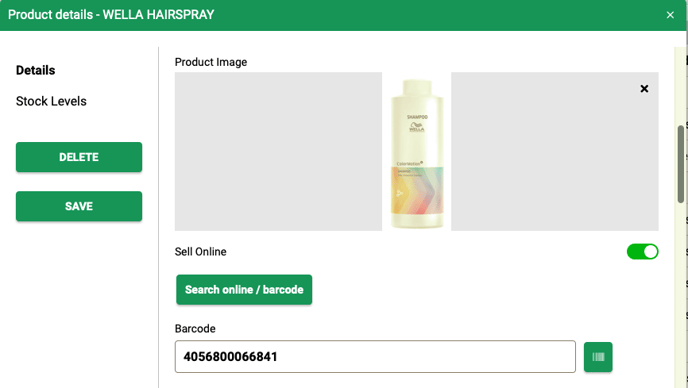
If your product is a top seller you can activate the Top seller switch, this will then show at the top of your product shop.

You need to have a STRIPE account for your Online Shop to be able to function. If you haven't already created or linked a STRIPE account to your SalonIQ go to Menu > Settings > Online > Payment Setup
You're all ready to launch your Online Shop. Copy and paste your Shop Link to your website and social media accounts.
For any questions regarding the Online Shop please email help@saloniq.com or call 01892 280123 opt.1
![SALONIQ_Logo-High-Res_darkbg (1) (1).png]](https://faq.saloniq.com/hs-fs/hubfs/SALONIQ_Logo-High-Res_darkbg%20(1)%20(1).png?width=141&height=79&name=SALONIQ_Logo-High-Res_darkbg%20(1)%20(1).png)