E-commerce / Online Shop - Checking Online Orders
This guide will show you how to view your online orders and change the status of the order
Checking Online Shop Orders
To check your online shop orders go to Menu > Settings > Online > Shop
You can filter the date range at the bottom and press refresh - this will then list all your online orders
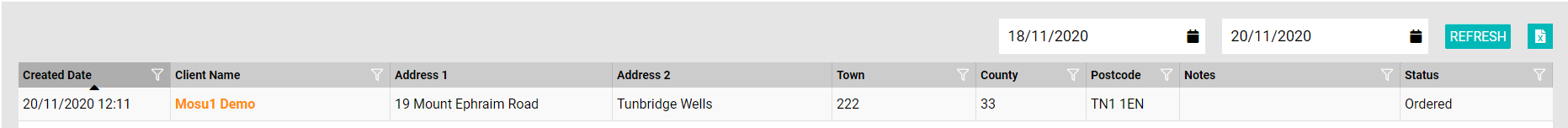
You can then click on the status to update > Change the status to Shipped > Add in any notes and press save

Setting up your Online shop
For a guide on how to setup your online shop with SalonIQ please click here
Homecare recommendations
Boost your retail sales with SalonIQ's unique homecare recommendation system.For a guide on how to setup our Homecare recommendations please click here
For any questions regarding your online shop orders please email help@saloniq.com or call 01892 280123 opt. 1
![SALONIQ_Logo-High-Res_darkbg (1) (1).png]](https://faq.saloniq.com/hs-fs/hubfs/SALONIQ_Logo-High-Res_darkbg%20(1)%20(1).png?width=141&height=79&name=SALONIQ_Logo-High-Res_darkbg%20(1)%20(1).png)