Your data is key
Your client data is the core of your business. It should be protected and seen as the centre of your business universe by all of your team. With the right data you can ensure any marketing you do with your clients is effective and target driven.
Top tips on managing your client data
New clients
Existing clients
New Clients
Your salon needs a system to capture new client details. Here are some tips on how to ensure you collect all the data you need when those new clients join your salon family.
System settings - In SalonIQ you can set the system to ask for specific data to be collected at different stages... Great for when a new client card is created.
Menu > Settings > Global Settings > Client Rules
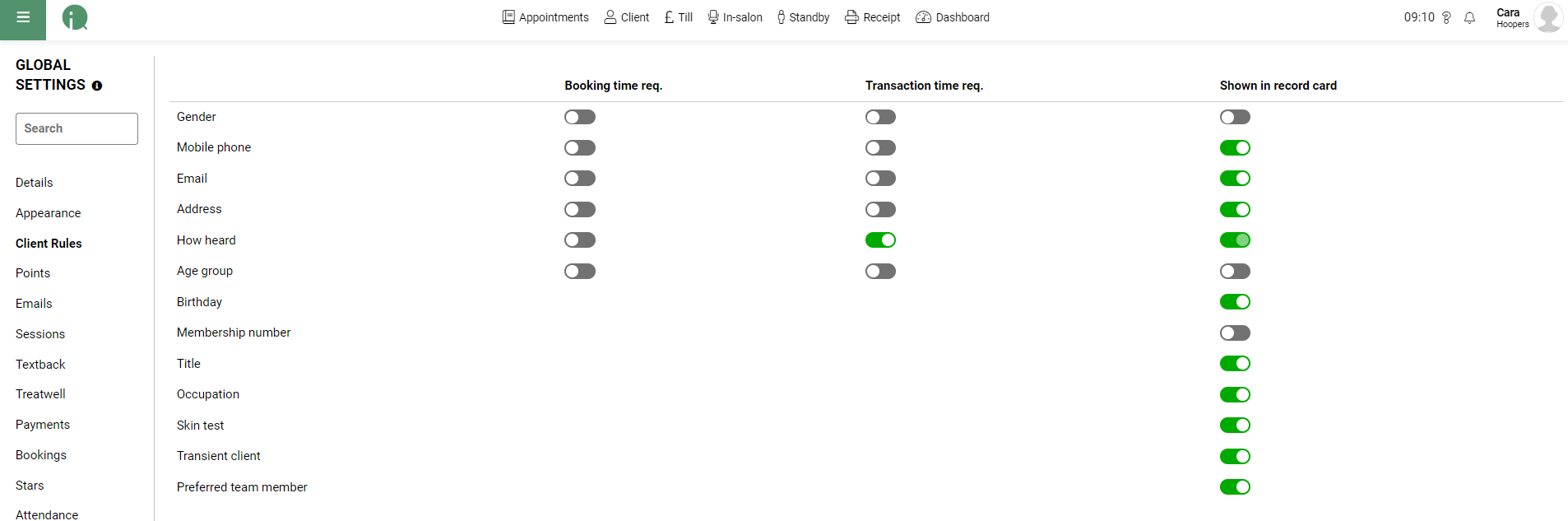
Phone bookings - always try to collect: The clients' full name, contact number(s) and email address when you are on the phone to a new client, this ensures you are able to contact your client prior to their first appointment or in an emergency.
TOP TIP - Make sure you ask the client if they are happy to receive Email & SMS from your salon. By law, your defaults (apart from reminders) will be set to no and the client needs to Opt-In to your marketing. These can be switched on in your clients record card under the consent tab.
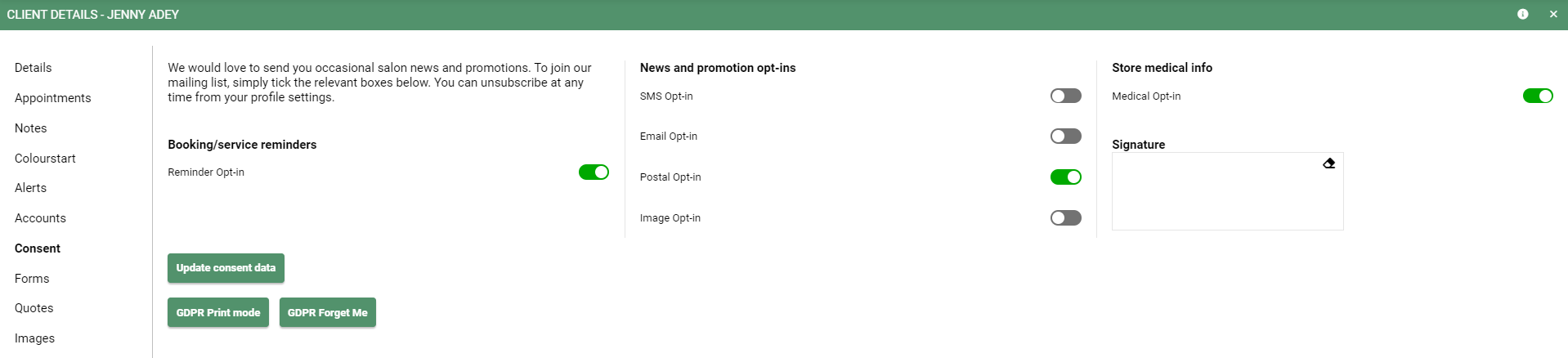
Online bookings - When a new client creates their account online they will be asked to provide their full name, email, phone number. When booking, if you have forced required fields on SalonIQ it will ask for the same details online.
In salon - Using SalonIQ's client mode can be a data life saver, you can access client mode from the client's record card
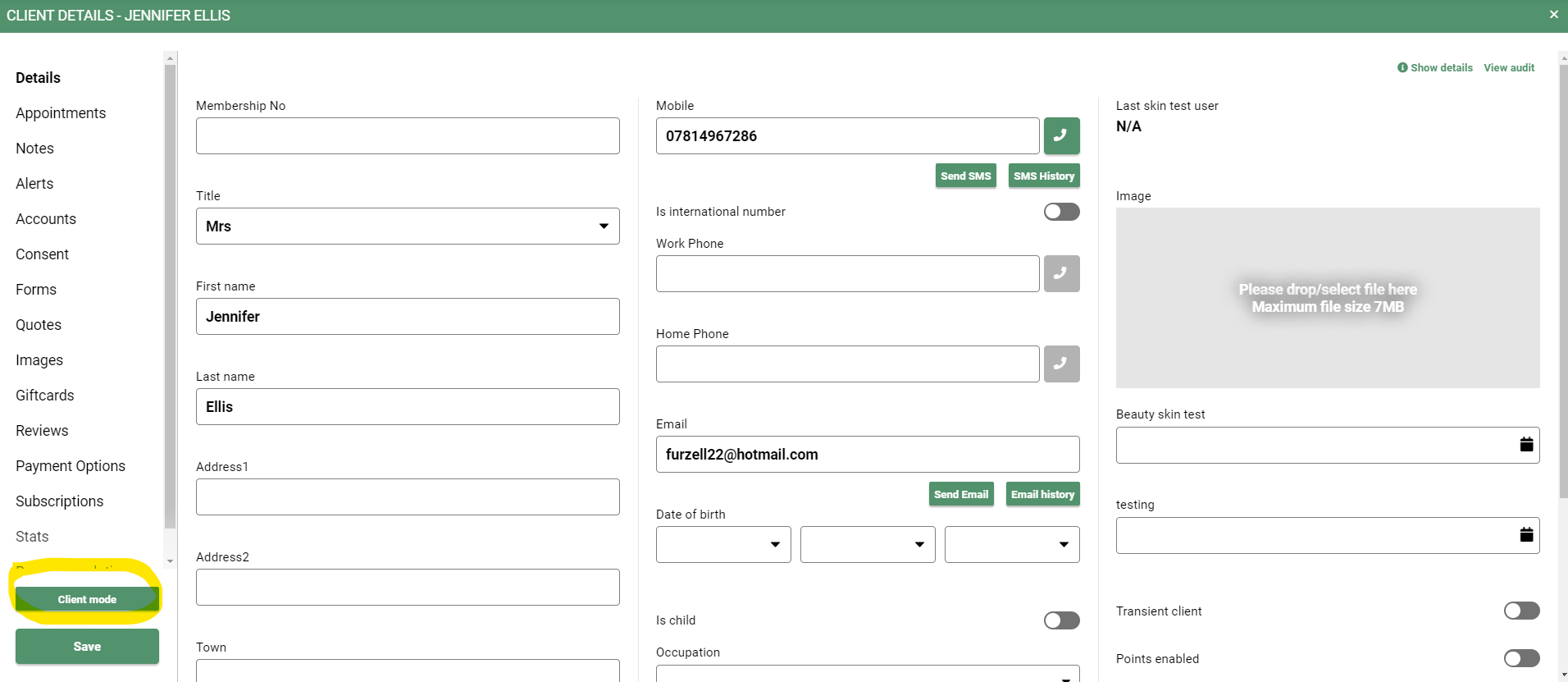
Once selected you can text, email, open on a salon tablet or your client can scan the QR code from their mobile phone.
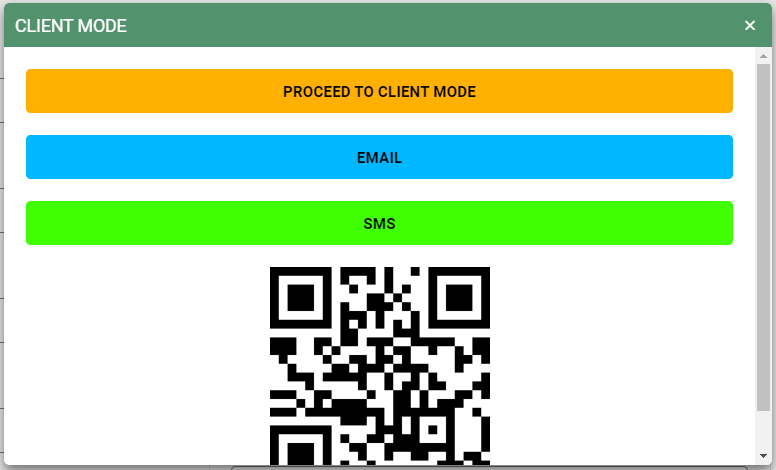
TOP TIP - You can also include client mode as a merge field link on a variety of SMS and email messages so your client can update from the comfort of their own home.
Existing clients
If you have a database of clients in SalonIQ already & want to know where to go to view how good your current data is we would advise to follow the steps below.
Client Selection - The best place to start is Menu > Intelligent Marketing > Client Selection > Add Selection > Select Active Clients template. First Select all clients in the "Type" selector and select the save & get clients button.
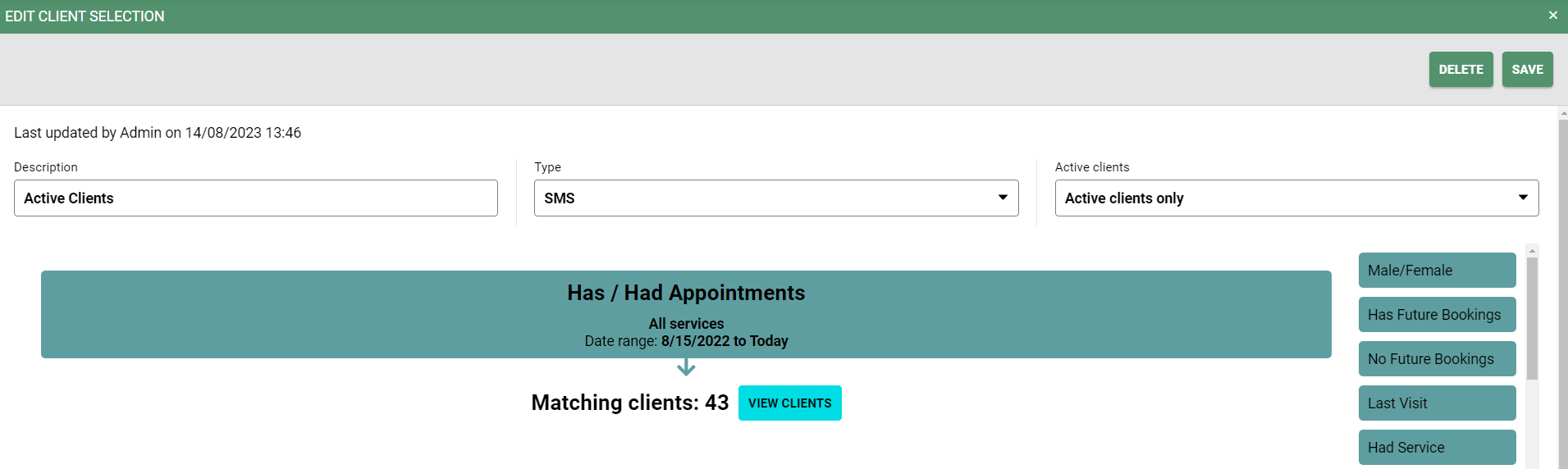
Once you have your total active clients , repeat the process with the "type" set as SMS > Save & get clients then repeat once more with "type" email.
Taking the 3 totals will give you a good indication of the clients you can SMS or email vs the total number of active clients in your system.
Reports - Menu > Reports > Appointments > Client Missing details is a great tool to use to see what details you are missing for your clients, used as a daily/weekly aid to capture your clients missing contact information as they visit your salon for their next appointment.
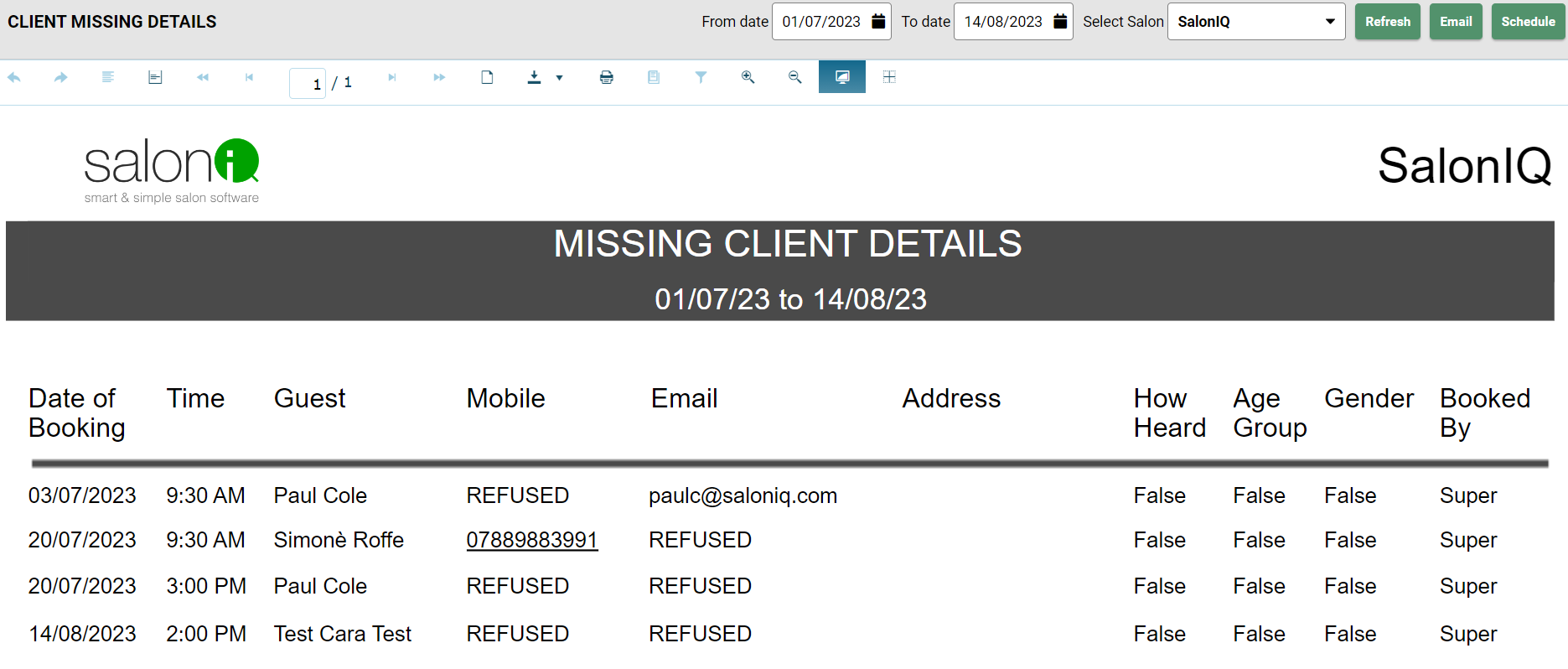
Take Care - If a client is unable to provide their email or phone number when booking their appointment but the system is asking for it, try not to type REFUSED (unless they are genuinely refusing to share), enter NOT GOT instead as the system will ask again the next time the client is ready to check out or calls to book.
Duplicate clients - managing your database and keeping it up to date and tidy is a must housekeeping exercise that should be completed regularly.
- Menu > Reports > Clients > Duplicate Email Clients - will help you to identify clients who potentially have multiple accounts using the same mobile number
- Menu > Reports > Clients > Duplicate Email Clients - will help you to identify clients who potentially have multiple accounts using the same email address
By scanning this report regularly, you can easily see the duplicates that are families versus the genuine duplicates that need to be merged.
For more information on merging clients - click here
Check new clients who book online
SalonIQ will search and match clients that register for online bookings with those that already exist on your database. If we cannot find a match we will create a new client record card.
When you notice a client registers online, check to see if they already exist in your database and merge them together if needed.
Marketing - You can also include a client profile link within your marketing communications using the "client profile link" merge fields tool. Encourage clients to check and update their contact information & preferences before they visit for their next appointment. Every time a change is save SalonIQ will update automatically.
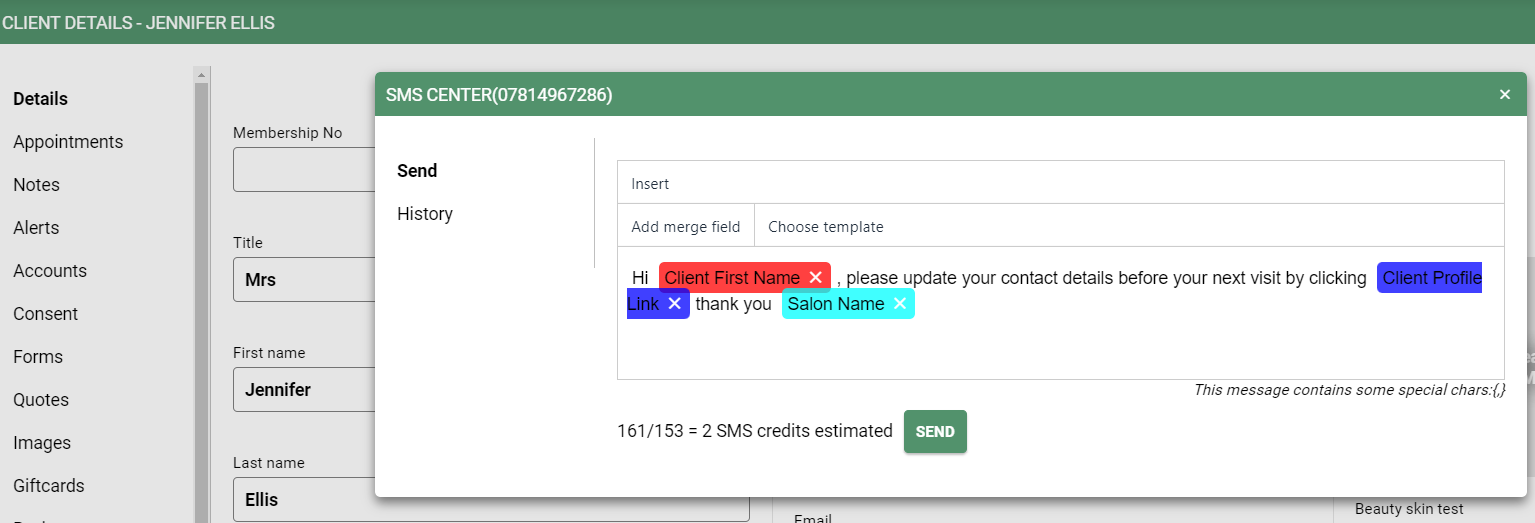
Keep on top of your data
It is good practice to only keep your recent clients active in the system.
This can be done automatically through Menu > Settings > Global settings > "Client archiving inactivity period" > Enter your time frame e.g. 24 months.
When a client has not had any movement for 24 months, they will automatically be archived.
![SALONIQ_Logo-High-Res_darkbg (1) (1).png]](https://faq.saloniq.com/hs-fs/hubfs/SALONIQ_Logo-High-Res_darkbg%20(1)%20(1).png?width=141&height=79&name=SALONIQ_Logo-High-Res_darkbg%20(1)%20(1).png)