Drive bookings and client loyalty with our Summer SMS campaign 2024
Welcome, here is your guide to our Summer 23 SMS campaign. This article will be updated each week for the next 6 weeks to support you with creating and sending out your blasts.

Week 1 - 15/07/24
Week 2 - 22/07/24
Week 3 - 14/08/23
Week 4 - 05/08/24
Week 5 -12/08/24
Week 6 - 19/08/24
Week 1
To kick week 1 off, we are going to focus on active clients who had their last appointment with you between January 2024 – April 2024 and have no future booking.
Creating your selection
Menu > Intelligent Marketing > Client selection > Add selection > Blank Template > enter a description (This is for your reference only) Add filter ‘Last visit’ Date Range ‘Custom’ and choose 01/01/2024 to 30/04/2024 > Add filter ‘No future bookings’ > Click ‘Save & Get Client Count.’
We have added some templates for you to use in SalonIQ or you can create your own of course.
Template (Summer Week 1) Example 1
Hi <Client First Name>, it’s been a little while since we have seen you at <Salon Name>. Call us on <Salon Number> or click <book now> to book online
Template (Summer Week 1) Example 2
<Client first name>, We would love to see you over the summer at <Salon name>, Call <salon number> to book online
Template (Summer Week 1) Example 3
Summer is here, why not treat yourself to some YOU time at <salon name>. Call <Salon number> or Book online here <book now>
Week 2

'Tis the season to be freezing'
Don't panic, it is still Summer, although some days are questionable aren't they?
This week we are looking back to all of those clients that visited in Autumn/Winter 2023...The clients we squeezed in in December or opened early to fit them in - I'm sure you remember.
Ready?
Week 2 we are going to focus on active clients who last visited the salon between 1/10/23 & 31/12/23 and have no future booking.
Creating your selection
Menu > Intelligent Marketing > Client selection > Add selection > Blank Template > Enter a description (This is for your reference only) Add filter ‘Last visit’ Date Range ‘Custom’ and choose 01/10/2023 to 31/12/2023 > Add filter ‘No future bookings’ > Click ‘Save & Get Client Count.’
We have added some templates for you to use in SalonIQ or you can create your own of course.
Template (Summer Week 2) Example 1
Hi <Client First Name>, the team at <salon name> miss you. Why not book in and treat yourself this summer? Call <salon number> or click to book online <book Now>.
Template (Summer Week 2) Example 2
Summer has finally arrived, why not treat yourself to some YOU time at <salon name>. Call <Salon number> or Book online here <book now>
Template (Summer Week 2) Example 3
It’s been too long since we have seen you at <salon name> Call <salon number> we still have a few appointments for August.
Week 3
.png?width=688&height=387&name=2024%20(4).png)
Welcome to week 3 of our Summer SMS campaign. This week we're focusing on bringing back your top spenders from the previous 12 months that do not have any future bookings.
Creating your selection
Go to Menu > Intelligent Marketing > Client Selection > Add Selection > Select template ‘Top spenders in last 12months’ bookings’ > Add filter 'No future bookings' Click ‘Save & Get Client Count > View Clients
Here you can delete any clients that you do not want to be included in your SMS > then click ‘SMS Blast’ > Type your SMS in the white box or choose template and select a week 3 message.
Template (Summer Week 3) Example 1
<Client First Name>, August is VIP month at <salon name>. book in and treat yourself this summer. Call <salon number> or click to book online <book Now>
Template (Summer Week 3) Example 2
Hi <Client first name>, We would love to pamper you this summer with a VIP treatment, call <salon number> to book in with one of the team.
Template (Summer Week 3) Example 3
<client first name>, we have a few appointments left this week, we would love to see you. Call <salon number> or click <book now> to book online

Week 4
By encouraging clients to top up, buy more retail products, or book their next appointment, you can boost your salon's sales and keep your clients looking and feeling their best.
Week 4 - let's look at active clients who have purchased retail from you in the last 6 months. Our salon has 249 clients that we can connect with.
Creating your selection
Menu > Intelligent Marketing > Client selection > Add selection > Select Template "Clients who have bought retail in the last 6 months". Click ‘Save & Get Client Count’
You could also flip this selection or send a second version to all clients who have not purchased retail from you by amending the selection to "Not Had Retail".
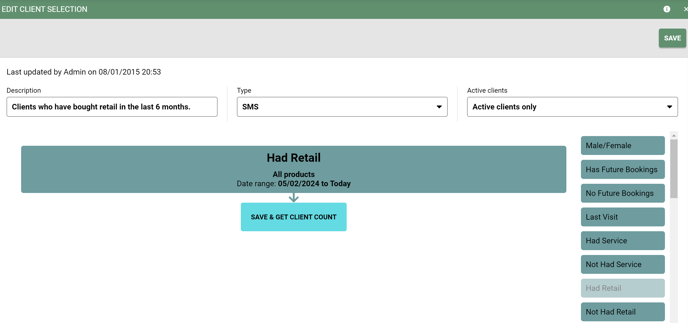
We have added some templates for you to use in SalonIQ or you can create your own of course.
Template (Summer Week 4) Example 1
Hi <Client First Name>, Top up on your favourites from <salon name> to protect your Hair / Skin this summer. Pop in, Call us <Salon Number> or click <book now> to book online
Template (Summer Week 4) Example 2
Protect your Hair / Skin from the summer elements We would love to see you over the summer and make you look and feel fabulous, call <salon number> to book
Template (Summer Week 4) Example 3
<Client First Name>, at <salon name>. we have everything you need to keep you looking fabulous this summer. Call <Salon number> or Book online here <book now>
.jpg?width=688&height=387&name=SMS%20Campaign%20Imagery%20(1).jpg)
We are all creatures of habit so will usually stick with what we know, but, as nearly 90% of people make decisions based on advice from someone they trust - you have the power or persuasion at your fingertips.
Cross-selling services is one of the easiest ways to increase client spending and loyalty. Let your clients know about a service they have never had with you that can be booked in addition to their usual service(s).
For example: Select all clients who visit you for a styling service, but don't come to your salon for colour, or - send a message to clients that come to you for their nails but have never had a facial or lash treatment.
Ready?
Week 5 - this selection is a bit more bespoke depending on what service(s) you are wishing to promote.
Creating your selection
Menu > Intelligent Marketing > Client selection > Add selection > Blank Template > Enter a description (This is for your reference only) > Add filter > Had service > Select services or categories that clients have had before e.g. styling > date range all time > Add filter ‘Not had service’ > Select services or categories you want to promote e.g. colour > Click ‘Save & Get Client Count’
View Clients > Click ‘SMS Blast’ > Type your message > Check length of SMS > Send
We have added some templates for you to use in SalonIQ or you can create your own of course.
Template (Summer Week 5) Example 1
Hi <Client First Name>, We love and specialise in creating beautiful colours at <Salon Name>. Call us on <Salon Number> or click <book now> to book online
Template (Summer Week 5) Example 2
Hello, Would you like to try something new at <salon name>? Click <services page on your website> to check out what we have on offer x
Template (Summer Week 5) Example 3
Summer is here, we have some fabulous treatments to protect your hair/skin at <salon name>. Call <Salon number> to speak to our team x
.jpg?width=688&height=387&name=SMS%20Campaign%20Imagery%20(2).jpg)
September is just around the corner and some clients may have developed a few extra grey hairs or wrinkles over the past month. Keep the momentum going now to ensure clients are booking right through to the end of the year and into the start of 2025
Ready?
Week 6 - In our final selection, we are looking for all Active clients who have visited the salon but have no future booking for the autumn.
Creating your selection
Menu > Intelligent Marketing > Client selection > Add selection > Blank Template > Enter a description (This is for your reference only) > Add filter > Last visit > Customise date range to show 31/08/2023 to 30/06/2024 > Add filter No future bookings > Click ‘Save & Get Client Count’
View Clients > Click ‘SMS Blast’ > Type your message > Check length of SMS > Send
We have added some templates for you to use in SalonIQ or you can create your own of course.
Template (Summer Week 6) Example 1
Hi <Client First Name>, Step into Autumn looking refreshed. Call <salon number> or click to book online <book Now>
Template (Summer Week 6) Example 2
Hello, keep your sun-kissed look going strong with a visit to <salon name>. Call <salon number> or click <book now> x
Template (Summer Week 6) Example 3
<Client First Name>, the team at <salon name> have new term vibes. Why not book in and treat yourself? Call <salon number> or Click to book online <book Now>
![SALONIQ_Logo-High-Res_darkbg (1) (1).png]](https://faq.saloniq.com/hs-fs/hubfs/SALONIQ_Logo-High-Res_darkbg%20(1)%20(1).png?width=141&height=79&name=SALONIQ_Logo-High-Res_darkbg%20(1)%20(1).png)