How to set-up a No Show SMS
This guide will show you how to set up No Show SMS's to clients who do not show for their appointment.
It can't be difficult to confront your clients when they do not show for their appointment, however when you do it can often give you an insight into why they did not show and if they are likely to do it again.
SalonIQ has a great way of removing the confrontation that is very effective.
No Show SMS
When your client does not arrive, you have the ability to mark their appointment as a No Show. When doing so the client can receive an automatic SMS advising them of their missed appointment and to contact the salon as soon as possible.
How to activate your No Show SMS's
To activate your SMS please go to Menu > Intelligent Marketing > Automation > Custom > Select No Show > Review the text and activate once happy.
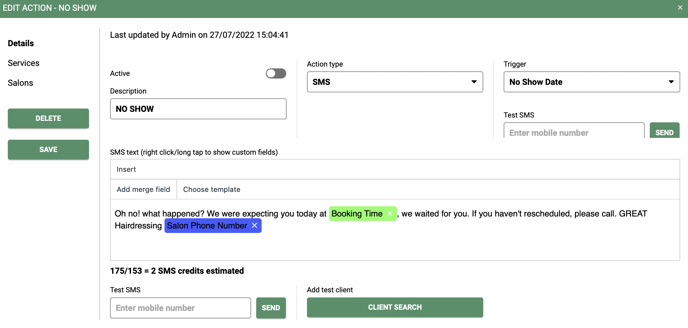
Always add merge fields if possible to personalise the message, Client First Name is a great one to use at the beginning, followed by the Salon Phone Number merge field at the end.
Please make sure you keep the message within 160 characters in length, anything over this will result in a higher cost. 1 SMS = 160 characters.
By having the above active you will then be able to send your clients a No Show message automatically once you have marked them as a No Show in the appointment book.
Marking your Client as a No Show
Click on the client's appointment who has not shown, then click on the Show More button. This button gives you more options that you can action for this appointment > then click on No Show
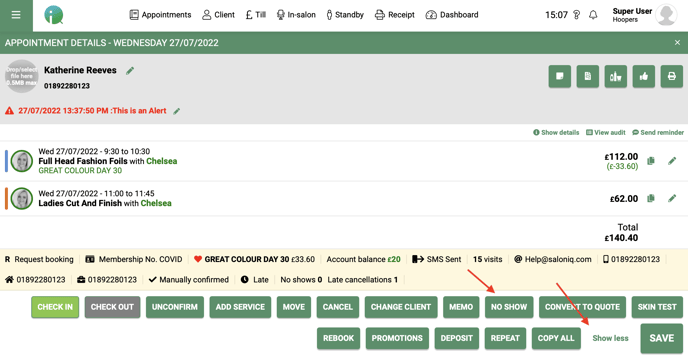
Once this has been done, the client will then have an NS in the top right-hand corner, so you can visible see the marked appointment, your SMS is then sent to the client.
Remember you can view the SMS history of a client by opening their record card > Details tab > click on SMS history.
For any questions regarding the setup of No Show SMS's please email help@saloniq.com or call 01892 280123 opt.1
![SALONIQ_Logo-High-Res_darkbg (1) (1).png]](https://faq.saloniq.com/hs-fs/hubfs/SALONIQ_Logo-High-Res_darkbg%20(1)%20(1).png?width=141&height=79&name=SALONIQ_Logo-High-Res_darkbg%20(1)%20(1).png)