How to Process a No Show
When a client does not show for their a appointment, it is best practice to process this as No-Show through SalonIQ, this guide will show you how.
You have 2 different options,
1. Give the Team Member the credit for this No-Show service
2. Process this as a Salon Sale, so it doesn’t go onto the Team Members' figures
To give the team member the credit from the client's deposit on their account, go to the £ symbol at the top of the appointment book.
- Select Team Member > Choose your OTC Team Member if you want this sale to go onto the Salon figures > Choose a Team Member if you want them to get the credit for this No-Show service
- Select Client > Choose the No-Show client
- Click on Service > Turn off the skilled services only > Search for the service called No-Show and select it
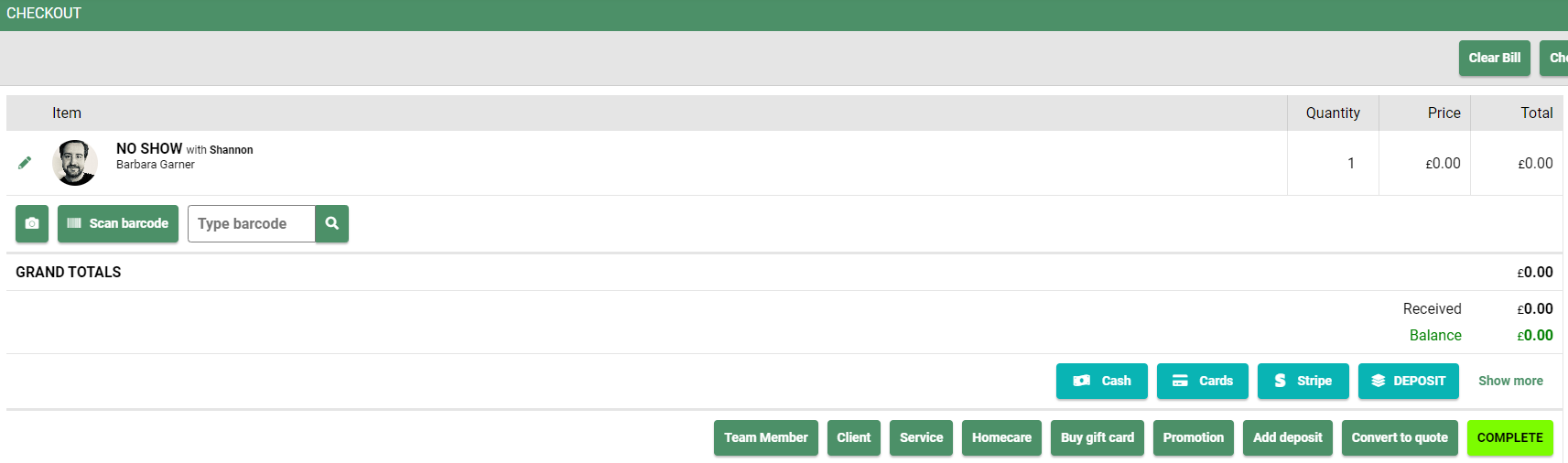
Click on the price and enter the amount for your No-Show, below I have chosen £20 as this is how much the deposit is on the client’s record card.
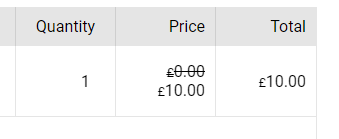
Once this is done you need to choose the payment type. If you are using the client’s deposit, click on deposit then press complete bill.
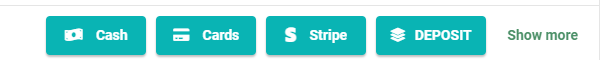
The deposit will now be removed from the client’s account balance on their record card.
Option 2 - If you do not want to give the credit to the team member - at the till screen select your OTC team member.
No Show Reports
SalonIQ has a great report which shows you a list of all your No-show appointments in a given period.
Please note: The No show appointments will only appear on this report when marking the appointment as a No show.
To view this report go to Menu > Reports > Appointments > No Show Appointments > Enter the date range you wish to view and click Refresh
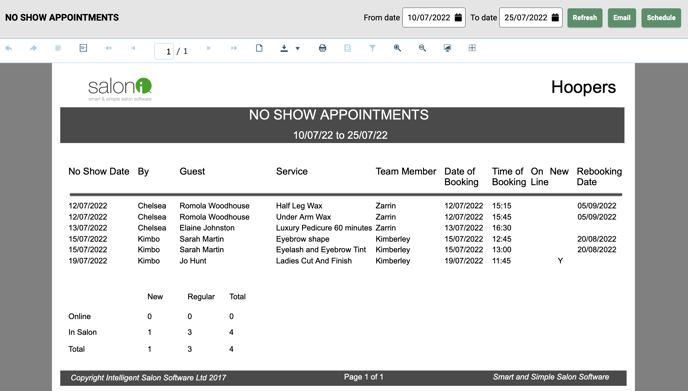
You can send this report to yourself via email by clicking on the Email button, or you can schedule this report to be sent to you automatically by clicking on the Schedule button
To begin with, we recommend running this report on a weekly basis until you feel you have a smooth process around No-shows.
After this time your goal is to have your No-shows below 2%.
If you have any questions regarding the process of a No Show please email help@saloniq.com or call 01892 280123 opt.1
![SALONIQ_Logo-High-Res_darkbg (1) (1).png]](https://faq.saloniq.com/hs-fs/hubfs/SALONIQ_Logo-High-Res_darkbg%20(1)%20(1).png?width=141&height=79&name=SALONIQ_Logo-High-Res_darkbg%20(1)%20(1).png)