How to customise your online booking confirmation emails
This article will guide you through the process of personalising your online booking and cancellation notification emails for when a client makes an online booking
How to customise your online booking confirmation emails
Menu > Settings> Global > Bookings
Scroll down to bookings email.
Online Booking Merge Fields
It's crucial to input all the accurate merge fields for your online booking email. You can do this by right-clicking your mouse and choosing the online booking merge options.
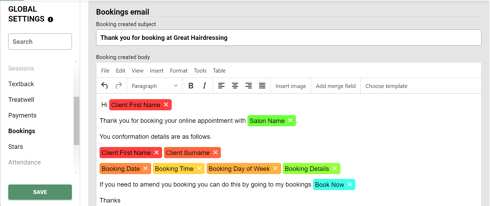
Note: To include specific details for the individual client such as their name, booking date, booking time etc. you will need to right click into the message and insert these merge fields. The system will then auto populate the information based on their booking.
If you'd like to design a template using your own salon graphics, you can do so by setting up a template in our system. Follow the FAQ for more information Template
It is important to include the booking date and time in this message to make it clear for your client.
For any questions regarding the gift card email set up, please email help@saloniq.com or call 01892 280123 opt.1
![SALONIQ_Logo-High-Res_darkbg (1) (1).png]](https://faq.saloniq.com/hs-fs/hubfs/SALONIQ_Logo-High-Res_darkbg%20(1)%20(1).png?width=141&height=79&name=SALONIQ_Logo-High-Res_darkbg%20(1)%20(1).png)