Appointment Booking Wizard
This article will show you how to utilise the appointment booking wizard, enabling you to offer a smooth and speedy client experience
What is the appointment Booking Wizard?
The Appointment Booking Wizard is a smart tool designed to simplify the process of finding appointments for your clients. With this intelligent tool, you can effortlessly search for specific services, multiple services, and upgrades all from a single screen.
No longer will you need to navigate through each day individually to find an available time slot. The Appointment Booking Wizard streamlines the process, making appointment scheduling more efficient and convenient for both you and your clients.
How to use the Booking Wizard
Click on the Wizard symbol at the top of your appointment page.
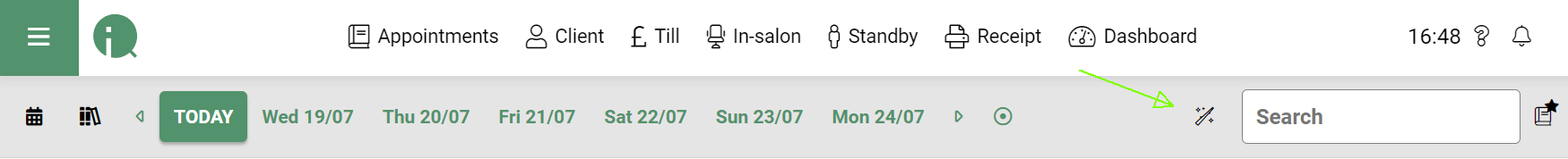
This will take you straight to your client list.
- Choose your client
- Select your service
- You can use the add service button to select multiple services
- Click remove if you have added a service that you no longer require
- Add required service - if the service requires another service
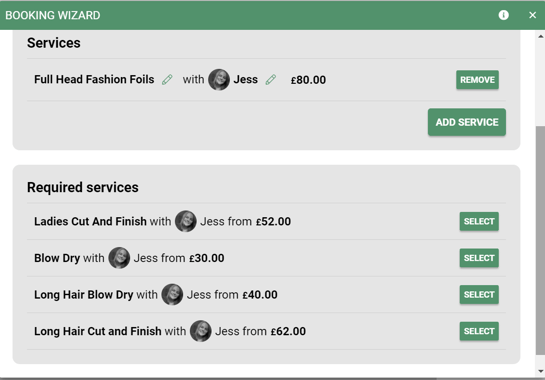
- Date selector - Choose the date to show appointments. Available dates will show in green and any fully booked days will show with a line through the date.
- Choose the booking by clicking select
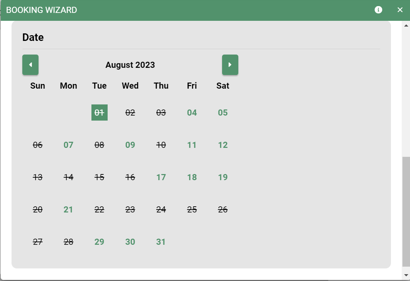
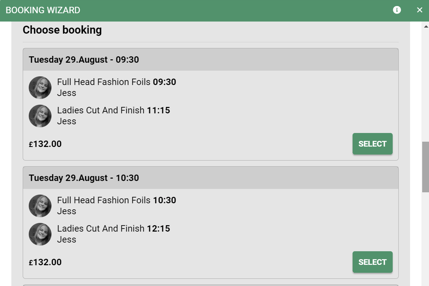
If there are available upgrades, the booking will now include in-salon upgrade options. This presents an excellent opportunity to upsell to your clients. Your team members can ask clients if they would like to add to their appointment with an upgrade.
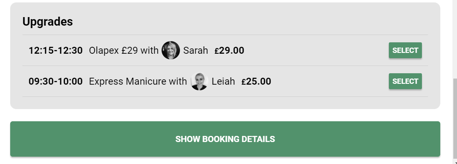
Complete your appointment by clicking on the show booking details and press save. Your appointment is now complete.
Pro Tip - If you have mandatory services and upgrades for online bookings, they will be displayed in this section. This eliminates the need to individually select multiple services and also presents opportunities for client upgrades. Click here to find out how to add your upgrades and required services. FAQ - Required Services and Upgrades
If you require any help with the booking wizard then please email help@saloniq.com or call us on 01892 280 123 opt 1.
![SALONIQ_Logo-High-Res_darkbg (1) (1).png]](https://faq.saloniq.com/hs-fs/hubfs/SALONIQ_Logo-High-Res_darkbg%20(1)%20(1).png?width=141&height=79&name=SALONIQ_Logo-High-Res_darkbg%20(1)%20(1).png)