Your Support Team - Here for you when you need us.
This article shares all of the different ways you can contact IQ Support for help, advice or any questions you have regarding SalonIQ.
We are here for you 7 days a week and there are multiple ways you can get in touch should you need to
- Ask us a question
- Ask for help
- Ask for advice
- Log a problem you are experiencing
Ways to contact our support team:
- Call us on 01892 280 123 Monday - Friday 9am - 5pm
- Email the team at: help@saloniq.com
- Send us a chat message from your SalonIQ system, simply click on the ? icon and go to the show online chat option
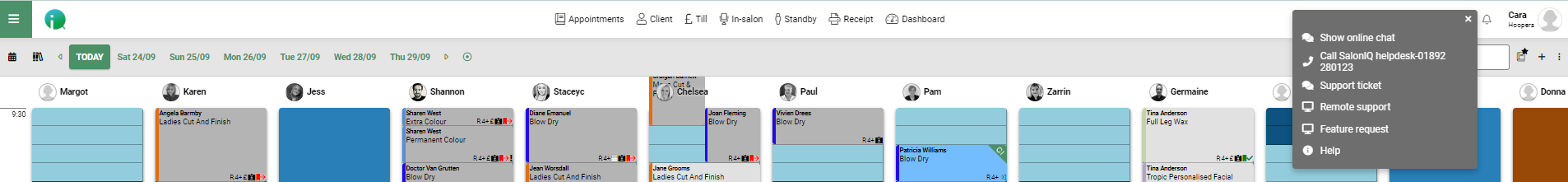
- If you are experiencing problems or have a question to ask in relation to your integrated PDQ machine, please email: psc@paymentsense.com
- Create a Support Ticket if you spot a problem that needs investigating
- Make a Call straight to the support team
- Create a Feature Request - use this if you would like to ask for a new feature within the software or to see what other salons have requested and add your Upvote if you would like to see it too
- Access a fantastic library of FAQ documents - please see more information below
Frequently Asked Questions
Need a quick answer or information on how to do something in SalonIQ?
We have created a SalonIQ reference library to cover a whole host of subjects with everything from how to book an appointment and process a bill, to creating email campaigns & details on our Booking App.
Access the library from anywhere by selecting the ? icon in SalonIQ and selecting the Help option.
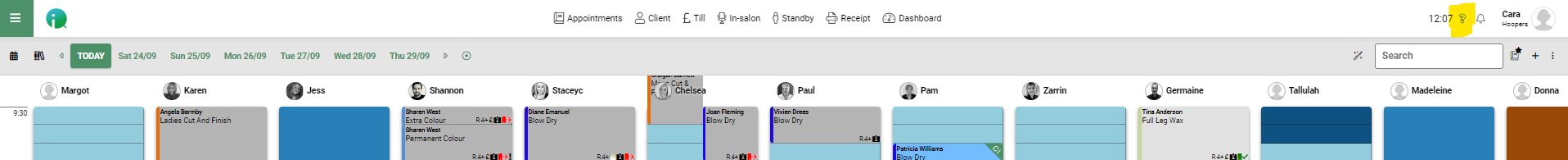
This library is created by the SalonIQ team & evolves and expands on a daily basis.
Don't see an article you are looking for or need? Please email help@saloniq.com with the subject you would like us to cover & we will get one created for you.
If you need to contact the support team outside of normal working working hours (see above) Please call 01892 769 988, this line will be monitored between 5pm & 8pm Monday to Friday & 9am - 5pm Saturday & Sunday. You can also use email & chat methods as above during these times.
Useful support links:
if you have lost your settings, have a new device or need to set up your SalonIQ on a borrowed device, here are the links you will need. Once set up, you can log in with your usual credentials.
Link to get Hub on browser
https://hub.saloniq.co.uk/login/login
Link to get Hub on Windows
http://hub.saloniq.co.uk/download/saloniq/saloniq.exe
Link to get Hub on Mac
https://apps.apple.com/us/app/saloniq/id1468468955?ls=1
Link to get Hub on Android
https://play.google.com/store/apps/details?id=com.saloniq.hubapp
https://apps.apple.com/us/app/id1483747747
Link to get desktop
https://live.saloniq.co.uk/saloniq/SalonIQ.aspx
![SALONIQ_Logo-High-Res_darkbg (1) (1).png]](https://faq.saloniq.com/hs-fs/hubfs/SALONIQ_Logo-High-Res_darkbg%20(1)%20(1).png?width=141&height=79&name=SALONIQ_Logo-High-Res_darkbg%20(1)%20(1).png)