What is the minimum specification for a PC or tablet to run SalonIQ
A guide showing the recommended specification of hardware to use to get the most out of your SalonIQ System.
SalonIQ is able to run on various platforms such as Apple, Windows and Android. Below is a guide on the recommended Hardware Requirements to ensure you get the most from SalonIQ.
You can have a Minimum i5 Processor, but to get the most out of your system we highly Recommend an i7 Processor or higher, with a recommended minimum of 8gb RAM.
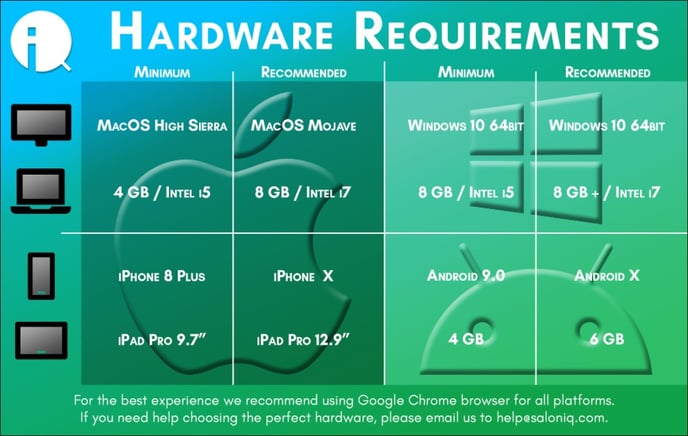
If you are using an Apple devise ensure that this is on the latest OS available to keep you connected to the Hub
Once you have your new device, you can download the SalonIQ app from the Google Play and App Store. For access from a PC please contact the Support Team who will be happy to assist with the Download links.
Please Note: Streaming music and videos from the same device may cause performance issues. This is not recommended.
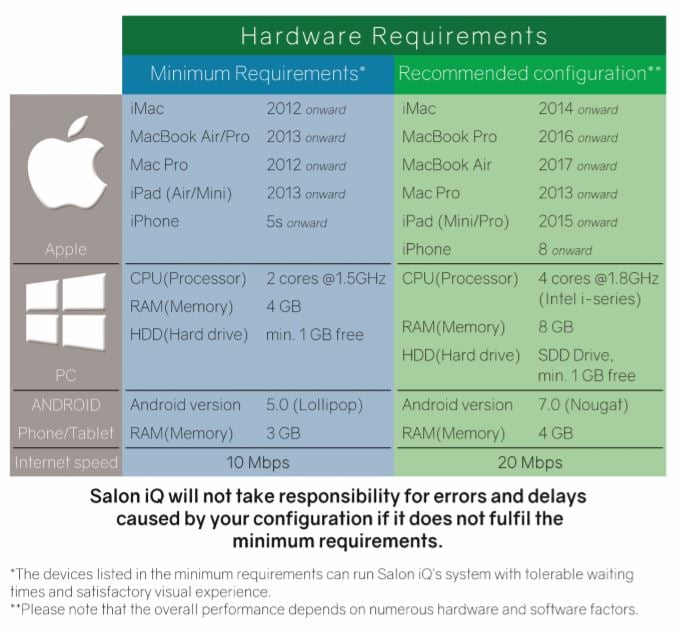
To speak to someone within our support team, please call 01892 280123 opt.1 or email help@saloniq.com
![SALONIQ_Logo-High-Res_darkbg (1) (1).png]](https://faq.saloniq.com/hs-fs/hubfs/SALONIQ_Logo-High-Res_darkbg%20(1)%20(1).png?width=141&height=79&name=SALONIQ_Logo-High-Res_darkbg%20(1)%20(1).png)