Upgrade to the latest version of SalonIQ
This guide will show you how to upgrade to the latest look and feel of SalonIQ
Upgrading to the new look and feel of SalonIQ could not be easier.
Go to Menu > Settings > Global Settings > Appearance > Switch the toggle from grey to green on Show redesigned pages > Click on Save
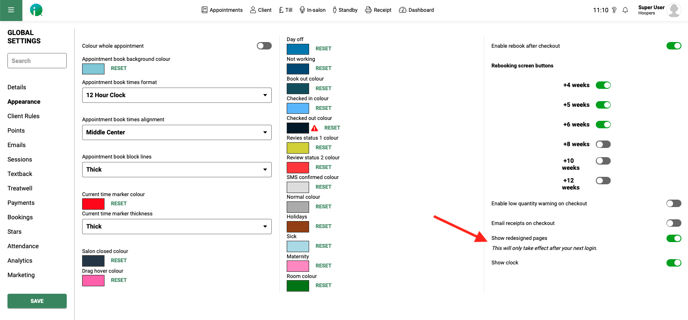
Once you have done this please log out of SalonIQ and then log back in again.
The video below is a recording of a live webinar we did give you a tour of the new UI
Top Reasons to Switch
Clean and professional
-
- Look and feel making it easy to navigate around the appointment book
-
- We have made searching for a client even easier than before, simply start typing in the client’s first name, surname, telephone number or email address and let SalonIQ find the closest match to your search
-
- Simply add in the required services and select your chosen team member, now let SalonIQ do the work and find the next available appointment based on the criteria you have entered.
-
- Completely unique to SalonIQ, shorten the time it takes to search for clients on a busy day. Simply type # followed by selected letters to find clients that match your criteria.
-
- Save the view for each user making the experience unique and effective for all who use SalonIQ. User customisation is great for the appointment book and the client search screen.
-
- View the information you need with just one click, from future appointments to account balances and client notes, finding what you are looking for could not be easier.
Appointment Dashboard
-
- A fantastic area for your Front of House team to keep on top of the day-to-day admin and ensure best practice is met with every single client every day of the week.
-
- Monitor the number of times your client has been to the salon directly from the appointment book or from within the client record card under the stats tab.
For any questions regarding the new look and feel please email help@saloniq.com or call 01892 280 123 opt.1
![SALONIQ_Logo-High-Res_darkbg (1) (1).png]](https://faq.saloniq.com/hs-fs/hubfs/SALONIQ_Logo-High-Res_darkbg%20(1)%20(1).png?width=141&height=79&name=SALONIQ_Logo-High-Res_darkbg%20(1)%20(1).png)