Update Billing Details in Email Manager
This guide will show you how to update your billings details within Email Manager
As Email manager is a third party company, you will need to update the billing details stored within your Email manager account.
To do this go to Menu > Intelligent Marketing > Email Manager > Click on your user profile icon in the top right hand corner > Click on Billing
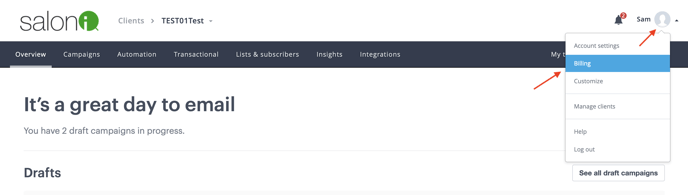
If you have sent email campaigns before you will be able to view all invoices for previous campaigns sent.
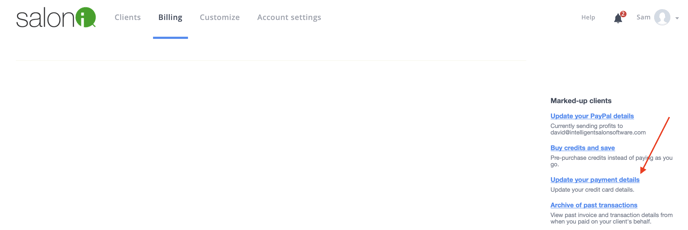
Then click on Update your payment details, from here you can either add an additional card or delete the current one showing and replace with a new one.
For any questions regarding the change of card details on your Email manager account please call 01892 280123 opt.1 or email help@saloniq.com
![SALONIQ_Logo-High-Res_darkbg (1) (1).png]](https://faq.saloniq.com/hs-fs/hubfs/SALONIQ_Logo-High-Res_darkbg%20(1)%20(1).png?width=141&height=79&name=SALONIQ_Logo-High-Res_darkbg%20(1)%20(1).png)