Your Campaign Dashboard - Understanding the numbers
This article will guide you through tracking the success of a marketing campaign you have sent in SalonIQ. Find out how to track your costs, returned clients and revenue in one fabulous dashboard.
If you have created and sent an email and/or SMS blast, the one thing that is invaluable is the results.
Within SalonIQ you can view everything you need to in your campaign dashboard.
- Select Menu > Intelligent Marketing > Campaigns.
This will show you your Campaign Dashboard.
- Select the date range you wish to view and select Refresh
Your dashboard will now populate all campaign messages sent within your chosen date range.
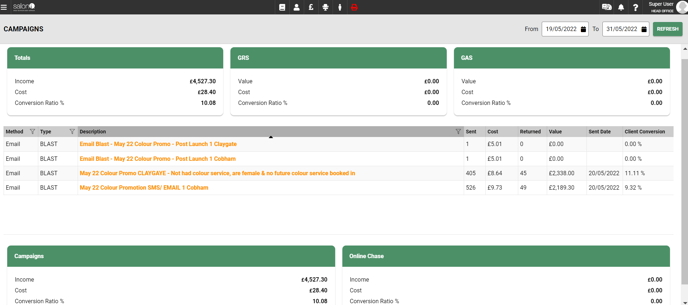
Along the top, you will see 3 sections:
Totals - This shows you the grand total for income, cost, and conversion ratio % for all areas in your dashboard (Campaigns, GRS, GAS and Online Chase)
GRS (Guest Retention System) - This shows you the value of rebooked appointments, cost and conversion ratio %
GAS (Guest Attraction System) - This shows you the value of new client appointments, cost and conversion ratio %
Below these sections, you will see the following information for your blast campaigns:
- The number of clients the campaign was sent to
- The cost of the campaign
- The number of clients who have returned
- The value of bookings made after a client has received a message
- Sent date
- Client conversion %.
The bottom section of the campaign dashboard displays your Total Revenue, Cost and Conversion ratio for your campaigns.
Campaigns This shows you the total income generated from the campaigns displayed.
Online Chase Shows the revenue generated through your email campaign to all those who have registered and searched for an appointment online but not completed their booking.
If you select the description text, this will enable you to view and track the clients who have received the messages. You can select the client & view their record card and the appointment created.
We would recommend having your online chase message active if you have online bookings live, this is a great feature for tracking clients who logged onto your online bookings, and looked for an appointment but didn't complete their booking.
Please note – if there are clients who have received an email and an SMS message for the campaign, they will show on both sets of results so bookings revenue may be inflated in this view.
Your campaign dashboard shows all clients who have booked in for any service in the next 30 days (whether it is related to a specific service in a campaign or not). This helps to see the clients that have still reacted to receiving a message from the salon & almost reminded them that they need to book their appointment.
For any questions regarding the Campaign Dashboard please email help@saloniq.com or call 01892 280123 opt.1
![SALONIQ_Logo-High-Res_darkbg (1) (1).png]](https://faq.saloniq.com/hs-fs/hubfs/SALONIQ_Logo-High-Res_darkbg%20(1)%20(1).png?width=141&height=79&name=SALONIQ_Logo-High-Res_darkbg%20(1)%20(1).png)