Unable to print from SalonIQ to A4 printer
Unable to print from SalonIQ to A4 printer
If you are struggling to print from SalonIQ to your A4 printer you will need to follow the below steps:
- Click on the search feature in the bottom left hand corner of your computer
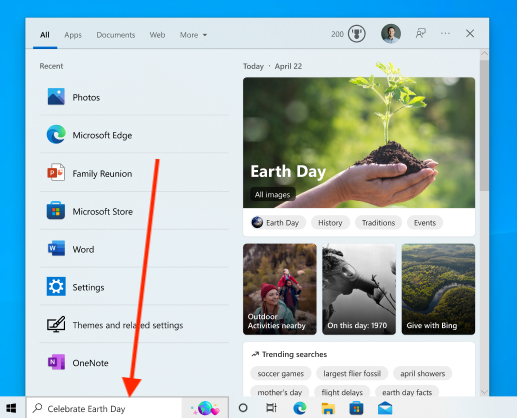
- Search for 'default apps'
- Click on 'default apps by file type'
- Scroll to PDF
- Select the default app to be Adobe Acrobat - if you don't have this option you can download this through here
- Open Adobe and click on edit > preferences > security enhanced
- Untick 'enable product mode at start up' and 'enable enhanced security'
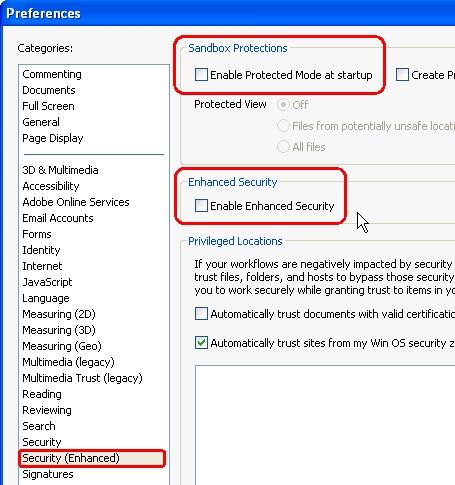
You will then be able to print directly through SalonIQ to your A4 receipt printer
![SALONIQ_Logo-High-Res_darkbg (1) (1).png]](https://faq.saloniq.com/hs-fs/hubfs/SALONIQ_Logo-High-Res_darkbg%20(1)%20(1).png?width=141&height=79&name=SALONIQ_Logo-High-Res_darkbg%20(1)%20(1).png)