Spring SMS campaign
Welcome, here is your guide to our Spring 2024 SMS campaign. This article will be updated each week for the next 6 weeks to support you with creating and sending out your blasts.
DON'T FORGET - ON WEDNESDAY 17TH MARCH WE ARE RUNNING A LIVE WORKSHOP ALL ABOUT OUR SPRING CAMPAIGN WITH REAL RESULTS!
Watch our LIVE Workshop Recording
Here is a short video to guide you through creating and sending your SMS blast.
How it works
The campaign will run for 6 weeks and will be a series of SMS blasts, each one targeting specific clients with a key message and action point. We will also be running the campaign for our own salon too.
IQ Top Tips
- When sending an SMS campaign please ensure you are aware of the length of the message and try to keep the message within 160 characters where you can.
- Make full use of the merge fields available to you, these help to personalise your message to your clients.
- Have a second person read your message checking for spelling and grammar mistakes, you will be surprised what you miss by looking too much.
- Send your SMS at around 8am in the morning.
- Ensure you include a call to action; this means that you are telling your clients what to do with the message. i.e. Call 01234 567890 to book now, click here to book (include your web URL or Book Now merge field)
- Create some urgency behind the message to encourage your clients to take immediate action i.e. limited availability, only 10 bookings left, book before it’s too late, don’t miss out.
Here is a recording of our SMS workshop
Week 1
To kick off this year's salon marketing campaign we are going to focus on clients who had their last appointment with you between the 1st September 2023 and 31st December 2023 but have no future booking.
Creating your selection
Menu > Intelligent Marketing > Client selection > Add selection > Blank Template > enter a description (This is for your reference only) Add filter ‘Last visit’ Date Range ‘Custom’ and choose 01/09/2023 to 31/12/2023 > Add filter ‘No future bookings’ > Click ‘Save & Get Client Count.
We have added some templates for you to use in SalonIQ or you can create your own of course.
Template (Spring Week 1) Example 1
Hi <Client First Name>, it’s been a little while since we have seen you at <Salon Name>. Call us on <Salon Number> or click <book now> to book online
Template (Spring Week 1) Example 2
<Client first name>, We would love to see you this spring at <Salon name>, Call <salon number> to book online
Template (Spring Week 1) Example 3
Spring is here, why not treat yourself to some YOU time at <salon name>. Call <Salon number> or Book online here <book now>
Week 2
-1.png?width=688&height=387&name=SMS%20Campaign%20Imagery%20(2)-1.png)
Casting further back to last year lets select clients who's last appointment was between the 1st January 2023 and 31st December 2023 but have no future booking.
Creating your selection
Menu > Intelligent Marketing > Client selection > Add selection > Blank Template > enter a description (This is for your reference only) Add filter ‘Last visit’ Date Range ‘Custom’ and choose 01/01/2023 to 31/12/2023 > Add filter ‘No future bookings’ > Click ‘Save & Get Client Count.’
Our salon has 695 Matching Clients this week so lets see how many bookings we can generate.
Template (Spring Week 2) Example 1
Hi <Client First Name>, it has been some time since your last visit to <Salon Name>. Call <Salon Number> or click <book now> to book your next appointment online.
Template (Spring Week 2) Example 2
<Client first name>, We would love to see you this spring at <Salon name>, Call <salon number> to book online
Template (Spring Week 2) Example 3
<Client First name> Indulge in some self-care this spring at <salon name>. Call <Salon number> or book online <book now>
Week 3
.png?width=688&height=387&name=SMS%20Campaign%20Imagery%20(7).png)
Welcome to week 3 of our Spring SMS campaign!
Week 3
Our main focus this week is on our top spenders (VIP's). For this week, we anticipate a smaller selection compared to the previous weeks, so it would be beneficial to test and adjust the filters based on minimum spend or time period. Our targeted message will be sent to clients who have spent over £800 on services in the last 18 months, but do not have any future bookings.
Creating your selection
Menu > Intelligent Marketing > Client selection > Add selection > Select the "Top Spenders" template for ease > enter a description (This is for your reference only). Click on the service spend box and click on Date Range > ‘Custom’ and choose 01/10/2022 to 07/4/2024 > The service spend bracket will start at £1,000 as standard, if you wish to change this simply click in the field and type your preferred amount > Save > Add filter ‘No future bookings’ > Click ‘Save & Get Client Count.’
Our salon has 52 Matching Clients this week so lets see how many bookings we can generate.
Week 4
.png?width=688&height=387&name=SMS%20Campaign%20Imagery%20(8).png)
Welcome to week 4 of our Spring SMS campaign!
Week 4
Studies show that 7 out of 10 NEW clients don't make it to their 4th salon visit. In week 4, we are turning our attention to all clients who have only visited once between 1st April 2022 and today and have no future appointment booked.
Creating your selection
Menu > Intelligent Marketing > Client selection > Add selection > Select the "Blank" template for ease > enter a description (This is for your reference only e.g. Spring Week 4). Click on the "Last Visit" filter and click on Date Range > Select ‘Custom’ and choose 01/04/2022 to 17/4/2024 > Select the "Visit Count" filter > Click to edit the number and set "from" to 1 and "To" to 1 Save > Add filter ‘No future bookings’ > Click ‘Save & Get Client Count.’
Our salon has 762 Matching Clients this week so lets see how many bookings we can generate.
Week 5
Welcome to week 5 of our Spring SMS campaign!
-1.png?width=688&height=387&name=SMS%20Campaign%20Imagery%20(4)-1.png)
Are your clients creatures of habit?
I am guilty of this...my salon offers all sorts but I stick to what I know & repeat. This week we will be targeting clients who have visited the salon for a particular service/service type, but have never had a different service/service type e.g. Clients who have had a styling service but never had a colour, or have had a nail service but never experienced a massage service with us.
Creating your selection
Menu > Intelligent Marketing > Client selection > Add selection > Select the "Blank" template for ease > enter a description (This is for your reference only e.g. Spring Week 5). Click on the "Had Service" filter and click on "all services" > Using the category toggle, select the service(s) you want clients to of had. Date Range > Select ‘Custom’ and choose 01/04/2022 to 23/4/2024 > Next, select the "not had Service," click on "all services" > Using the category toggle, select the service(s) you want clients to of had. Date Range > Select ‘Custom’ and choose 01/04/2022 to 23/4/2024 > Click ‘Save & Get Client Count.’
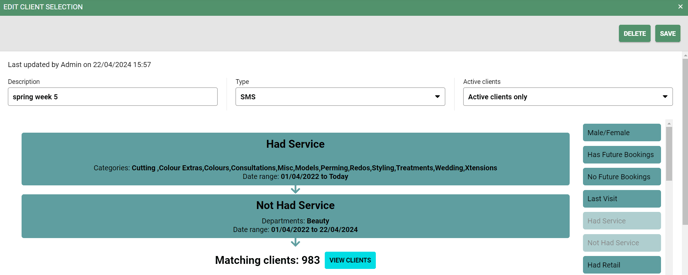
Our salon has 983 Matching Clients this week so lets see how many bookings we can generate.
Template (Spring Week 5) Example 1
Hi <Client First Name>, did you know we also offer beauty services at <Salon Name>. Call <Salon Number> or book online <book now>
Template (Spring Week 5) Example 2
<Client First Name>, have you ever considered having colour at <Salon name>? Call <salon number> or book online<book now>
Template (Spring Week 5) Example 3
Try something new this Spring <Client First Name>, 20% off when you book a service that is new to you. Call <Salon number> to find out more <salon name>
Week 6
.png?width=688&height=387&name=SMS%20Campaign%20Imagery%20(9).png)
As it is the last week of our Spring campaign, we have a twist. This week, we will be reaching out to all clients who have had a promotion applied to their bill but have no future booking.
Twist A:
Ensure your clients don't just visit your salon when they receive a discount or promotion; instead, focus on building long-lasting relationships by providing exceptional services and creating a welcoming atmosphere that keeps them coming back for more.
Twist B:
Why not finish with a bang and offer a promotion or upsell in this weeks message.
You may want to include a blanket promotion for all bookings before a certain date, a promotion of a particular service or service category or even an upgrade or addition of a treatment e.g. book in for a colour and receive a free Fusio Dose treatment / luxury manicure.
Our salon has 326 Matching Clients this week so lets see how many bookings we can generate.
Creating your selection
Menu > Intelligent Marketing > Client selection > Add selection > Select the "Blank" template for ease > enter a description (This is for your reference only e.g. Spring Week 6). Click on the "Had Promotion" filter and click on "date range" > Select ‘Custom’ and choose 01/04/2022 to 01/04/2024 > Next, select the "no future booking," > Click ‘Save & Get Client Count.’
We have added some templates for you to use in SalonIQ or you can create your own of course.
Template (Spring Week 6) Example 1
Hi <Client First Name>, 20% off your colour services just for you when you book a colour service together with a cut and blow dry in May. Call <Salon Number> or book online <book now>
Template (Spring Week 6) Example 2
<Client First Name>, the sun is shining, let us pamper you this Spring at <Salon name>. Call <salon number> or book online<book now>
Template (Spring Week 6) Example 3
Get your self Spring/Summer ready! Enjoy a FREE - Treatment when you book in during May. Call <Salon number> or book online <book now>
Real Results - From Real Salons
SEE SOME MORE REAL SALON RESULTS BELOW
.png?width=688&height=387&name=SMS%20Campaign%20Imagery%20(4).png)
.png?width=688&height=387&name=SMS%20Campaign%20Imagery%20(5).png)
.png?width=688&height=387&name=SMS%20Campaign%20Imagery%20(6).png)
![SALONIQ_Logo-High-Res_darkbg (1) (1).png]](https://faq.saloniq.com/hs-fs/hubfs/SALONIQ_Logo-High-Res_darkbg%20(1)%20(1).png?width=141&height=79&name=SALONIQ_Logo-High-Res_darkbg%20(1)%20(1).png)