Setting up KPI's
This article will show you where to go to set up Key Performance Indicators (KPI's) for your salon & team members.
- To view setting up KPIs for your salon, please Click Here
- To view setting up KPIs for your team members, please Click Here
To begin, you should enter your salon KPIs first. In the HUB, select Menu > Settings > Salons > KPI's
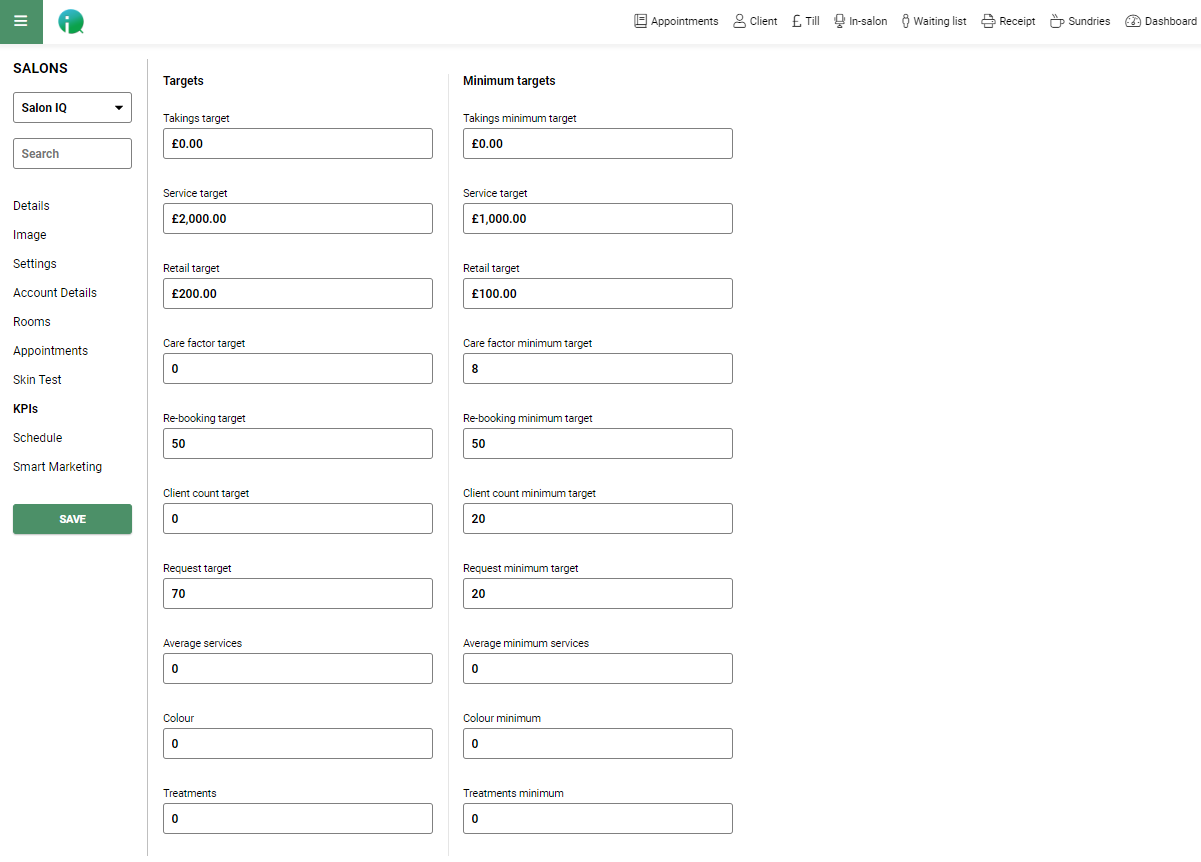
Your salon KPIs can be monitored by opening your Salon Dashboard this can be found by selecting Menu > Dashboard > Salon Dashboard.
Each KPI has a "Target" (what you would like to reach & hopefully exceed) & a "Minimum target" (your breakeven point that you will need to reach and exceed)
What do they all mean?
Predefined target areas:
- Takings target - Total desired revenue for the salon (£'s) you want to achieve for minimum and target
- Service target - Total desired revenue from the sale of services
- Retail target - Total desired revenue from the sale of retail sales
- Care factor target - Desired number of sales where a team member has upsold a retail product(s) to a client at the time of an appointment
- Re-booking target - Desired number of clients who are rebooked in by a team member at the point of in-salon checkout
- Client count target - Desired total number of clients through the door per week/month depending on settings
- Request target - Desired number of appointments where a team member has been specifically requested by a client
- Average services - Desired average value of services per week/month dependant on the settings
Optional areas to target:
- Colour - Desired % of completed colour services per week/month dependant on settings
- Treatments - Desired % of completed treatment services per week/month dependant on the settings
- Cuts - The desired % of completed cutting services per week/month depends on the settings
- Utilisation - Desired % for how utilised (booked up) you would like the salon to be per week/month depending on settings
Remember - you can only have 5 additional target areas active at any one time.
If you would like to chat to an industry professional about what these targets should be set for your salon, we would recommend reaching out to Simon from my Salon manager: simon@mysalonmanager.co or go to: www. mysalonmanager.co
Setting up KPIs for Team Members
There are 2 ways to set up KPIs for individual team members you can either set them up by going to your appointment book > click on a team member's name > edit team member.
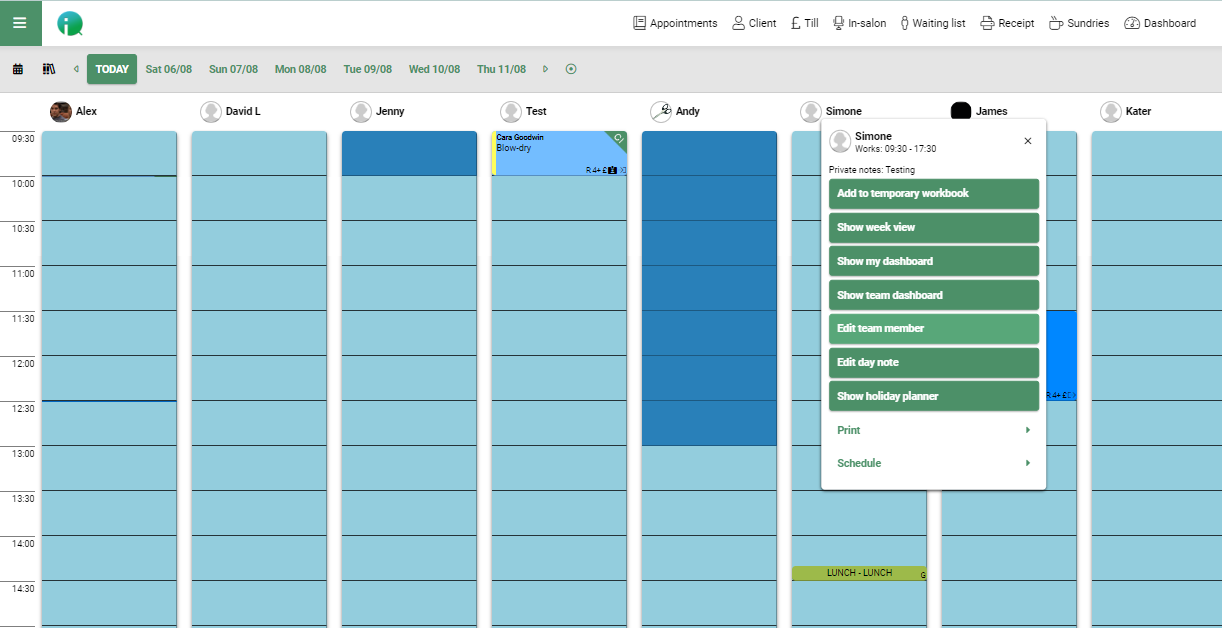
Next, select the KPI tab:
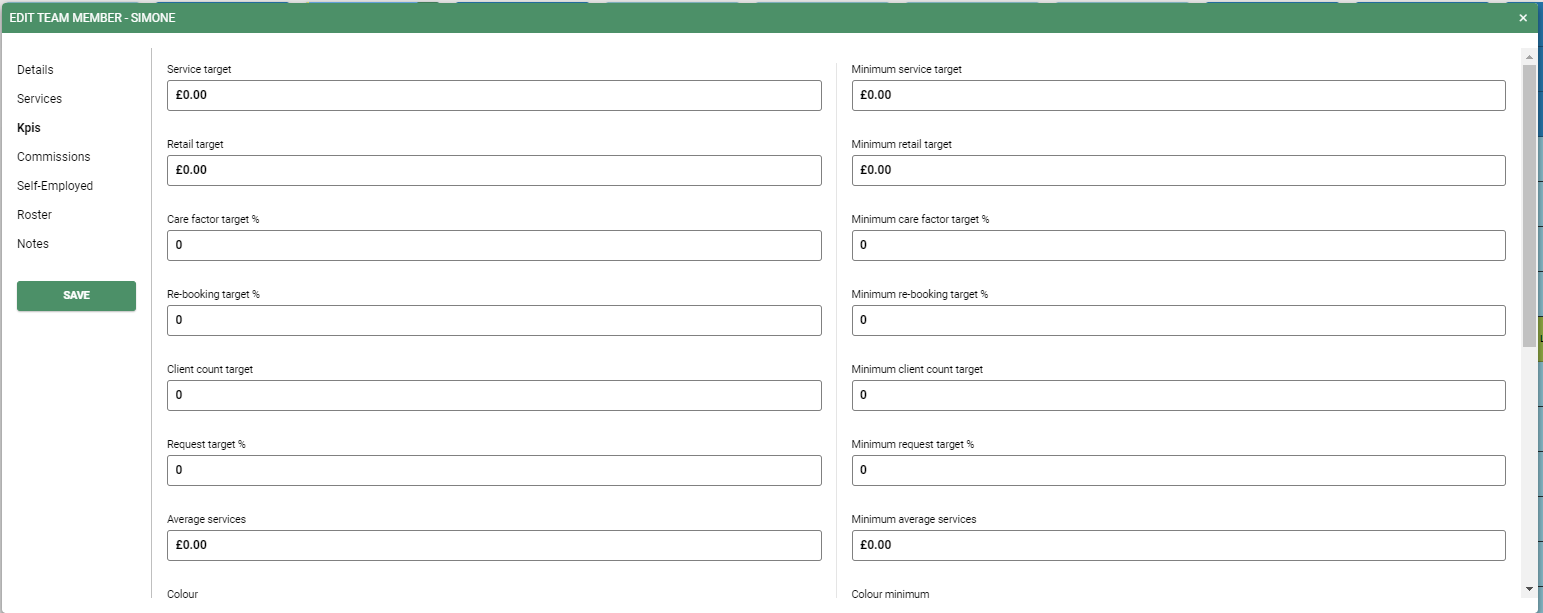
You can also go via Menu > Settings > Team Member > Team Member > Select Team member > select KPI's
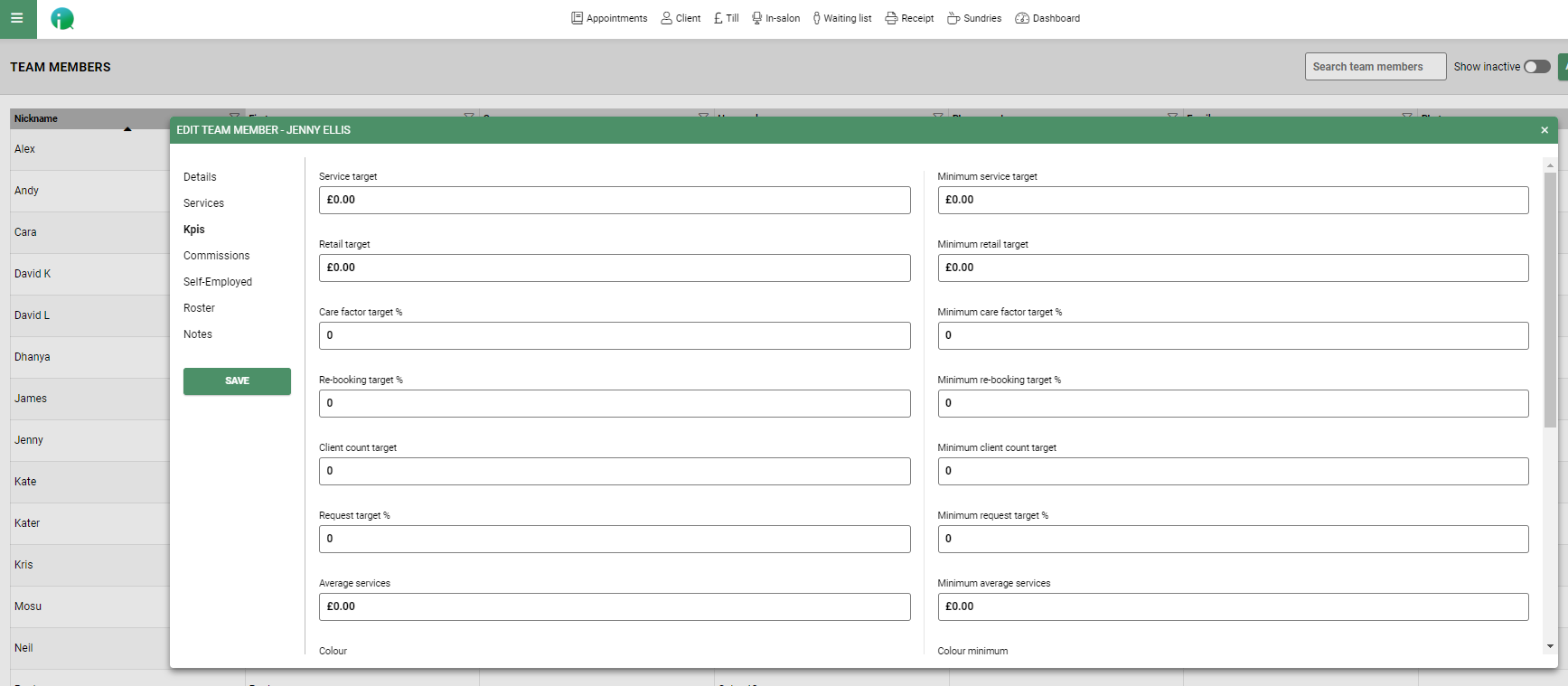
This section is where you can set targets for your Team Member(s), we have two sections: Targets on the left and Minimum targets on the right
A general rule of thumb is to reduce the Minimum Targets by 10%
- Service Target - This is the value of revenue your Team Member should aim for in a week for services
- Retail Target - This is the value of retail your Team Member should aim to sell to clients each week
- Care Factor % - When you are looking after your client, you talk about what you are doing and how to recreate that haircut look at home. You may advise on what products to use to best replicate this look. Care Factor measures how many guests you "care enough" for to do this, so much so that they purchase a product. For example, you see 10 clients of which 5 will purchase 1 or more products, This means your Care Factor is 50%. If however you do 1 client and they purchase 1 product due to your recommendations, your care factor would be 100%. Care Factor will not be affected by how many products you sell. It is based on how many clients purchase a product
- Re-bookings - This will set the percentage of clients your Team Member should aim to re-book at check out
- Client Count - This sets how many clients your Team Member should see in a week
- Request - This sets how many clients should be requesting your Team Member by name for their service
- Average Service - This sets the average service price the Team Member should be aiming for
- Utilisation - This sets how much time the Team Member should be on the salon floor cutting/colouring
- Normal days worked per week - This sets how many days a week your Team Member works
- Potential clients per period - This sets how many clients your Team Member should see over 1 month
For the Average Service KPI, you may want to look over 3 months on Team Dashboards to help calculate what this figure should be.
Remember - you can only monitor 5 KPI areas at a time
![SALONIQ_Logo-High-Res_darkbg (1) (1).png]](https://faq.saloniq.com/hs-fs/hubfs/SALONIQ_Logo-High-Res_darkbg%20(1)%20(1).png?width=141&height=79&name=SALONIQ_Logo-High-Res_darkbg%20(1)%20(1).png)