Self Check-in on the app
This article will guide you through an in-salon walk-in app so clients can check themselves in
What is Self Check In App?
The self check in the app can be used as a customer-facing tool so your clients can walk through the door and check themselves in.
You will need to have Queue Mode activated for this to work (see our queue mode guide)
You will also need a customer-facing tablet - Apple or Android
How does it look?
We will design the app for your device with your salon logo and colours
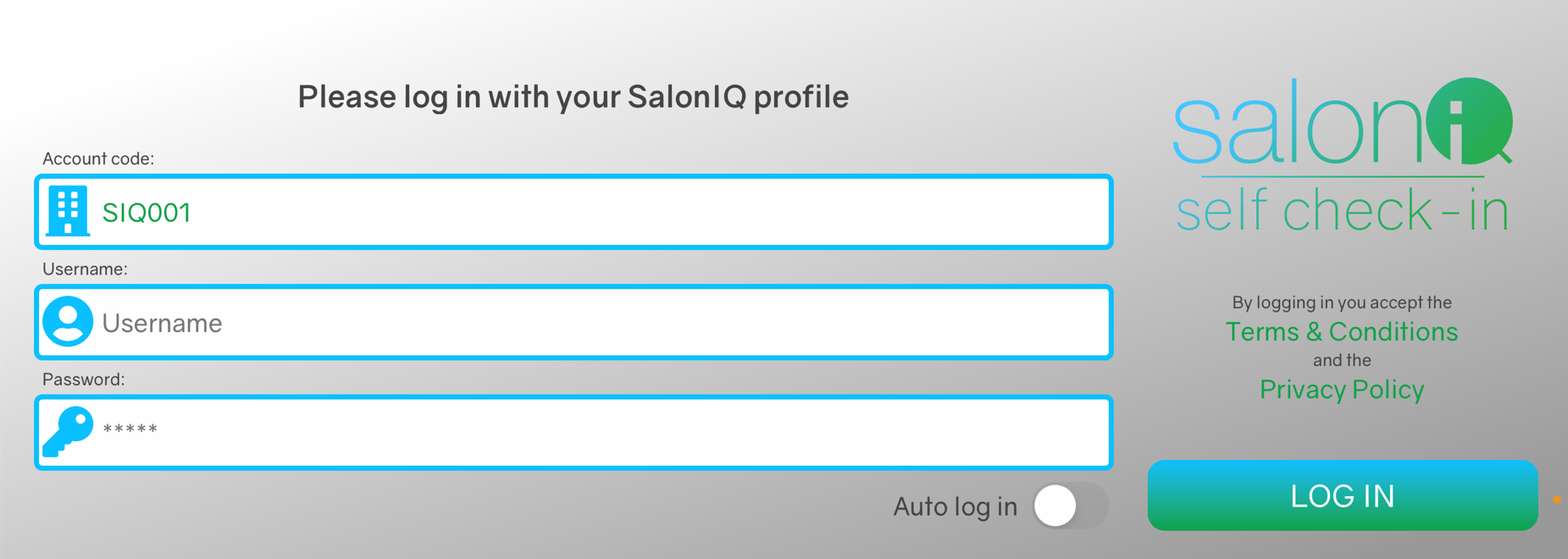
Clients can then walk into the salon and select their service and team member

The client will then be advised how long the wait time until the appointment is
The client can leave the salon and will then get an automatic SMS 10 minutes before their appointment is due to start.
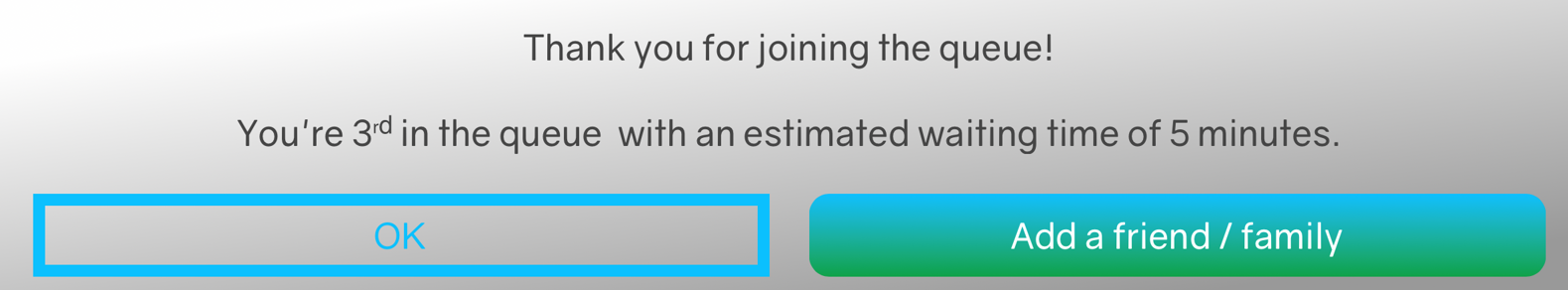
When you are ready to welcome the client in for their appointment, you would check them in by selecting the green check-in button to the right of their name.
The client will then be removed from the waiting list and their bill will be pre-populated and ready for check-out.
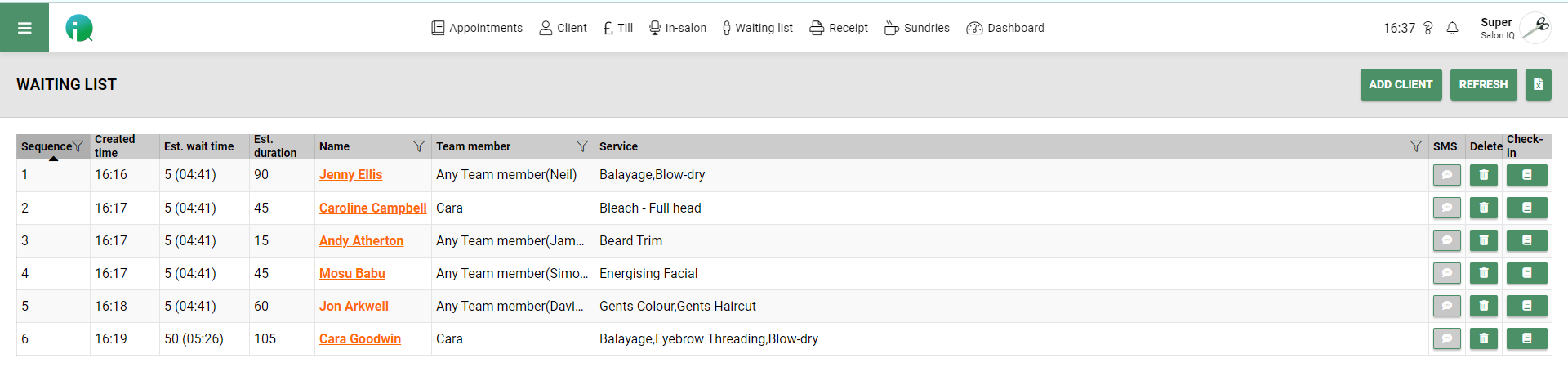
When the client's appointment has finished, you simply select the "chair" icon from the top, find your client from the list & complete their bill.
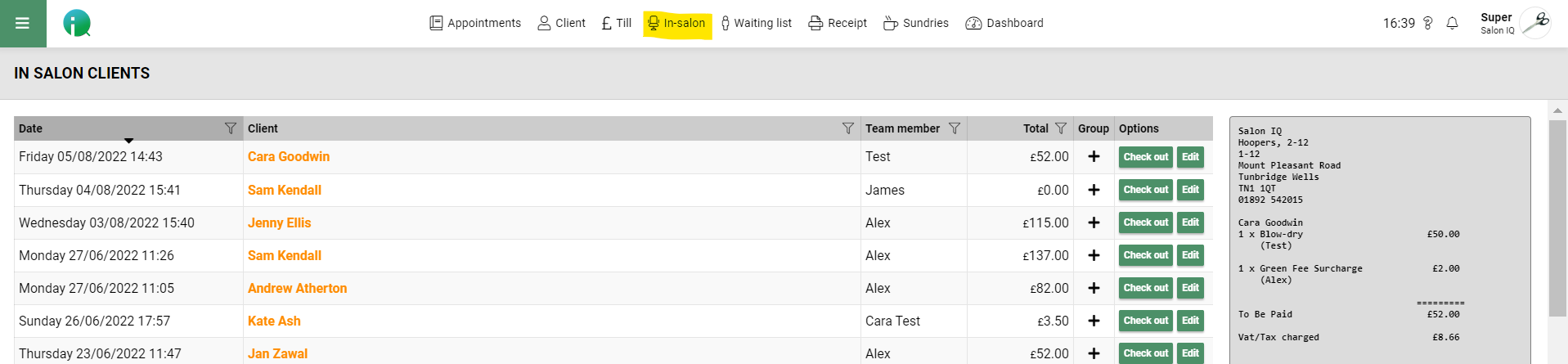
If you would like this option in your salon please call our support team to activate it by emailing help@saloniq.com or call 01892 280123 opt.1
![SALONIQ_Logo-High-Res_darkbg (1) (1).png]](https://faq.saloniq.com/hs-fs/hubfs/SALONIQ_Logo-High-Res_darkbg%20(1)%20(1).png?width=141&height=79&name=SALONIQ_Logo-High-Res_darkbg%20(1)%20(1).png)