Reconnecting your IQ Pay Terminal to SalonIQ
This guide will show you how to reconnect your IQ Pay Card terminal to SalonIQ
If you have disconnected your IQ Pay card terminal to SalonIQ, please complete the following steps;
1. Ensure your terminal is switched on and fully charged.
2. Connect your terminal to the Wi-Fi
3. Swipe right on your terminal
4. Click generate pairing code
5. Enter the name of your terminal (This could be your salon's name for example)
6. Enter the code into SalonIQ > Online Payments > Reader > Add reader > Registration code field
7. Click Save
Your terminal is now connected
What does the registration code look like?
The registration code will be found on your IQ Pay terminal screen and looks like the image below.
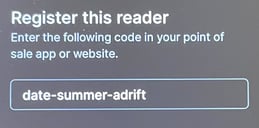
Where do I enter the Registration code on SalonIQ?
To find the Registration code field on SalonIQ, go to Menu > Settings > Online > IQ Payments > Reader > Add reader > Enter your reader name (this can be your salon's name for example)
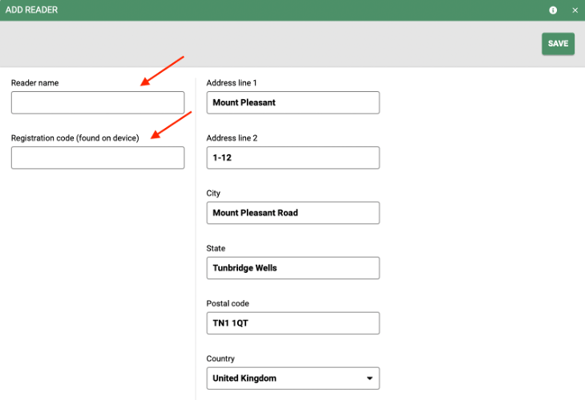
For any queries regarding the integration of your IQ Pay terminal, please email help@salniq.com or call 01892 280123 opt. 1
![SALONIQ_Logo-High-Res_darkbg (1) (1).png]](https://faq.saloniq.com/hs-fs/hubfs/SALONIQ_Logo-High-Res_darkbg%20(1)%20(1).png?width=141&height=79&name=SALONIQ_Logo-High-Res_darkbg%20(1)%20(1).png)