Minimum KPI's and Red Flags
This guide will show you how to view your KPI Dashboard and setting up your Team Members individual KPI's.
Calculating these figures really does all depend on your own salon business.
If you need help with working these out we can put you in touch with a number of different salon coaches.
Once you have your KPI's ready, then you will be ready to get them into SalonIQ.
The red flags have been designed to set your absolute minimum targets for specific areas of your salon.
Salon dashboard example of red flags showing

Team dashboard example of red flags showing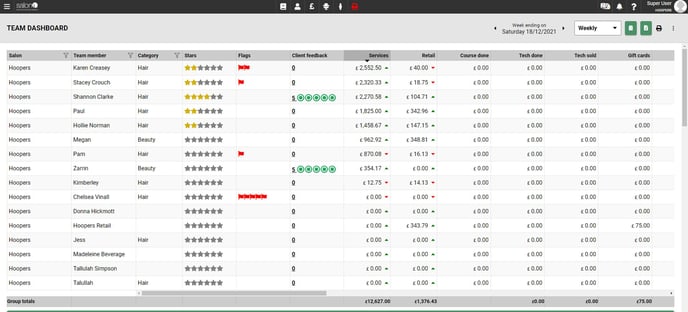
If a team member has a red flag showing on the dashboard it means they may have some work to do on a particular area. Simply hover over the red flag and it will outline what is represents.
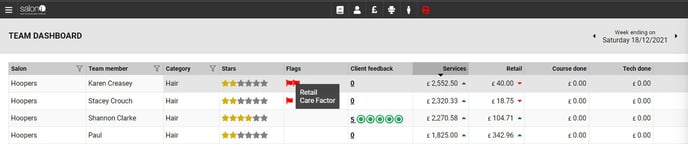
Setting up your minimum KPI's for your salon
Go to Main menu > Settings > Salons > KPI's tab > Enter your figures in each field > click Save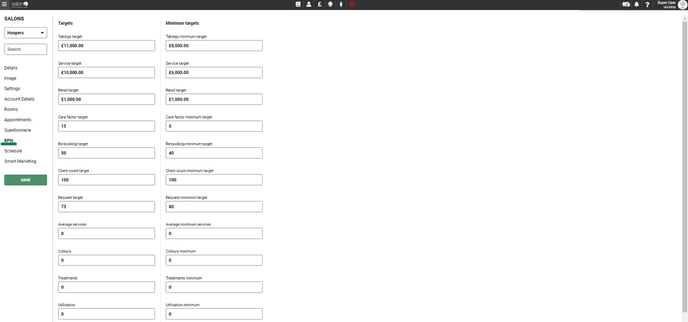
Setting up your minimum KPI's for your team
From the appointment book > Click on team members name > Edit team member > KPI's section > Enter your figures in each field here 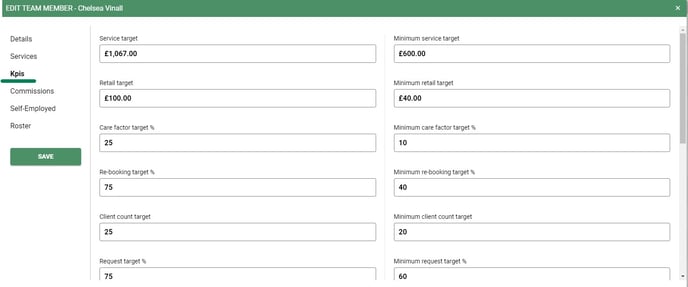
Salon & Team KPI's can also be sent to your team via Team Messages on a weekly, Daily or monthly basis and by SMS or Email. This is a great tool to use to keep you team member to keep everyone motivated and on tract reach their targets. To set this up please click here
![SALONIQ_Logo-High-Res_darkbg (1) (1).png]](https://faq.saloniq.com/hs-fs/hubfs/SALONIQ_Logo-High-Res_darkbg%20(1)%20(1).png?width=141&height=79&name=SALONIQ_Logo-High-Res_darkbg%20(1)%20(1).png)