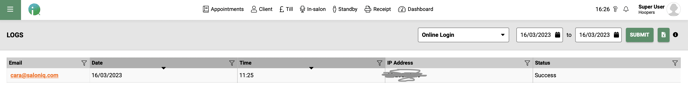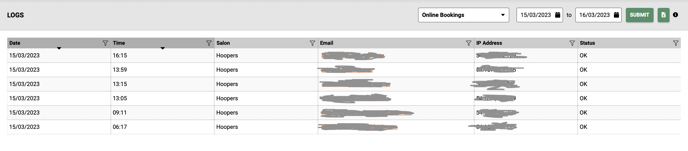Logs
The Logs section is an Aladdin's cave of information related to activity in SalonIQ
Reports in SalonIQ will get you only so far, if you want to see certain activity on a certain day you need to use Logs.
Menu > Logs
Gets you in. Once in you need to choose from the pulldown what you are looking for 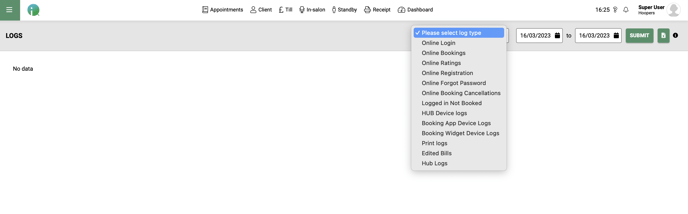
Online login
For your chosen date range who, the date, time, IP address and if they managed to login
Online Bookings
All online bookings for your chosen date range with its date, time, salon booking was made in, email address used and IP address the booking came from
Online Ratings
All ratings received back from your SaloniQ Feedback messages, the score received and any feedback text give for the date range

Online registration
All online registrations, with name, email address used, IP address and whether the system added them as a new client to the database or if that email address was already in the database it sent it prompted them to reset their login password.
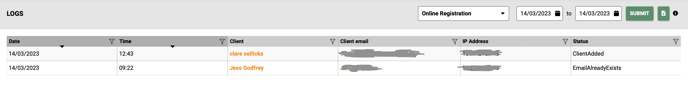
Online forgot password
This shows all clients that forgot their password, then if they pressed Cancel to close the screen or if they had a password reset sent to them
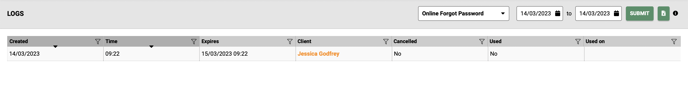
Online Booking Cancellations
All bookings cancelled online between two date ranges and all the details relating to the cancellations
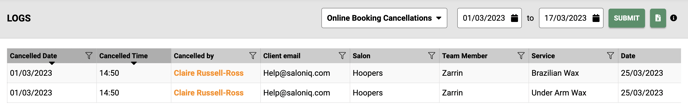
Logged in not Booked
Client's that have logged into but didn't make a booking
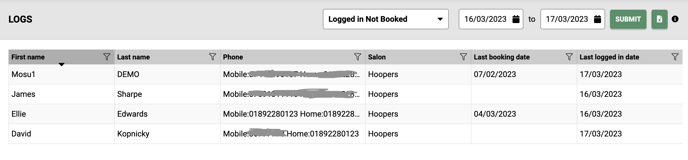
HUB Device logs
This section allows you to remotely authorise devices using the App. You can also see if not using the App to access Salon iQ you can see the browser used, Operating System used and IP address. You can also see in the image below that an iPad and two iPhones and the IOS's of the device's accessing the database too.
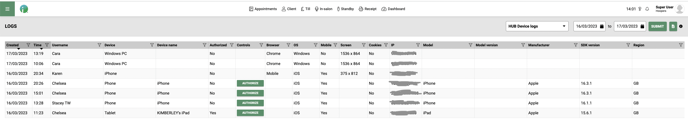
Booking App Device logs
Devices that have logged into your database using the Salon iQ salon App. We can see the client, the device they used, the OS of the device they used, the version of the devices OS, the IP address the device logged in from and model number of the device.
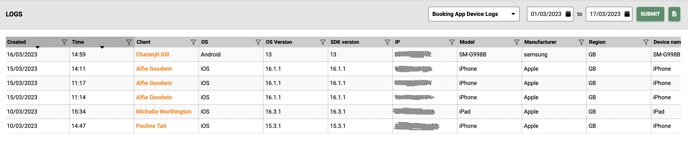
Booking Widget Device Logs
For salons using one of the booking widgets you can see details of clients and their devices that have logged into it.
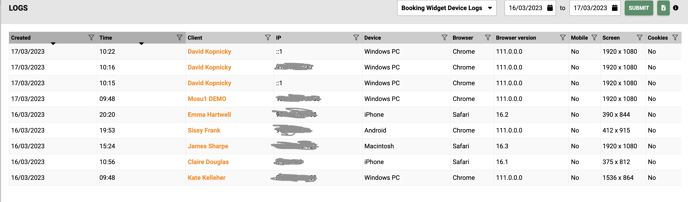
Edited Bills
Bills that have been processed through the Till and if they were changed or added to.
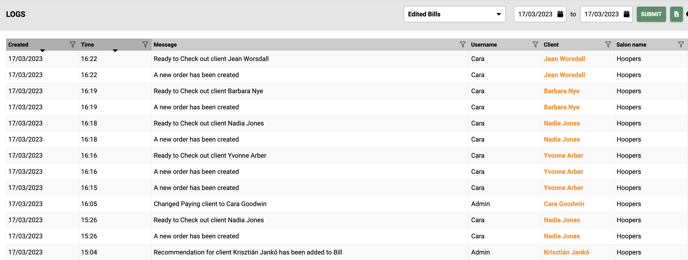
Hub Logs
The screen shows you all activity in the database between . Here you can see every booking made, deleted, completed bills, even if a user has refreshed the system with the time and date they did it.
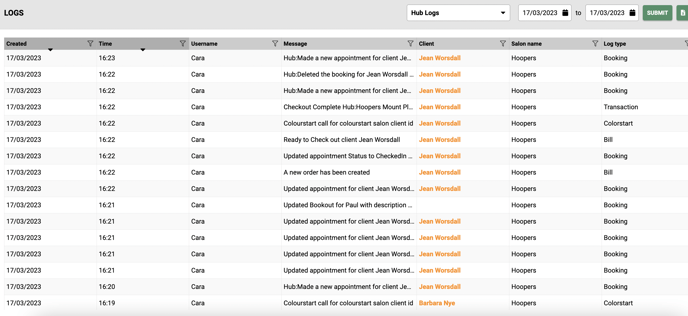
All reports can be exported if you prefer with the ![]() button into .xls format.
button into .xls format.
For any questions regarding this FAQ on logs please email help@saloniq.com or call 01892 280123 opt.1
![SALONIQ_Logo-High-Res_darkbg (1) (1).png]](https://faq.saloniq.com/hs-fs/hubfs/SALONIQ_Logo-High-Res_darkbg%20(1)%20(1).png?width=141&height=79&name=SALONIQ_Logo-High-Res_darkbg%20(1)%20(1).png)