How to use SalonIQ's holiday planner to monitor your teams holiday
The Holiday Planner allows you to see total holidays booked and remaining holiday days from an allowance you set plus review total sickness, unpaid holiday and maternity
The Holiday Planner gives you visibility over how much holiday each team member has booked and taken once you have set an allowance. The allowance can be set in days or in hours. Please note though, if a basic rate is set for a team member, the holiday entitlement mirrors this. So if they are paid hourly the entitlement needs settings an an hourly figure, if daily a daily figure.
This is entered by going to:
Menu > Settings > Team Members > Team Members > Choose your team member > Commissions
If the team member is paid daily OR if the holiday entitlement figure you wish to work with is a daily figure leave the 'Paid hourly' switch as shown ![]()
Then enter their allowance in the Holiday Entitlement box. You can see here it confirms the figure needs to be a daily figure.
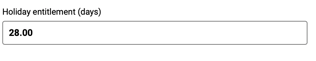
If your holiday allowance doesn't run from January to December then if you go to:
Menu > Settings > Global Settings > Bookings > ![]()
Navigation around the Holiday Planner
To run the Holiday Planner click on a team members name at the top of their column on the appointment book and choose ![]()
You can see in the image below, the brown section shows holidays taken and booked and over to the right the dark blue shows the remainder to be booked/taken.
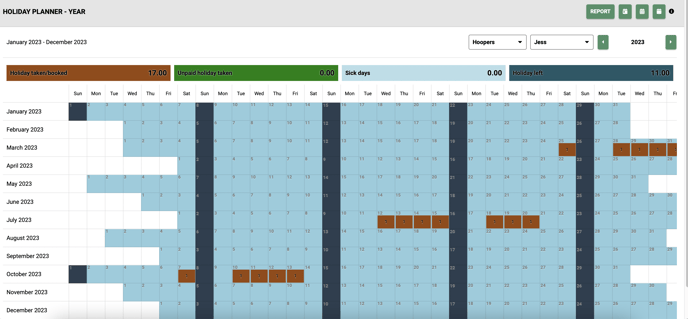
On this page you can change the salon to see the number of each attendance type (Holiday, unpaid holiday, sick and maternity) the team member has taken or booked in that salon or across all salons.
You can also choose to display a team members overview or the whole salon for a holiday year of your choice.
When displaying all of your team members at once you will see a number inside the attendance type to show you how many team members are marked as holiday/ sick etc...
Then if you hover over the box it shows you the teams names.
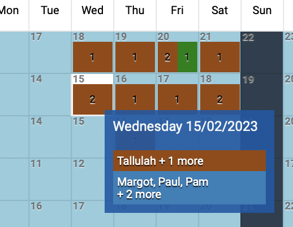
If you click the box it shows you for that day who has what Attendance set
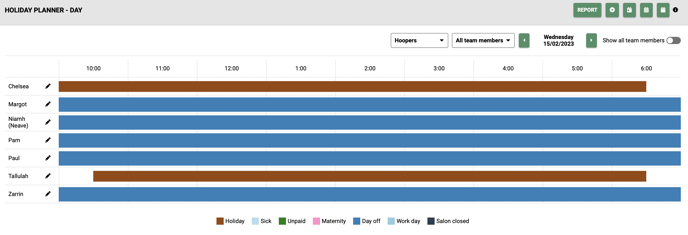
The ![]() button will display all holiday dates booked or taken for your chosen team member. This is displayed per salon.
button will display all holiday dates booked or taken for your chosen team member. This is displayed per salon. 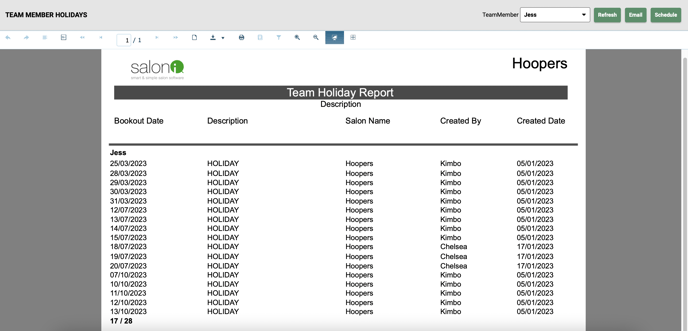
You can choose to display the stats for the different attendance code:
![]() Displays it for a day
Displays it for a day
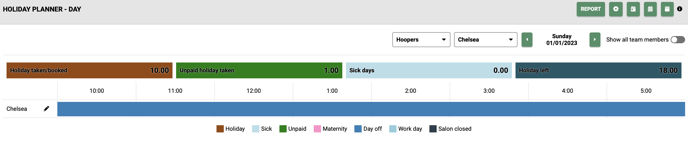
![]() Displays it for a Month
Displays it for a Month
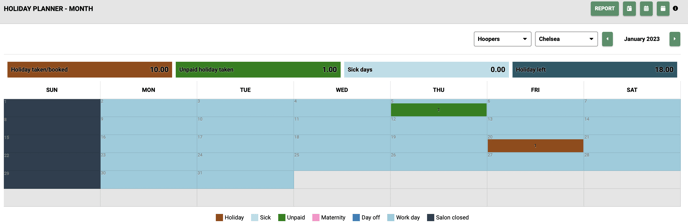
![]() Displays it for a year
Displays it for a year
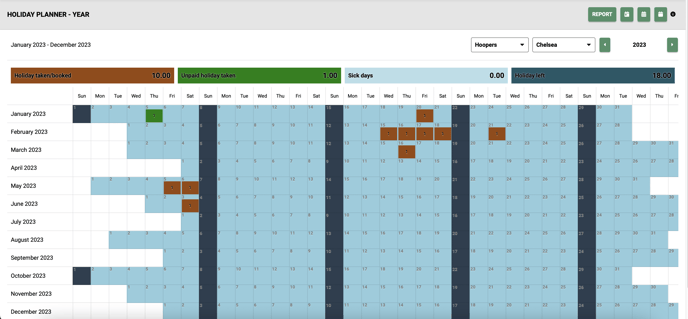
![]() Opens this FAQ
Opens this FAQ
For any questions regarding the Holiday Planner please email help@saloniq.com or call 01892 280123 opt. 1
![SALONIQ_Logo-High-Res_darkbg (1) (1).png]](https://faq.saloniq.com/hs-fs/hubfs/SALONIQ_Logo-High-Res_darkbg%20(1)%20(1).png?width=141&height=79&name=SALONIQ_Logo-High-Res_darkbg%20(1)%20(1).png)