IQ Pay, how do I process a payment over the phone?
This article will guide you on how to process a payment over the phone when you have a Stripe reader.
When completing a transaction ensure you are on the checkout screen with the clients bill ready for payment, select the payment type Stripe Payment.
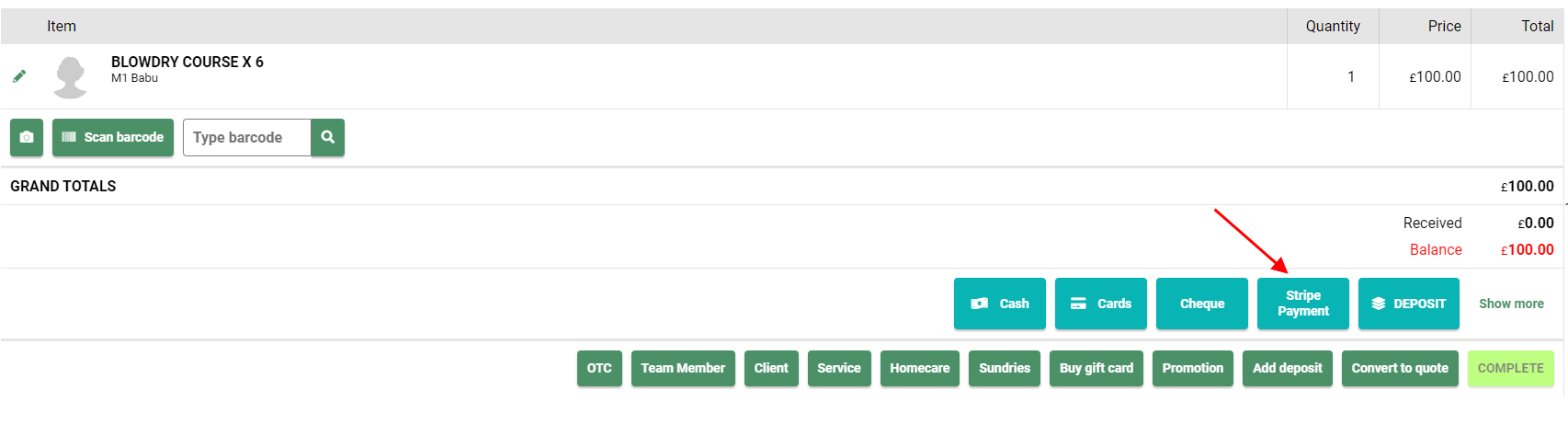
Ensure the amount is correct and select enter and then complete. It will then ask for an email for the client.
Once this has been entered it will then prompt you to fill in the client's card details.
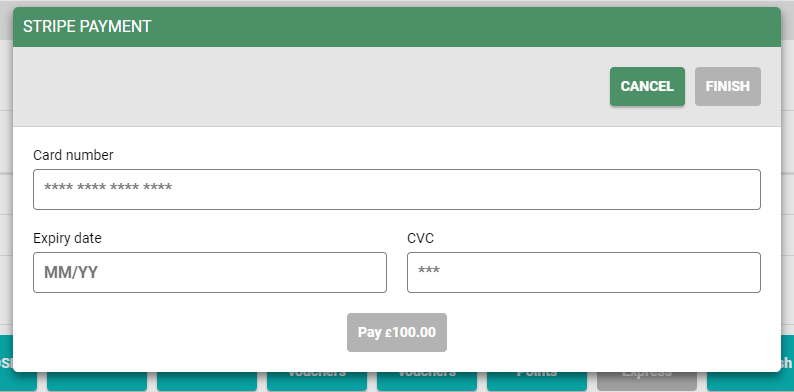
Select Pay and the transaction is fully completed though the IQ Pay terminal.
For any questions regarding the IQ Pay please email help@saloniq.com or call 01892 280123 opt. 1
![SALONIQ_Logo-High-Res_darkbg (1) (1).png]](https://faq.saloniq.com/hs-fs/hubfs/SALONIQ_Logo-High-Res_darkbg%20(1)%20(1).png?width=141&height=79&name=SALONIQ_Logo-High-Res_darkbg%20(1)%20(1).png)