How to set up Technical Commission
This guide will show you how you can break up your commission for Technical Services
- Settings services to Technical, please click here
- Setting up Team Member Technical Commission, please click here
- Technical Commission Report, please click here
You can set each service to be a technical service in service settings.
Menu > Settings > Service > Change commission type to technical
You would need to do this for each technical service
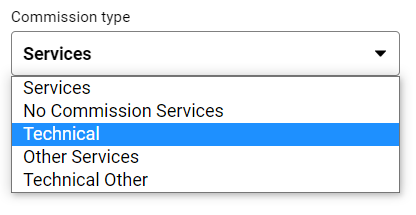
Make sure to click on save on each service
Once you have changed all your Technical Services you then need to set up your team members commissions.
Menu > Settings > Team Members > Team Members > Load Team Member > Commissions Tab
- Scroll down to commissions and change the drop down box to Technical
- Enter in From / To amount in £s
You can create bands for commission. Example from 0 - £500 the team member gets 10%. From £500 - £100 the team member gets 20%.
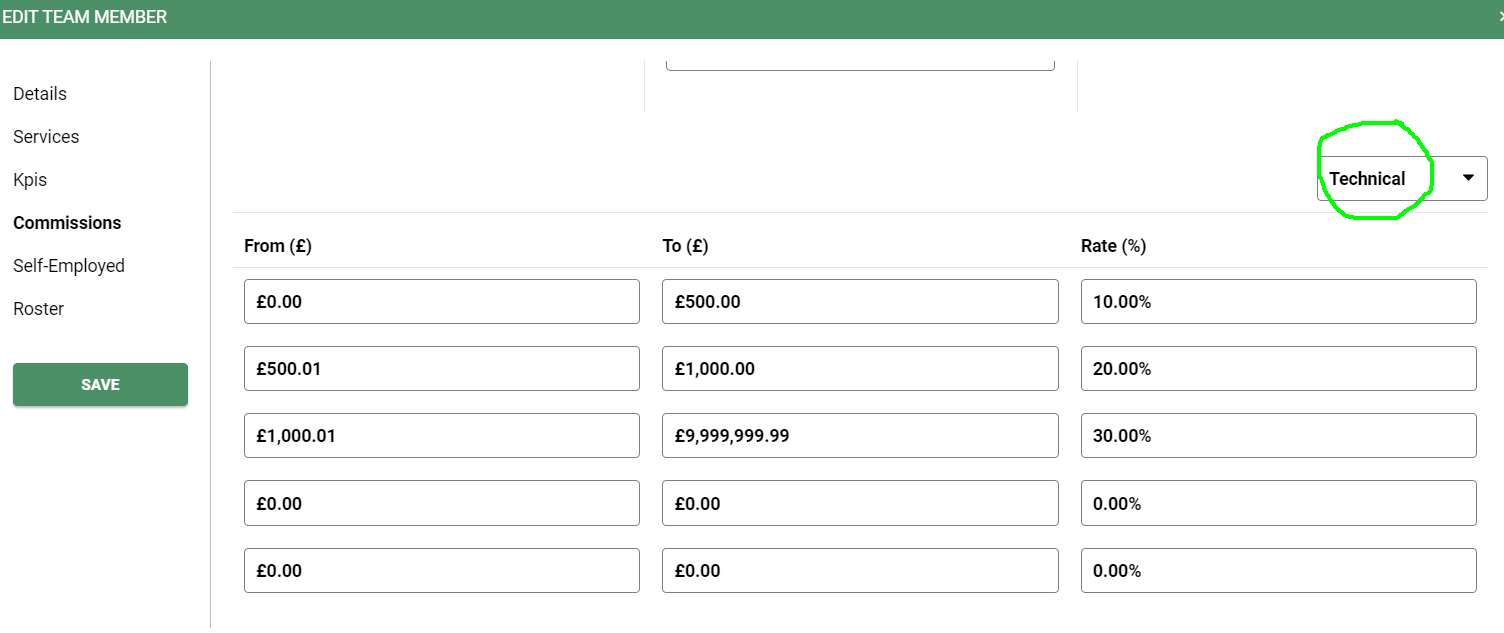
If you also pay on Technical Sold - Change the drop down box to Technical Sold and enter the commission amount
You can also choose to pay on units by clicking on the toggle below
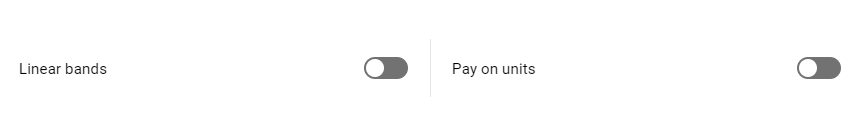
Linear bands Selected - Whatever band is reached they will get the %
commission on the whole amount
Linear bands unselected - The % commission will apply the value of each band
Technical Commission Report
Menu > Reports > Team > Commission > Commission Technical Report > Run Date Range
In the Technical commissions report you will see Gary has £59.19 Tech sold as he passed this onto Cara who now has £59.17 in her Tech Done as she did the service.
You can see how both team members commission has been worked out for the technical services they have completed and sold.
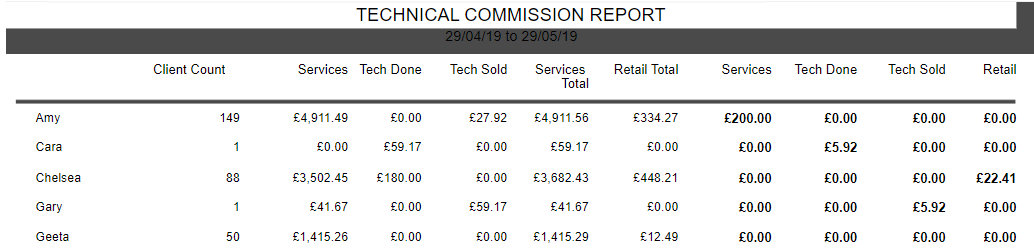
You can choose the date range at the top of the report - select if it should be Exc VAT or Inc VAT and send yourself an email with the results.
- Settings services to Technical, please click here
- Setting up Team Member Technical Commission, please click here
- Technical Commission Report, please click here
![SALONIQ_Logo-High-Res_darkbg (1) (1).png]](https://faq.saloniq.com/hs-fs/hubfs/SALONIQ_Logo-High-Res_darkbg%20(1)%20(1).png?width=141&height=79&name=SALONIQ_Logo-High-Res_darkbg%20(1)%20(1).png)