How to Set up Skin Test Alerts Online
This guide will take you through setting up Skin Test alerts for your clients who book online.
To set up skin test alerts online you will firstly need to go to your Menu > Settings > Services > Click on a service that requires a Skin Test > Scroll down and turn on the toggle that says Skin Test Required > Save
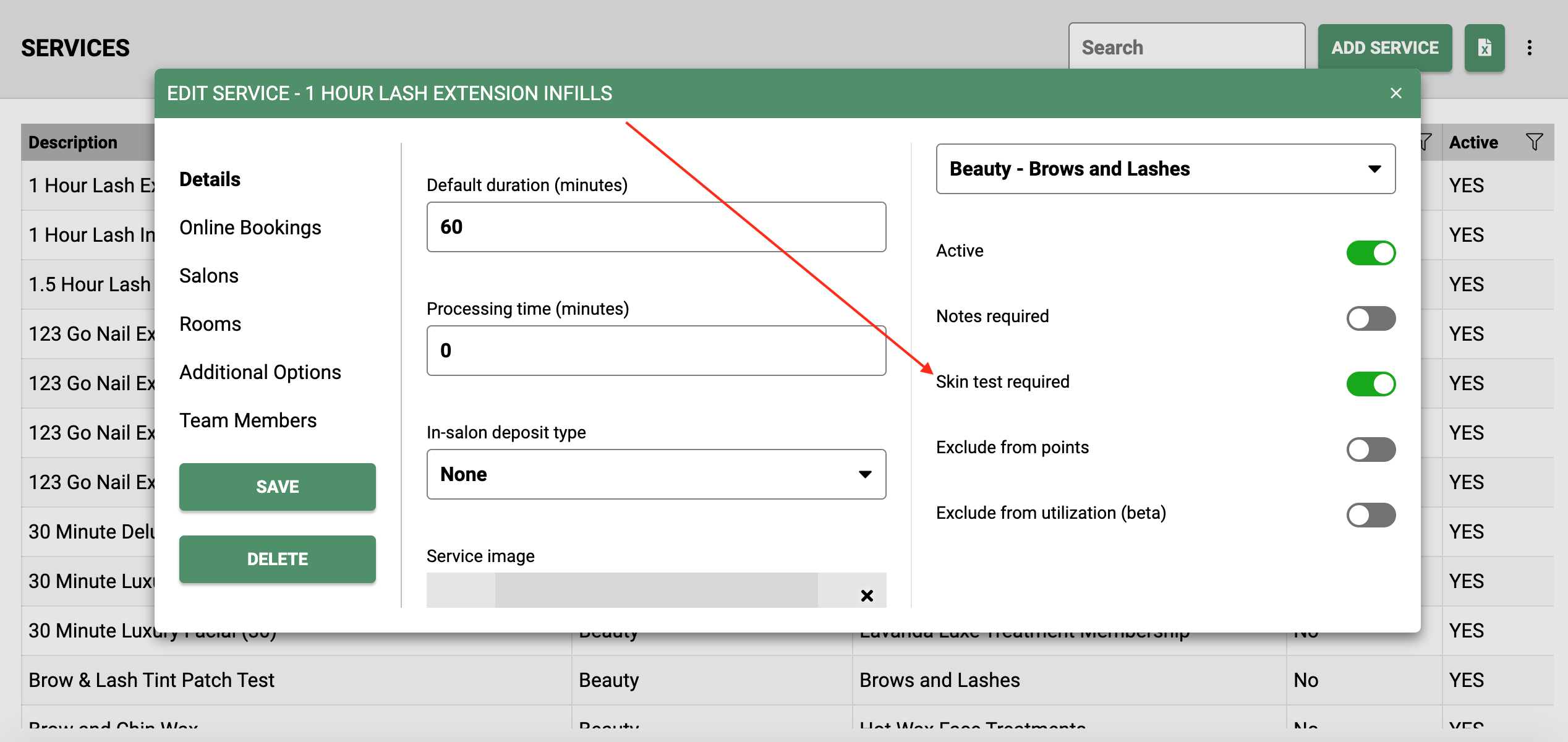
Once you have done this for all of the services you have that require a skin test you will then need to go onto your Menu > Settings > Salons > Skin Test

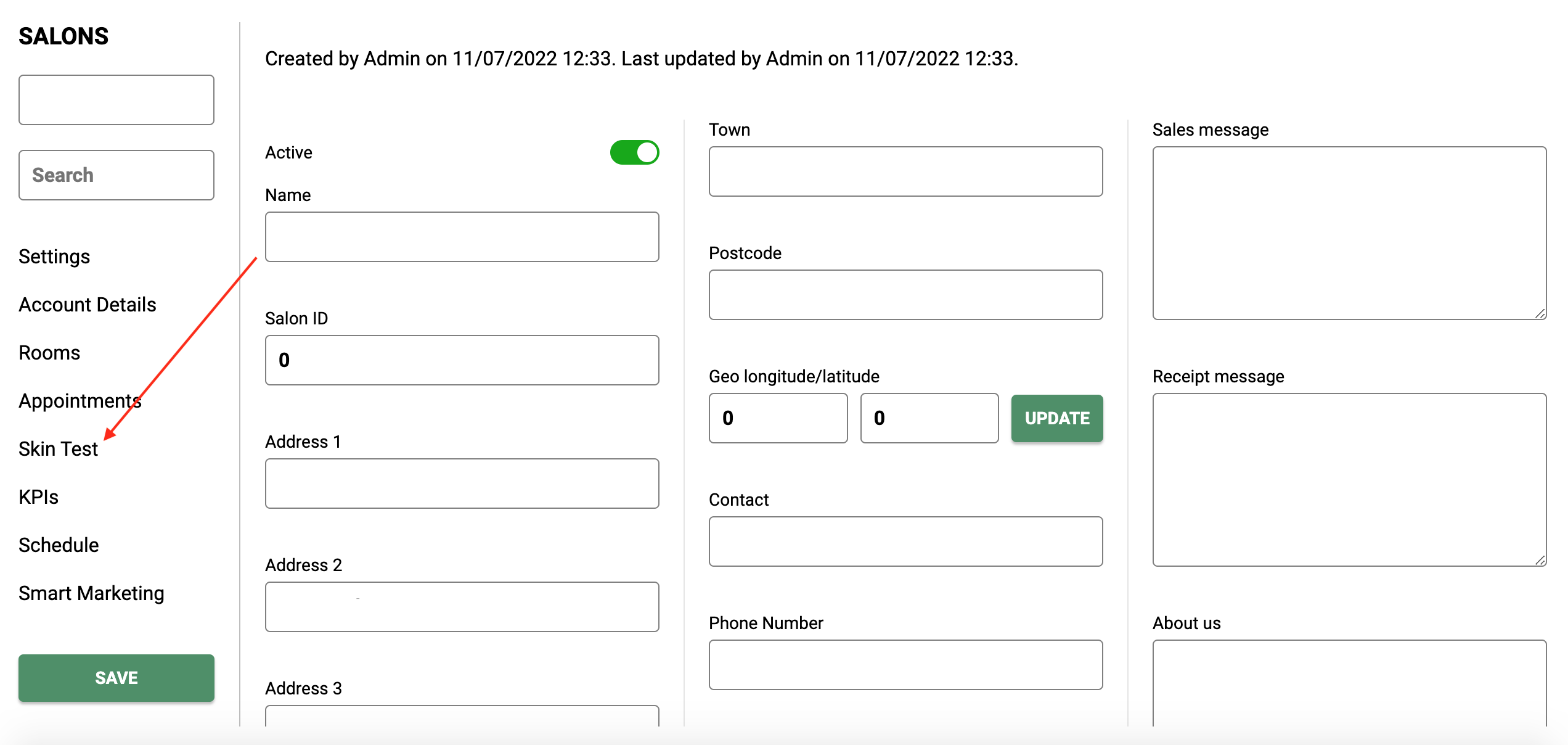
Make sure that you have your skin test frequency entered - 181 days = 6 months
You will then need to click on Add Question
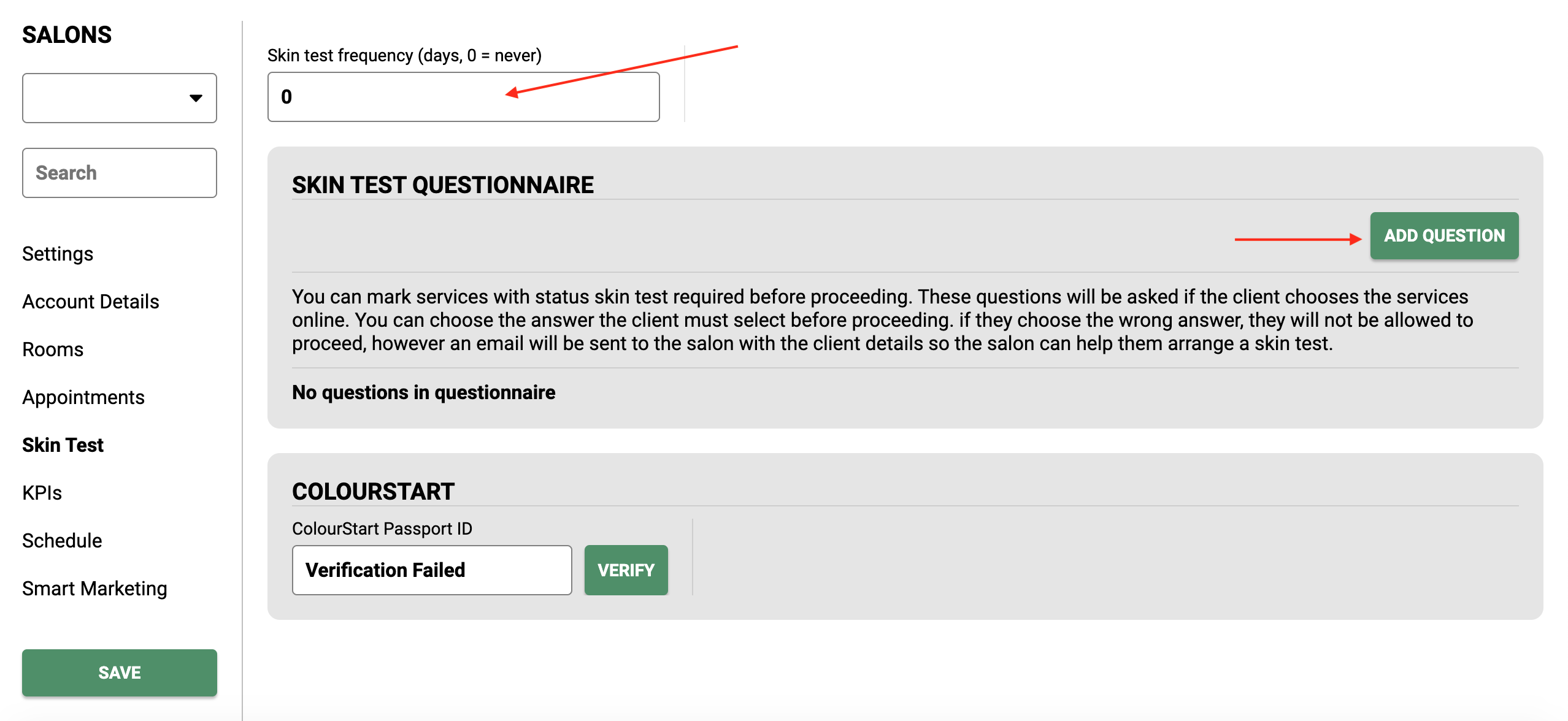
Here you will enter the question you wish to show online. An example would be Has it been more than 6 months since your last skin test in the salon?
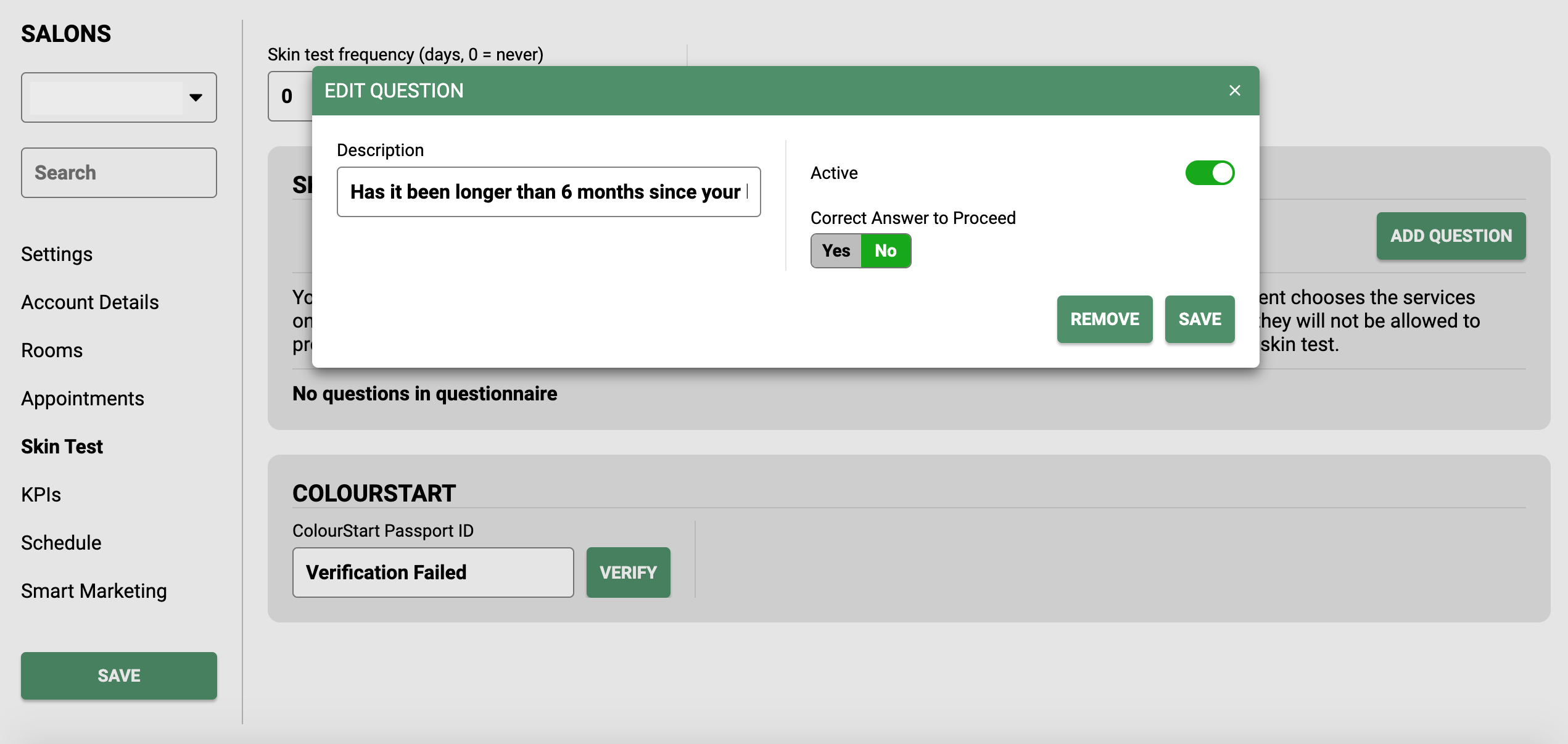
If the client answers incorrectly your client will be asked to call the salon to arrange a skin test and the salon will also be notified of this incorrect answer via email.
if you have any questions regarding the setup of skin tests online for your clients please email help@saloniq.com or call 01892 280123 opt.1
![SALONIQ_Logo-High-Res_darkbg (1) (1).png]](https://faq.saloniq.com/hs-fs/hubfs/SALONIQ_Logo-High-Res_darkbg%20(1)%20(1).png?width=141&height=79&name=SALONIQ_Logo-High-Res_darkbg%20(1)%20(1).png)