How to refund a course?
This guide will show you how to refund a course on SalonIQ
To refund a course you will need to process the course that's been paid for by redeeming all of the services within the course at checkout and then processing the refund in the checkout screen.
You are unable to refund a course without redeeming it first
You will need to redeem the whole course to have the remaining balance of the course showing 0.
To do this you will need to go to the checkout screen > select the individual service that is included in the course, for example:
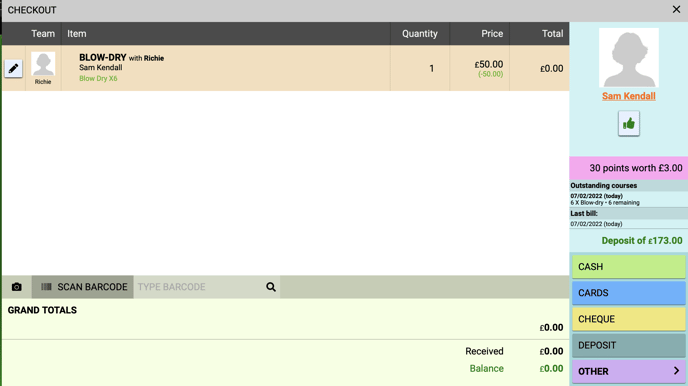
Once you have added the service that is part of the course, the system will automatically recognise that the balance to pay is £0 as it is part of the course.
Each time a service is used against the course the balance remaining will changes.
Buy 6 blowdries for £60
1. Client purchases the course > course then gets added to the clients record card, under the Accounts section
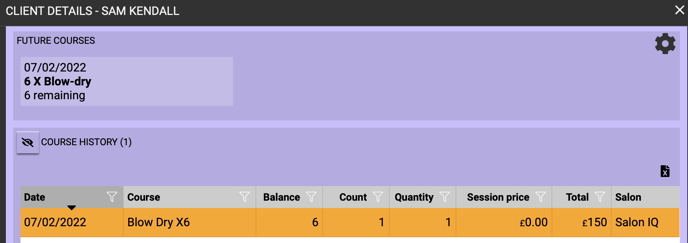
Clients courses
You can view client courses within their record card, this will also show you what the client has used on that course as well as the date of purchase, balance, count and quantity.
2. This course contains 6 blowdry services so to refund the course you will need to redeem each of the individual 6 blowdries - to do this you can go to your till screen > select the OTC team member > select the client > select the individual service (in this case a blowdry) 6 times
3. Create a course and name is 'Refund course' with 0 quantity
4. Go to checkout and add 'Refund course' to checkout
5. Change the value to the amount you are refunding, make sure you put a minus symbol in front of it. For example -£100
6. Choose the correct payment method
7. Click complete
For any questions on how to refund a course please call 01892 2880123 opt.1 or email help@saloniq.com
![SALONIQ_Logo-High-Res_darkbg (1) (1).png]](https://faq.saloniq.com/hs-fs/hubfs/SALONIQ_Logo-High-Res_darkbg%20(1)%20(1).png?width=141&height=79&name=SALONIQ_Logo-High-Res_darkbg%20(1)%20(1).png)