How to set up Sunbeds and Courses
This article will show you how create and process sunbed services.
How to create a sunbed service and team member
How to book a sunbed service in the appointment book
How to book a sunbed course online
What if the client has multiple courses
How to create a sunbed service and team member
Menu > Settings > Services > Add Service
Name - Enter the name of your Sunbed service
Default Price - Enter in the price for your sunbeds
Duration - Enter in the minimum time that can be used on a sunbed. Example each sunbed token is 3 minutes
Quantity Enabled - Toggle on to be able to redeem multiple sunbed times on the appointment page or at checkout.
Save.
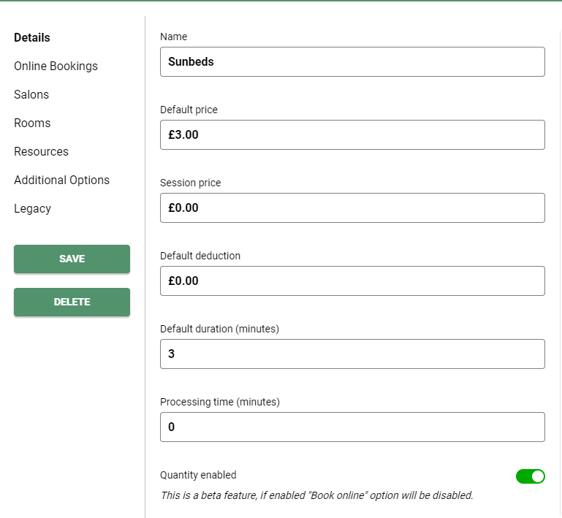
By adding a Sunbed team member on the appointment book, you can efficiently manage multiple sunbeds in the salon and facilitate booking sunbed services directly on the appointment page.
Menu > Settings > Team Members > Team Members > Add New
Create a new team member profile specifically for managing sunbed services, such as Sunbeds 1 or Sunbeds 2, and assign them a roster to display on the appointment book.
If you prefer not to use a dedicated team member for sunbed services, you can also process payments using the OTC team member in your system.
How to make a booking using a sunbed service
When booking a sunbed service for a client on your appointment page, make sure to select the desired time slot and client first. Then, choose the sunbed service from the list. In the example below, you will notice a field where you can input the quantity of this service.
For instance, if the minimum duration for the sunbed service is 3 minutes and the client wishes to use it for 9 minutes, simply enter a quantity of 3 in the designated box.
Sunbed Service: 3 Minutes
Quantity 3 = 9 Minutes
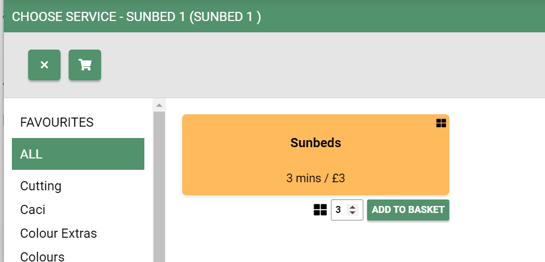
Once the appointment has been made, you will see that the client has booked in for 3x the sunbed service.
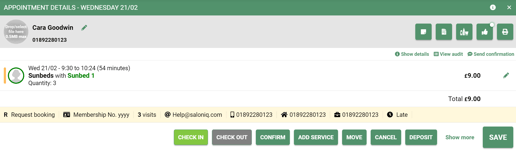
At checkout, you will also see that the client is being charged for 3x the sunbed service.
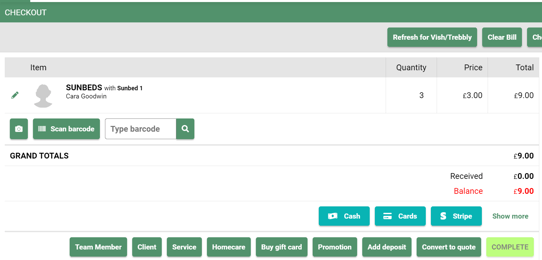
How to add a sunbed sale using OTC (Over the counter sale)
If you choose not to schedule the client's sunbed service, you can process a payment directly at the checkout screen. To do so, click on the £ symbol at the top of SalonIQ.
OTC - Select OTC if you prefer not to save the details in a client's record.
Client - Choose a client if you wish to keep a record of their sunbed session.
Service - Click on the service option and choose sunbeds.
Quantity - Enter the number of sunbed sessions the client is purchasing.
Payment - Accept payment via cash, card, or deposit.
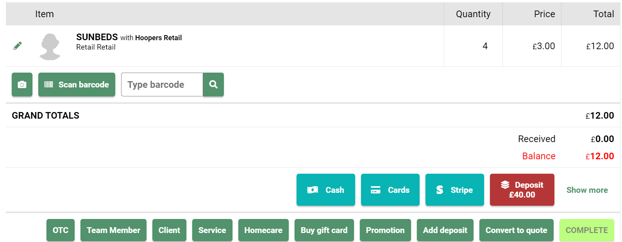
How to create a sunbed course
To create a sunbed course go to Menu > Settings > Promotions > Add Promotion.
Description - Enter the description of your course, this will also be shown online
Detail Description - Any further information that the client will see online. Example, please do not use your own tanning cream.
Active - Toggle to green
Book Online - Toggle to green if you want the course bookable online
Booking Link - This individual link will take your client directly to the course
Promotion Type - Course
Valid For - Expiry date for the course
Fixed Price - Enter price of course
Service - Select the sunbed service
Quantity - Enter the amount of Sunbeds that they get with the course.

How to book a sunbed course online
Once your client has purchased a course, they can then book their sunbed sessions online. The client would choose their sunbed service and then will be asked to select a quantity.

Once the client is taken to the check out screen, the course will be discounted and the quality's removed from their course.

What if the client has multiple of the same course
If a client has purchased multiple of the same course, they can still added multiple sessions to their appointment.
Example.
This client has purchased 2 x10 Sunbed course.

The client would like to use 11 sessions of their sunbed course.

When creating the booking, the courses will be divided into the amount that has been used.
10 sessions have been used from course 1.
1 Session has been used from course 2.


Once the client has been taken to checkout, you will then see the used courses on the clients record card

If you have any questions regarding sunbeds, please email help@saloniq.com or call 01892 280123 opt.1
![SALONIQ_Logo-High-Res_darkbg (1) (1).png]](https://faq.saloniq.com/hs-fs/hubfs/SALONIQ_Logo-High-Res_darkbg%20(1)%20(1).png?width=141&height=79&name=SALONIQ_Logo-High-Res_darkbg%20(1)%20(1).png)