How to invite SalonIQ to join your Apple Developer account.
This short guide will give you the steps to invite us to your new Apple Developer account. We will need to receive and accept the invitation before we can start to build your new salon booking app.
Thank you for creating your Apple Development Account.
To invite Salon IQ to your Apple Developer account please follow the below
steps:
1. Log in to your account at https://appstoreconnect.apple.com (2 factor
authentication will be needed)
2. Click on Users and Access (padlock icon)
Select the ‘People’ tab on the top and click on the blue ‘+’ button
3. Please fill out the form using the below details
First Name: Andrew
Last Name: Atherton
Email: development@saloniq.com
Roles: Admin
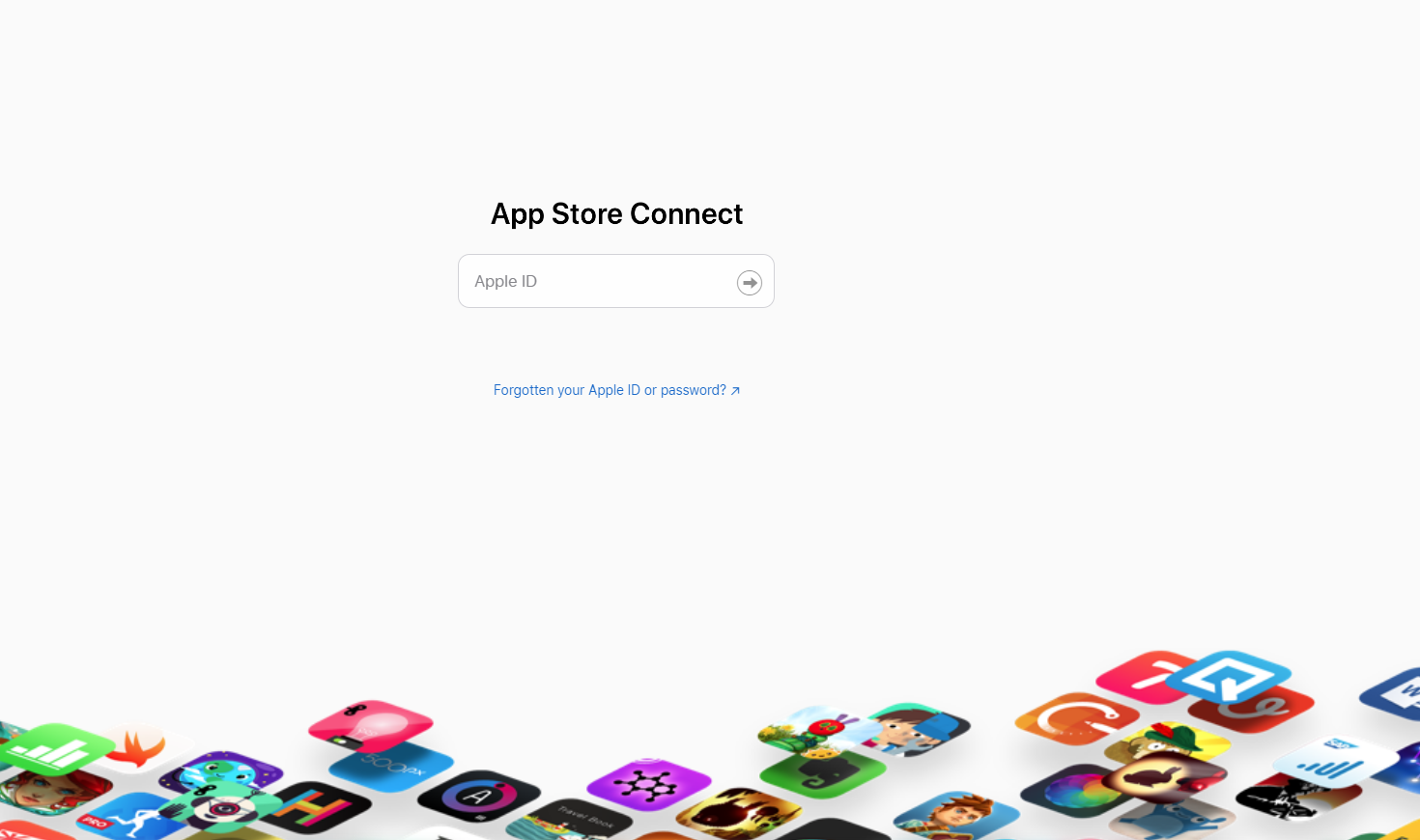
4. Click on the ‘Invite’ button
steps:
1. Log in to your account at https://appstoreconnect.apple.com (2 factor
authentication will be needed)
2. Click on Users and Access (padlock icon)
Select the ‘People’ tab on the top and click on the blue ‘+’ button
3. Please fill out the form using the below details
First Name: Andrew
Last Name: Atherton
Email: development@saloniq.com
Roles: Admin
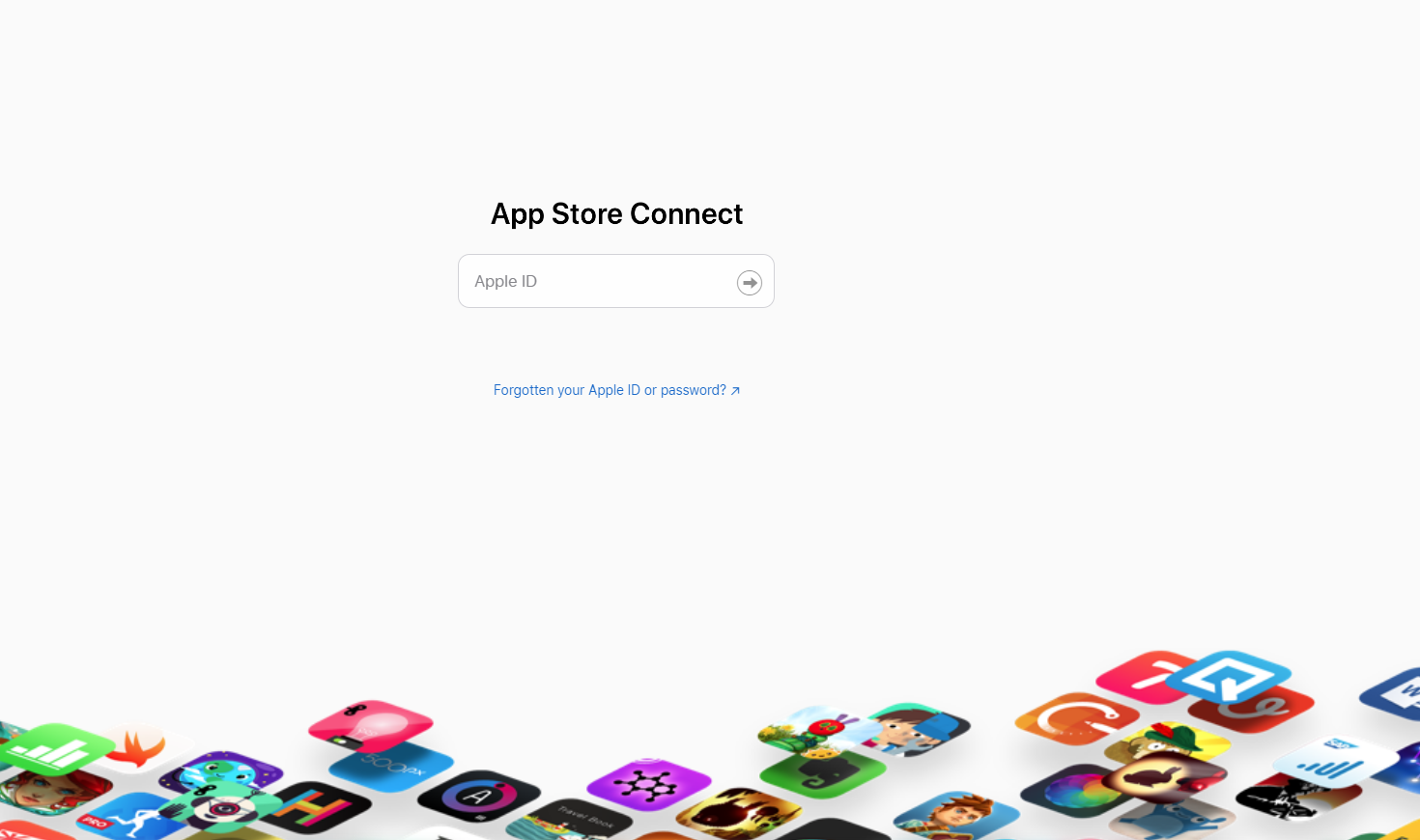
4. Click on the ‘Invite’ button
5. After a successful invitation, we will contact you
discussing your expectations of how and when your app should be published.
Please do let me know if you have any queries or questions.
discussing your expectations of how and when your app should be published.
Please do let me know if you have any queries or questions.
Your order will NOT progress to the build stage until you have completed steps 1 and 2.
For any help regarding the steps within this FAQ, please call 01892 280123 - Option1 or email help@saloniq.com, we will be happy to help.
![SALONIQ_Logo-High-Res_darkbg (1) (1).png]](https://faq.saloniq.com/hs-fs/hubfs/SALONIQ_Logo-High-Res_darkbg%20(1)%20(1).png?width=141&height=79&name=SALONIQ_Logo-High-Res_darkbg%20(1)%20(1).png)