How to Create Sundries
This article will show you how to create sundries in SalonIQ and add them to your clients bills. Sundries are used to add on extras like Tea, Coffee and Supplement's.
Sundries are used to add supplements to your client's bills. They can be used to add on tea, coffee, or any food you may charge extra for.
How do I add sundries to a client's bill
Setting up Sundries
To set up your sundries go to Menu > Settings > Sundries
First, you will need to create your categories. You can do multiple categories for example - Hot Drinks - Sandwiches - Cold Drinks
Once you have created your categories, click on New Sundry
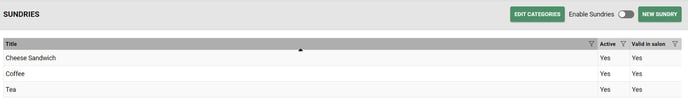
- Create the name of your sundry
- Name of Sundry - Tea Coffee etc
- Choose the category
- Enter RRP
- Tax Code - UK Rates or Zero Rate
- Add an image
- Salons - If multi salon select which salons this applies to
- Click on Save
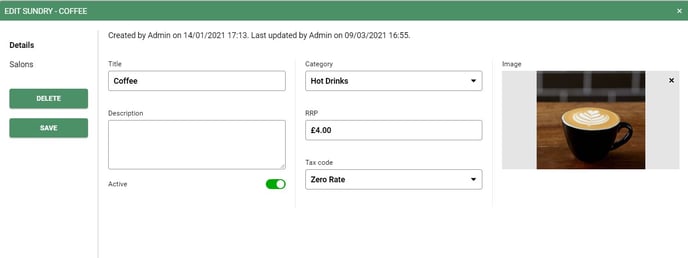
Once you are ready to activate your sundries, click on Enable sundries in the top right-hand side
Once a client is checked in you can then add a sundry to their appointment. Click on the client's appointment > Add sundries
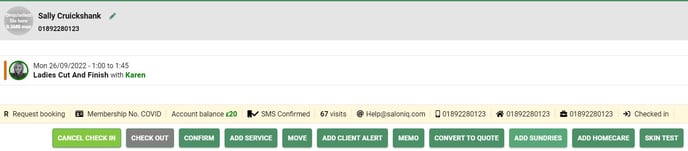
You can then add multiple sundries to the client's bill by pressing Add to basket. Once you have added to the basket click continue. The client will now have these sundries on their appointment.
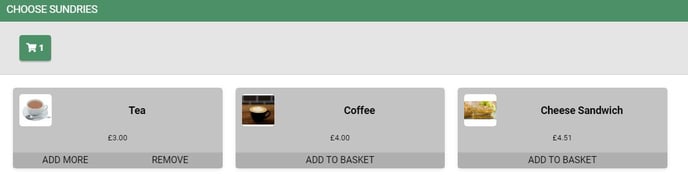
If you have a separate area to make the sundries, these can be checked by clicking on the sundries button at the top of SalonIQ.

You can then see the order status of that sundry. Once the food or drink has been prepared you can change the status to Prepared and then Delivered.
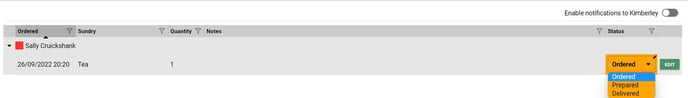
At the checkout screen, you will now see the client's sundries added to their bill. You can also add additional sundries by clicking the button below.
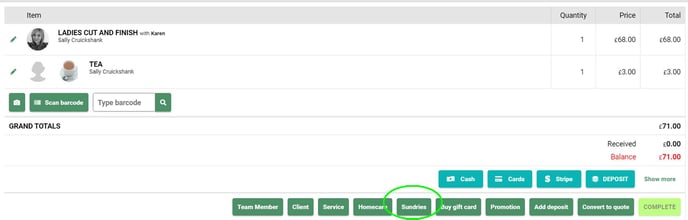
Your Sundries Reporting
Menu > Reports > Team > Sundries
You can run a report and filter the date to see all sundry sales
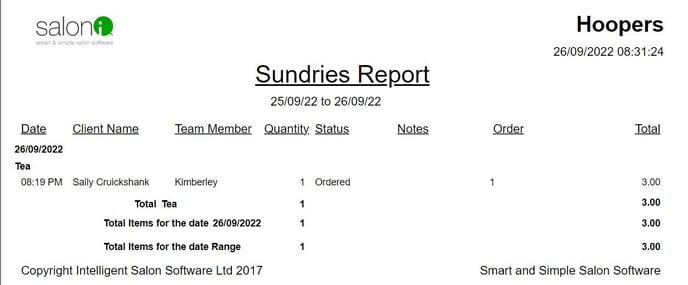
For any questions regarding the use of Sundries within SalonIQ please email help@saloniq.com or call 01892 280123 opt.1
![SALONIQ_Logo-High-Res_darkbg (1) (1).png]](https://faq.saloniq.com/hs-fs/hubfs/SALONIQ_Logo-High-Res_darkbg%20(1)%20(1).png?width=141&height=79&name=SALONIQ_Logo-High-Res_darkbg%20(1)%20(1).png)