How to create a website sign up
This guide will show you how to add a sign up page to your website.
You have the option to design a registration page that can be seamlessly integrated into your website. When a visitor signs up through your site, their information will automatically populate your Email Manager, enabling you to effectively reach out to these new subscribers for marketing purposes.
Any sign ups from your website will not be added into SalonIQ.
How to set up
On SalonIQ go to Menu > Intelligent Marketing > Email Manager
Click on Lists and subscribers
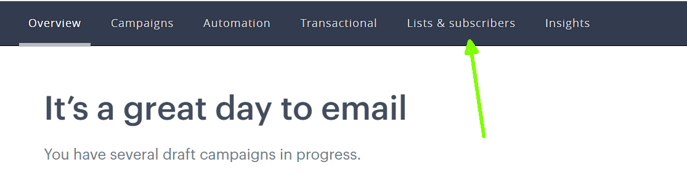
Create a new list and click on Sign Up forms
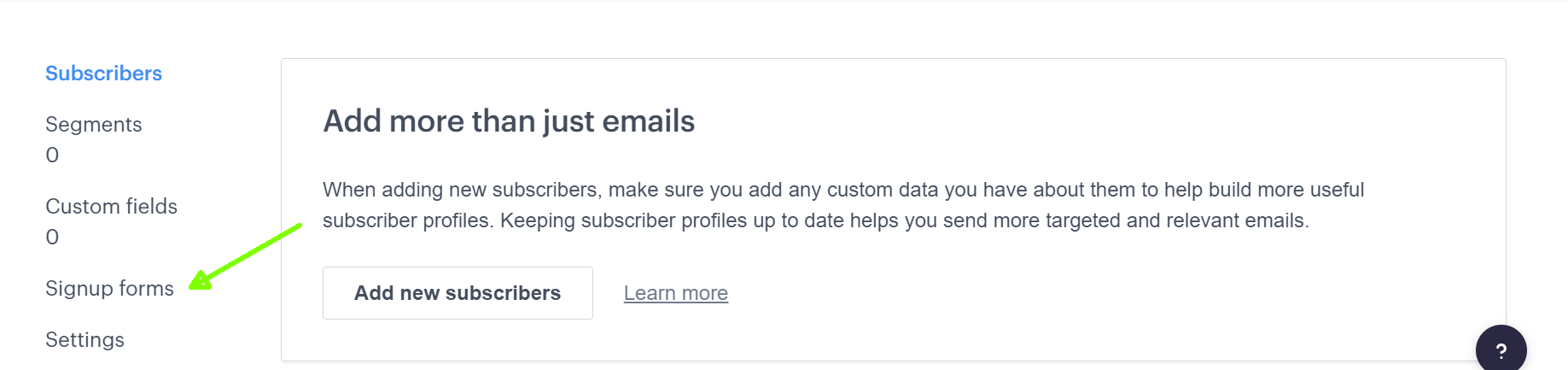
Select from one of the options below
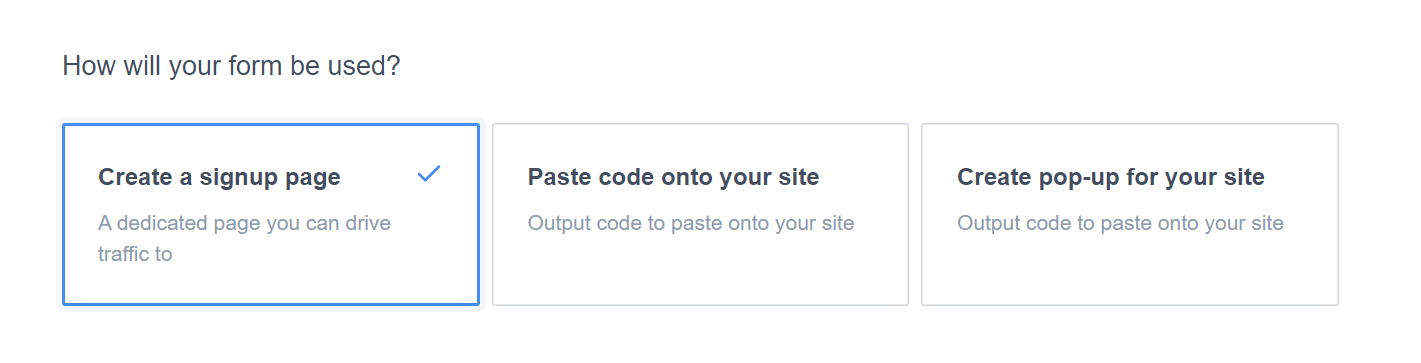
Contents
Create the contents for your landing page or code. You can select what information you want the client to enter, add your logo and a description.
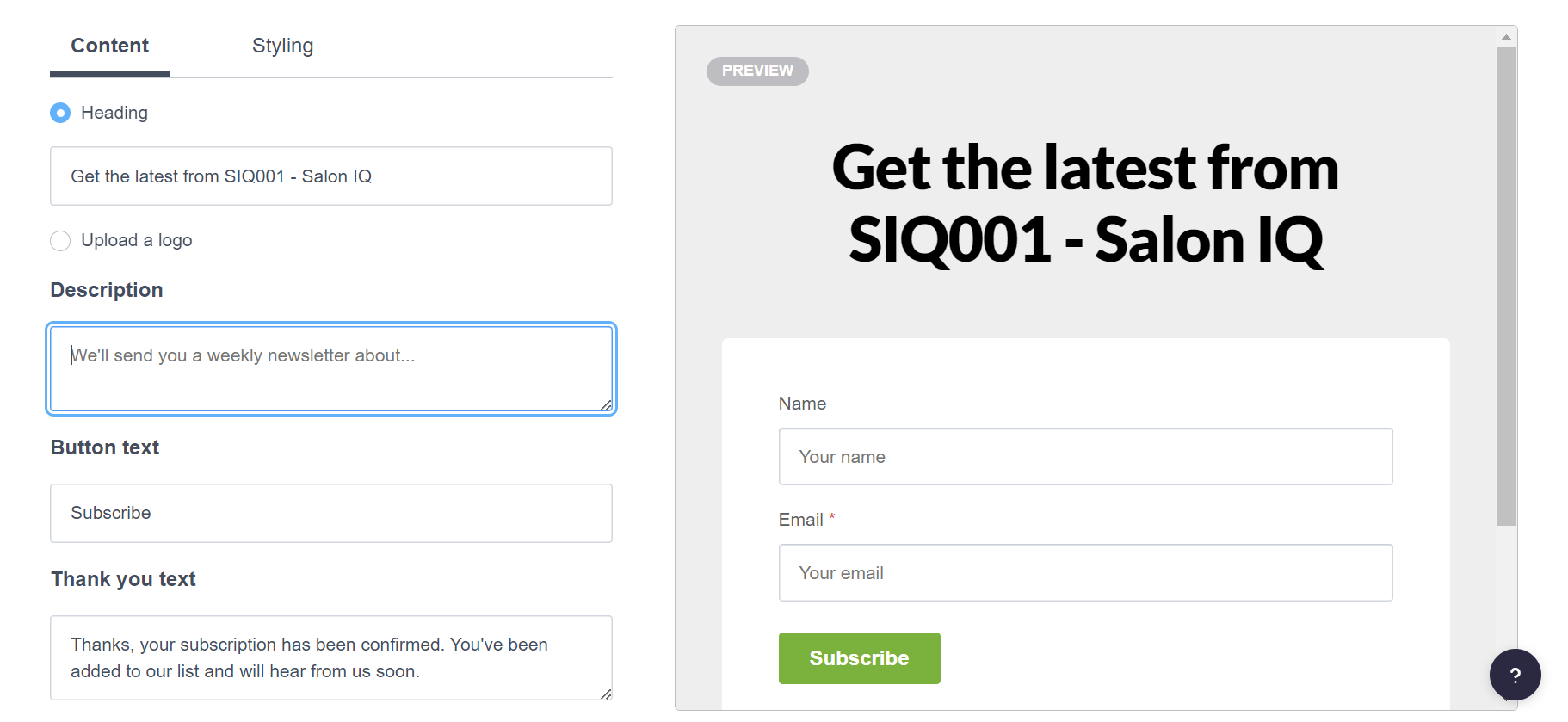
Styling
Select the stylist tabs, you can design the page for your website.
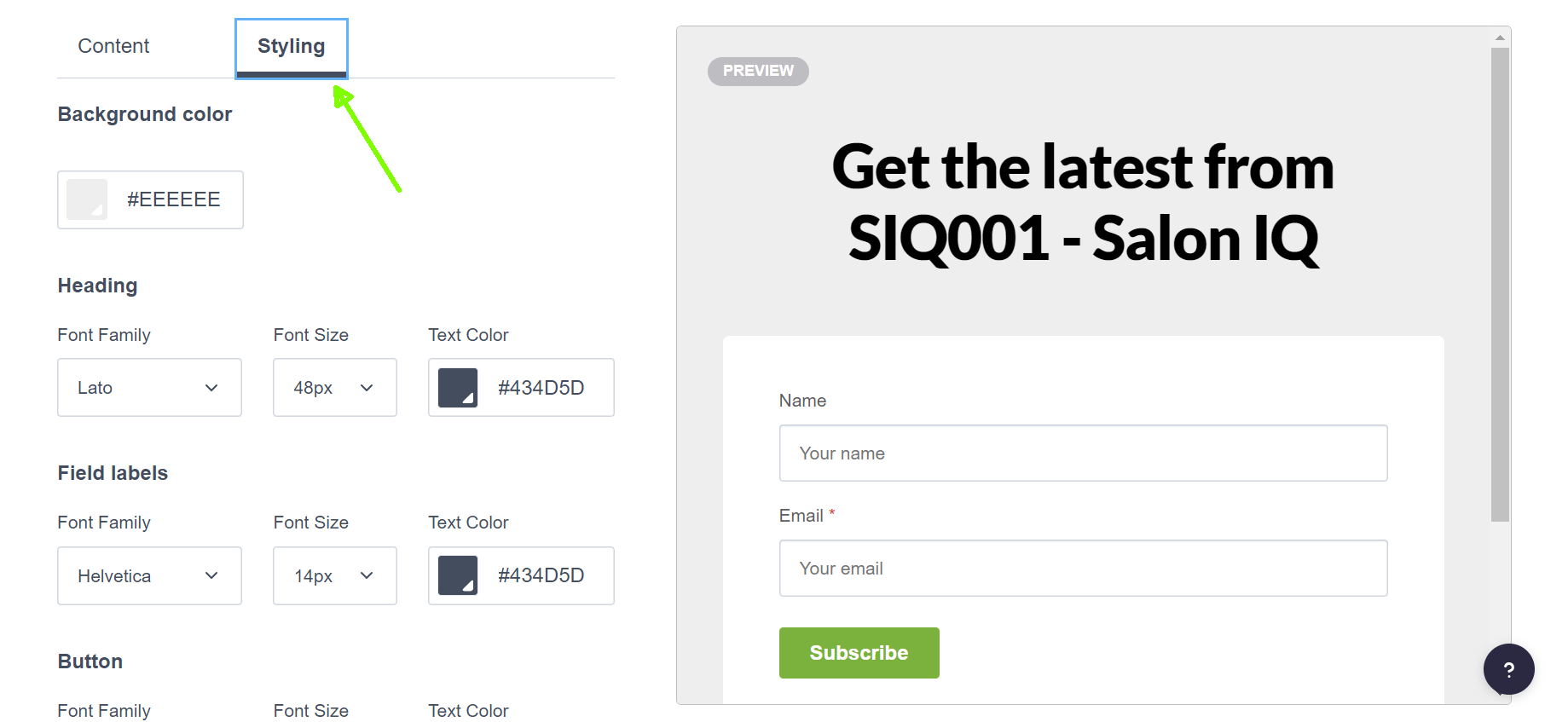
Click to generate and add code to your website.
For any further questions regarding web sign ups please contact us on 01892280123
![SALONIQ_Logo-High-Res_darkbg (1) (1).png]](https://faq.saloniq.com/hs-fs/hubfs/SALONIQ_Logo-High-Res_darkbg%20(1)%20(1).png?width=141&height=79&name=SALONIQ_Logo-High-Res_darkbg%20(1)%20(1).png)