How to Cash Up
A guide to help you through the Cash Up process to ensure your payments reconcile at the end of each day.
Your system will warn you if there are still clients checked in when you go to end of day, please ensure all clients are checked out in order to provide you with correct takings for the current.
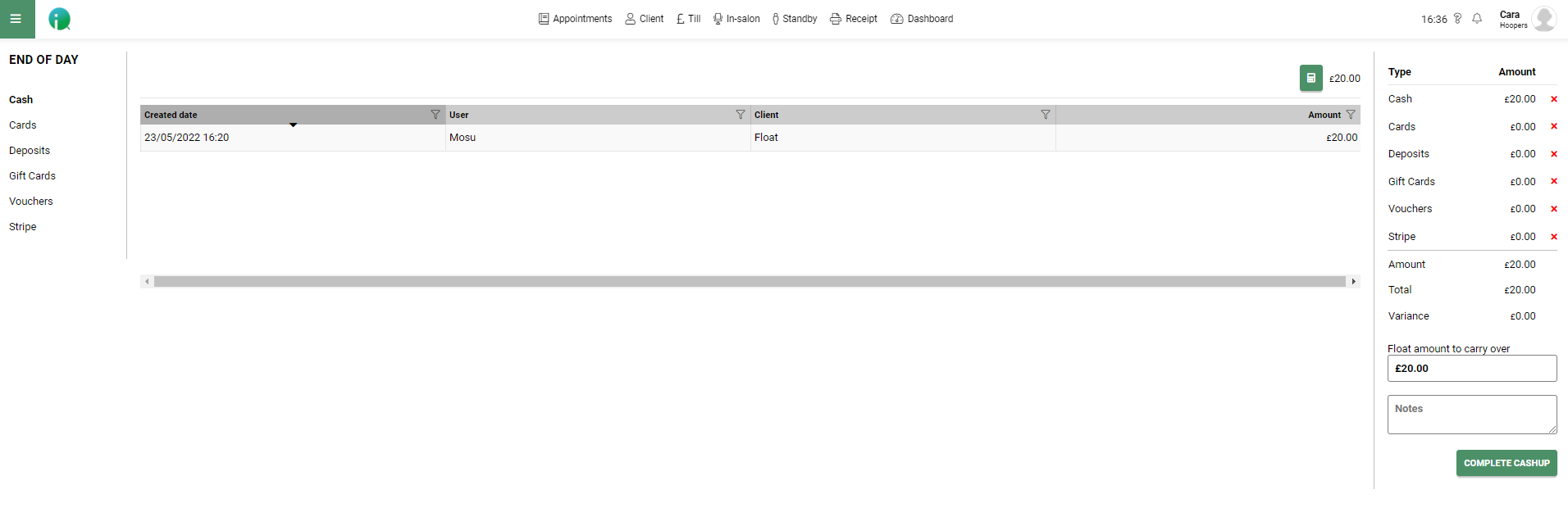
- You will now see a table with all of the days completed bills, use the tabs on the left to view the different payment methods.
- If you have "verify cash up" toggle switched on & the values are different to what SalonIQ is showing you can enter the actual amount in the White field. A variance will then show in the farthest column on this screen under Variance.
- If you have a float in your till you also have the option to enter a float amount on each end of day you do, this will carry this amount over to the following day.
- Any notes you would like to make about the days cash-up can be entered in the Notes section.
- When you are happy with everything, click Complete Cash-up
- To look back on previous cash-ups go to Menu > Reports > Till > Re print Day End
Please remember to click complete cash-up, this saves entries made for each payment method
You must cash up every day as you cannot go back in & enter figures from previous days.
If you do find that you have missed an end of day cash up, you can use the Till Audit by date report which is Menu > Reports > Till > Till Audit by date. This report will give you a breakdown of bills processed for a given date.
You can also schedule this report from here to be emailed daily, weekly or monthly at a set time and to whoever you choose. Ideal for accountants and other members of the salon management team.
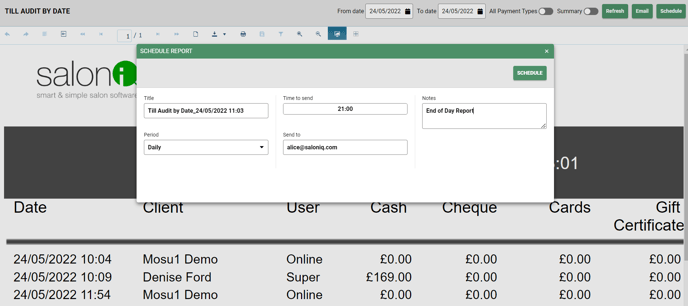
If there is a discrepancy in a bill, you can head to Bill finder - Menu > Bill Finder, enter your date criteria & then you can filter by client name, select the client name & this will take you to the original bill. From here you can change the payment method
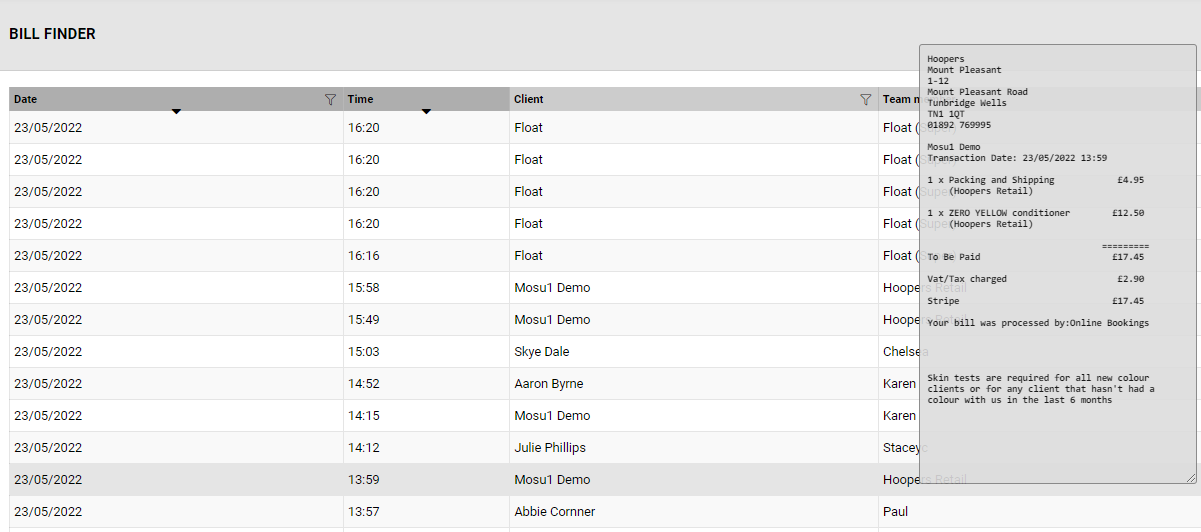
For any questions regarding cash-up please email help@saloniq.com or call 01892 280123 opt.1
![SALONIQ_Logo-High-Res_darkbg (1) (1).png]](https://faq.saloniq.com/hs-fs/hubfs/SALONIQ_Logo-High-Res_darkbg%20(1)%20(1).png?width=141&height=79&name=SALONIQ_Logo-High-Res_darkbg%20(1)%20(1).png)