How do I force notes for a particular service?
This article will explain how to set up that a particular service requires notes to be added when booked
Notes for a service
You have the ability to mark a service as 'notes required'. This is a fantastic feature to use if you wish to force notes for all or certain services.
How does this work?
If a team member forgets to update the client’s notes after the service has been checked out it will be reported in the appointment dashboard.
To set up notes required for a service go to main Menu > Settings > Services > Details tab > click the Notes required toggle > click Save
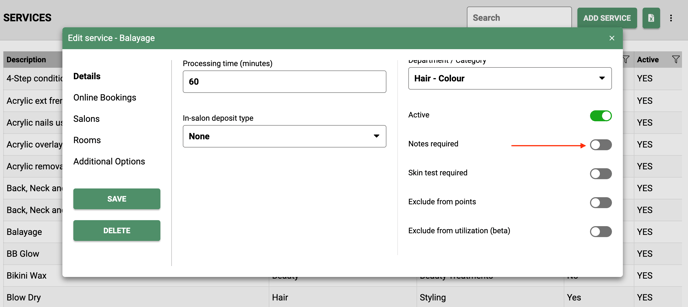
You can access the outstanding Notes required through the Appointment dashboard at the top of the screen
You will then see a breakdown of clients requiring notes for the service they had, this can be broken down and viewed for today's clients, the last 3 days, the last 7 days & the last 30 days
You can do this for as many service as you wish, the most common services this feature you would be used for are your technical and chemical services.
For any questions regarding Notes on a client record card please email help@saloniq.com or call 01892 280123 opt.1
![SALONIQ_Logo-High-Res_darkbg (1) (1).png]](https://faq.saloniq.com/hs-fs/hubfs/SALONIQ_Logo-High-Res_darkbg%20(1)%20(1).png?width=141&height=79&name=SALONIQ_Logo-High-Res_darkbg%20(1)%20(1).png)