How do I refund a gift card?
This article will run through how to refund a gift card
How to refund a gift card
Go to the till screen using the icon along the top bar in SalonIQ, select your Team Member - Client name - Buy Gift card - press existing gift card
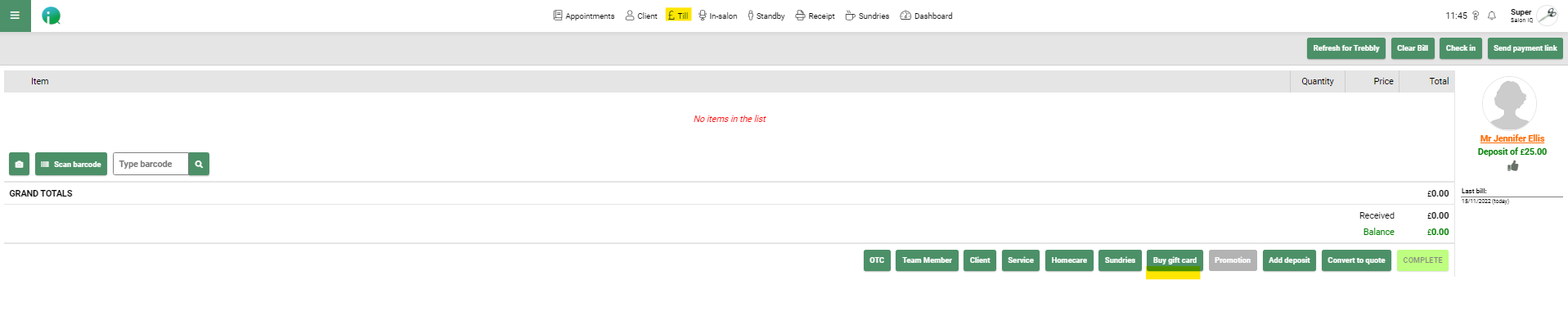
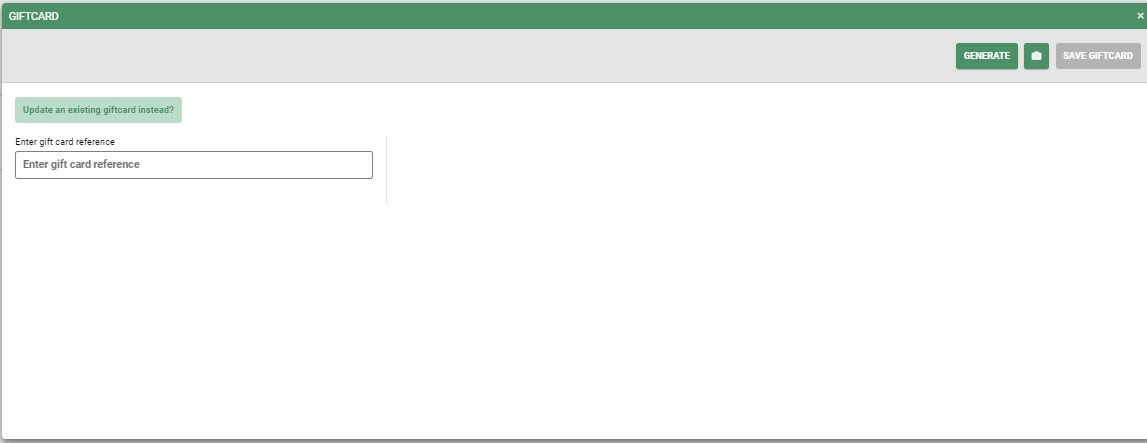
Enter the number of the gift card - then at the bottom go to the amount to be topped up - add a minus in front of how much needs to be refunded, this can be a full or partial refund
You can enter a reason in the Gift Card notes box if you wish.
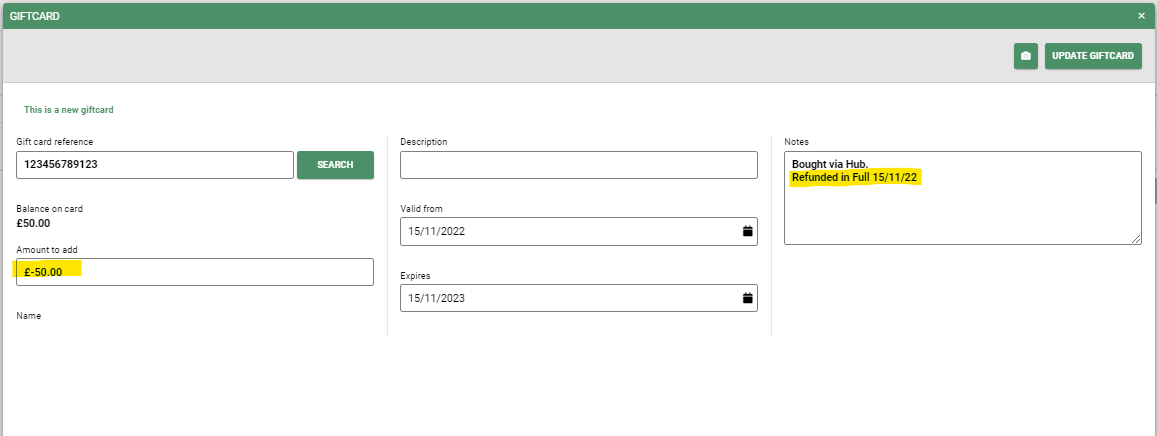 Select Update Gift Gard
Select Update Gift Gard
You will now see your bill is for a minus amount, checkout the bill to match the original payment method.
To find the original payment method, go to Menu > Bill Finder and search for the original transaction.
If you are using paper or card vouchers and you have refunded in full then you can ask the client to hand these back to you so you can physically mark them as void & file/destroy them.
![SALONIQ_Logo-High-Res_darkbg (1) (1).png]](https://faq.saloniq.com/hs-fs/hubfs/SALONIQ_Logo-High-Res_darkbg%20(1)%20(1).png?width=141&height=79&name=SALONIQ_Logo-High-Res_darkbg%20(1)%20(1).png)