How do I process a refund through the system?
This article will explain how to run a refund service through your SalonIQ system
None of use like re-do's, however we do still need to keep track of them and make sure the figures within the system are adjusted accordingly.
To process a re-do through your till and for figures/commissions to show correctly the best way to action this would be to book the client in for the service that they are requiring > click on the appointment > click checkout > add the same service again (changing the team member on the second service to the original team member that did the initial service) > click the edit pencil beside that booking > refund - this will then make the balance zero > click complete
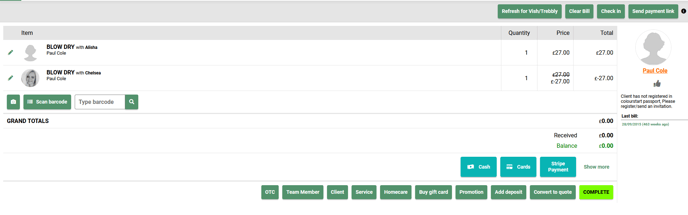
In doing this the commission will be removed from the original team member and will be given to the team member that did the redo - this will be actioned at the time of checkout.
You can then view this refund on bill finder, by going to menu > Bill finder > search for the client > click or hover over the bill to view a breakdown.
For any questions regarding a refund on SalonIQ please call 01892 280123 opt.1 or email help@saloniq.com
![SALONIQ_Logo-High-Res_darkbg (1) (1).png]](https://faq.saloniq.com/hs-fs/hubfs/SALONIQ_Logo-High-Res_darkbg%20(1)%20(1).png?width=141&height=79&name=SALONIQ_Logo-High-Res_darkbg%20(1)%20(1).png)