How do I add an image to a client record card?
This article will run through how to add an image to a client's record card
To access a client record card click on an existing appointment or click on the client search icon > click/drag image into box > save changes
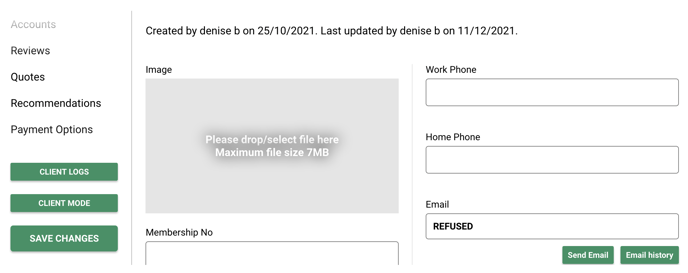
Please ensure the size of the image you are trying to upload is less than 7MB
For any questions regarding adding an image to a clients record card please email help@saloniq.com or call 01892 280123 opt. 1
![SALONIQ_Logo-High-Res_darkbg (1) (1).png]](https://faq.saloniq.com/hs-fs/hubfs/SALONIQ_Logo-High-Res_darkbg%20(1)%20(1).png?width=141&height=79&name=SALONIQ_Logo-High-Res_darkbg%20(1)%20(1).png)