Google Analytics 4 custom dimensions.
This is a short guide to Google Analytics 4 (further GA4) custom dimensions.
Custom dimensions are values that give further meaning to recorded data. In order to leverage the full power of GA4 data sent from SalonIQ Booking Portal and SalonIQ Widget 2, custom dimensions are sent alongside Google-predefined dimensions. It is important to understand how to set up and make use of them in your GA4 Explorations and Reports..
As of February 2023 Google supports 2 types of GA4 custom dimension scope - Event and User, with Session and Item being on the development roadmap. This means no custom dimensions are being recorded per transaction item, i.e. team member name can not be currently associated with sold service. Once this is possible, you will automatically receive these new per-item dimensions. However, following this guide will provide you with other valuable per-transaction information.
To set up custom dimensions in your GA4 property, please navigate to Admin section and find “Custom definitions” entry on the page. Please set up your custom dimensions as per image below.
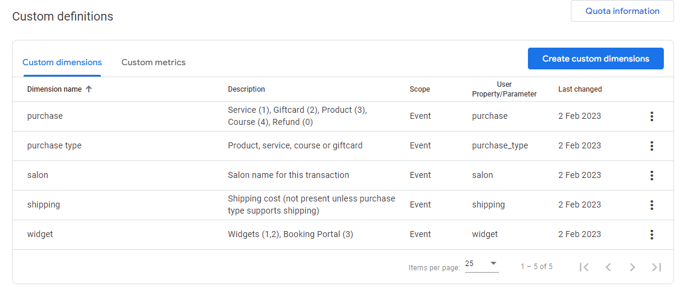
Once your custom dimensions are added, please allow 24 hours before using them in your GA4 Reports and Explorations – this delay is defined by Google and SalonIQ has no control over it. The amount of custom dimensions sent from SalonIQ may change in time and you will be notified well in advance to accommodate the change. It is highly unlikely custom dimensions would be removed from the sent dataset.
Please note GA4 is a new and evolving platform. We recommend you joining a GA4 mailing list or development forum to stay informed.
We hope this short guide will help you derive meaningful and valuable analytical data about your business.
![SALONIQ_Logo-High-Res_darkbg (1) (1).png]](https://faq.saloniq.com/hs-fs/hubfs/SALONIQ_Logo-High-Res_darkbg%20(1)%20(1).png?width=141&height=79&name=SALONIQ_Logo-High-Res_darkbg%20(1)%20(1).png)