Capture missed online appointments
This article will take you through reaching out to clients who have started an online appointment but not completed it.
A powerful online tool within SalonIQ called 'Online Chase' an intuitive marketing email that will reach out to all clients who have registered online within your online portal, and searched for an appointment but have not completed it.
This works in a very similar way to an abandoned basket when you are shopping online and produces fantastic results.
On SalonIQ go to Menu > Intelligent Marketing > Automation > Custom > Switch to view Emails

Scroll down and search for a pre-saved template called Online Appointment Not Booked and click on it.
You will see example text within the white box that you can use or edit to suit your salon.
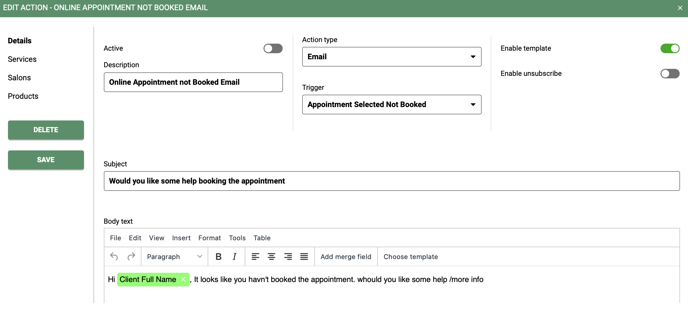
To activate this email;
1. Switch the Active toggle from grey to green
2. Leave the Trigger as it is
3. Check you are happy with the Subject line of the email (this is key to getting as many of your clients intrigued and opening the email)
4. Check the wording of the email
5. Click Save
Viewing your Online Chase Results
Knowing the performance of your marketing is so important.
SalonIQ's campaign dashboard is full of insightful information sharing the performance and results of your marketing.
Many salons seeing fantastic results using this email template.
To view yours go to Menu > Intelligent Marketing > Campaigns > View Online Chase results
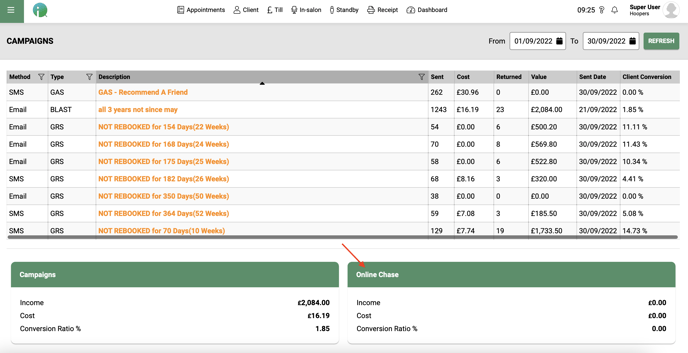
On the campaign dashboard, you can change the date range to suit.
Check-in on the results once per week to begin with and then once per month once you feel the email is effective.
For any questions regarding this marketing email please reach out to us help@saloniq.com or call 01892 280123 opt. 1 we will be happy to help.
![SALONIQ_Logo-High-Res_darkbg (1) (1).png]](https://faq.saloniq.com/hs-fs/hubfs/SALONIQ_Logo-High-Res_darkbg%20(1)%20(1).png?width=141&height=79&name=SALONIQ_Logo-High-Res_darkbg%20(1)%20(1).png)