Booking Portal - Client Experience
This article will guide you through our booking portal from your clients perspective.
To access the booking portal go to Menu > Settings > Online > Shop > Link > Book tab
You will see your service menu > select your service
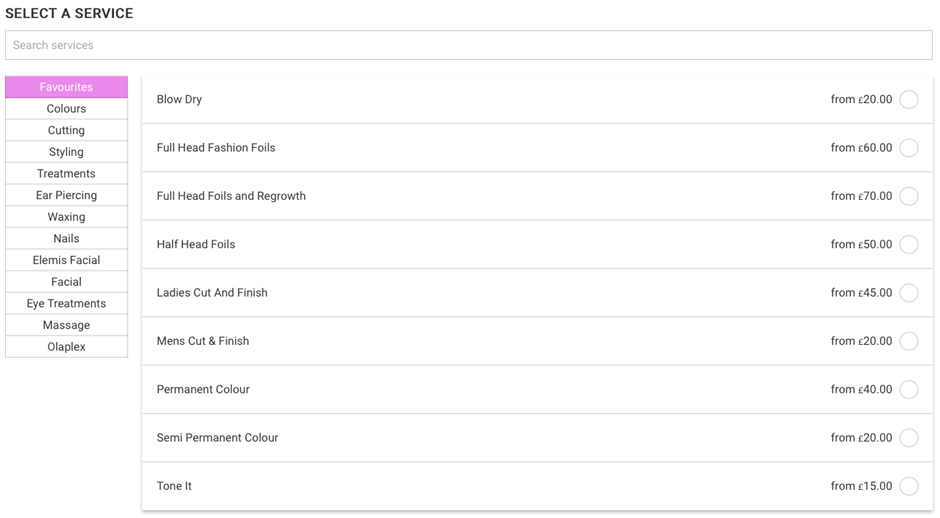
Select Preferred team member or Any team member if there is no preference.
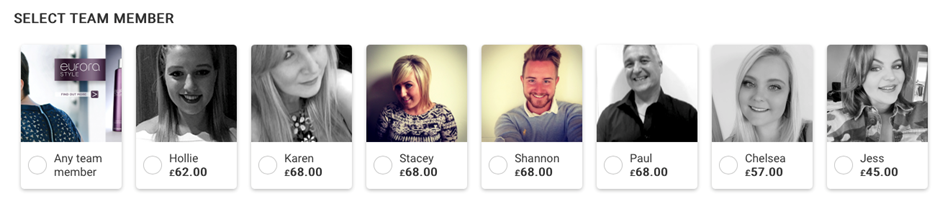
A summary of your selection will be shown on the next screen.
Here you can ether add more services or click Next which will give you a booking summary and availability for the services you have selected. See below
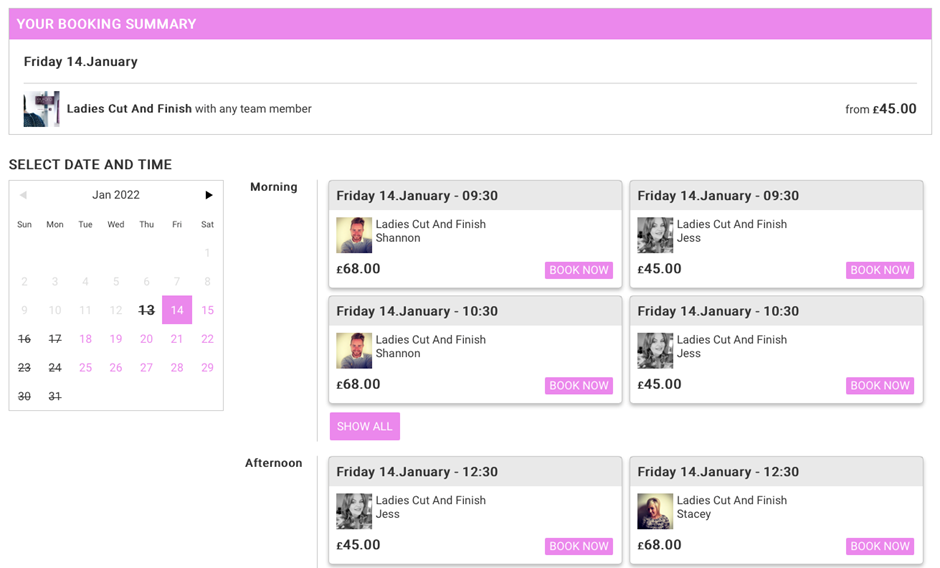
Click Book now on the best suited appointment.
Your upsells will then show on the following screen, this is a great opportunity for you to promote ‘add on’ services such as an Olaplex treatment or a file & paint.
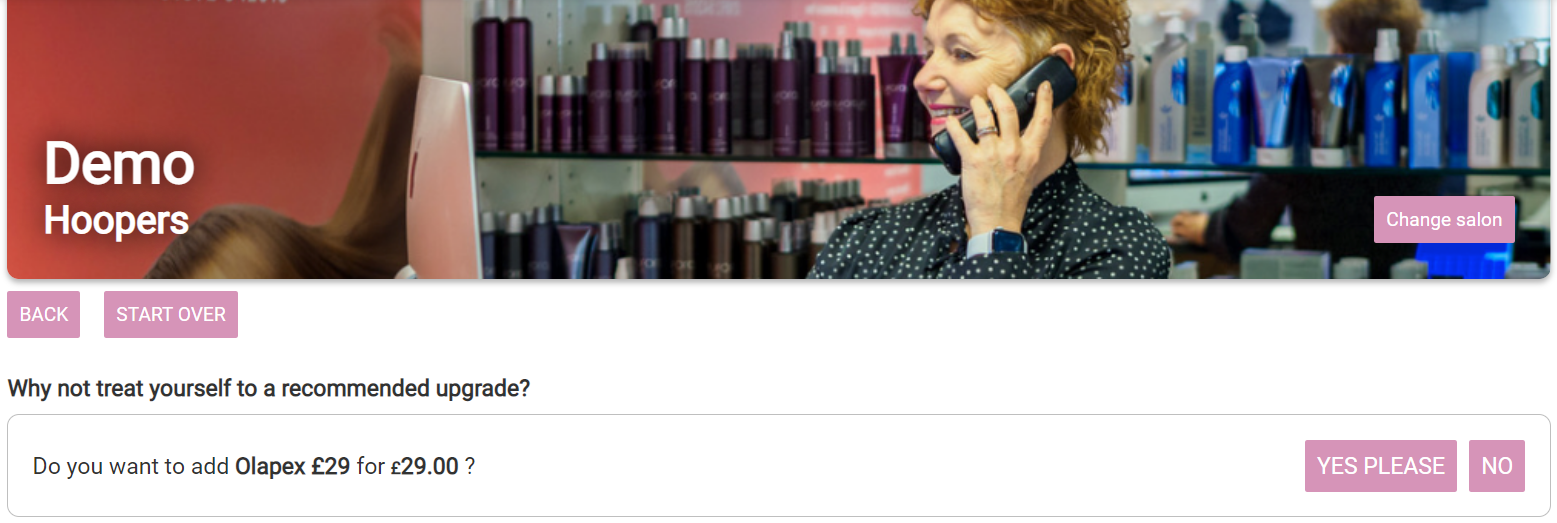
Please note – upsells will only show if there is availability in the salon at the appointment time selected.
Your client then clicks Next where the final summary on the appointment will show and payment options.
A message to the salon can be entered in the box shown as well as a ‘promo code’. The promo code if valid will reduce the amount to pay, please note this promotion code must be setup in SalonIQ for it to apply. See below
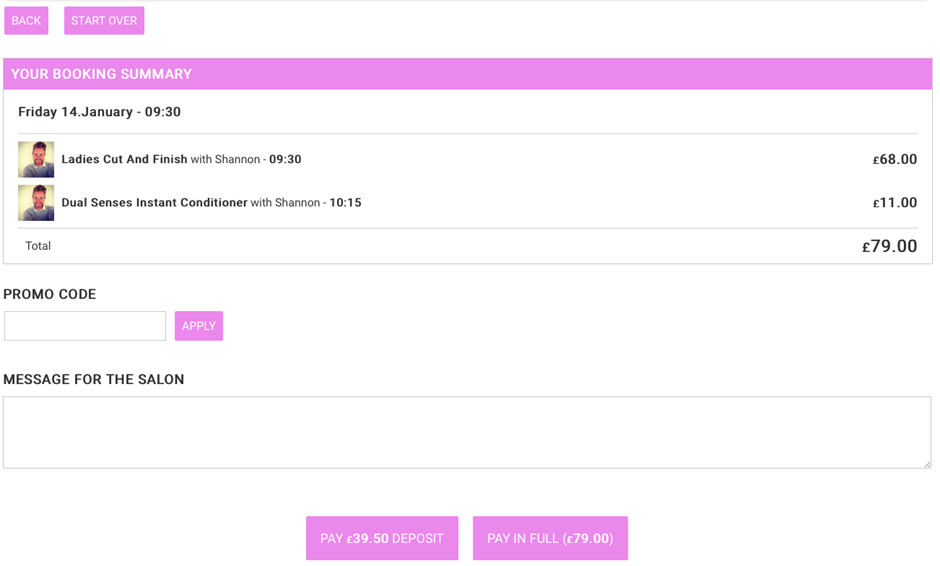
Your client will then be asked to enter their card details and will be given the option to save their details for future purchases / bookings with you. See below
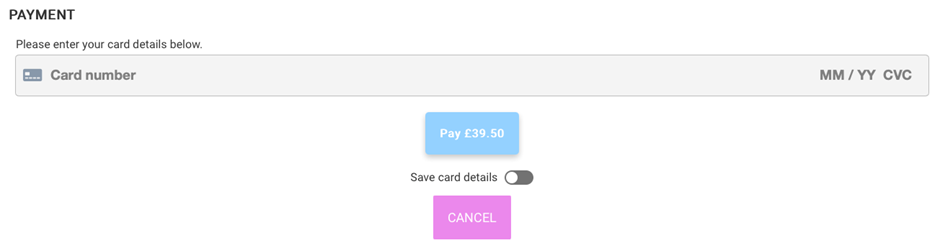
Here is a video run through of your clients experience;
For any questions regarding the client experience with our online portal please call 01892 280123 opt.1 or email help@saloniq.com
![SALONIQ_Logo-High-Res_darkbg (1) (1).png]](https://faq.saloniq.com/hs-fs/hubfs/SALONIQ_Logo-High-Res_darkbg%20(1)%20(1).png?width=141&height=79&name=SALONIQ_Logo-High-Res_darkbg%20(1)%20(1).png)