Adding GDPR Forget Me
This article will show you how to remove a client permanently from your database.
Occasionally a client will ask to be removed from a salon's database.
In order to do this open the clients record card > Click on the Consent tab > Click the GDPR Forget Me button
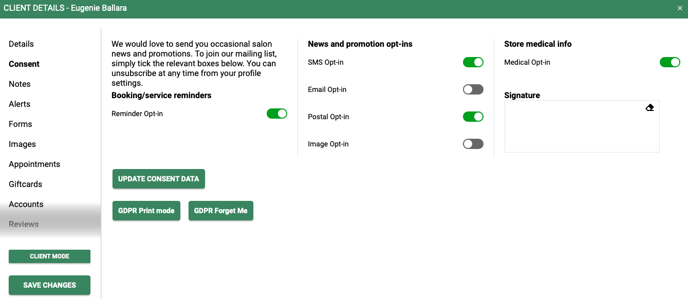
This will then ask for a password - this will consist of your salon's account number that you use to log into SalonIQ, along with the today's date (for example if the date is 26th November you would enter 2611 after your account number).
Once this has been actioned the customer's details will be marked as "Xxxgdprforgetmexxx" meaning they have successfully been removed.
Once this has been actioned for this client it can not be undone.
If you have any questions regarding the removal of a clients details, please email help@saloniq.com or call 01892 280123 opt. 1
![SALONIQ_Logo-High-Res_darkbg (1) (1).png]](https://faq.saloniq.com/hs-fs/hubfs/SALONIQ_Logo-High-Res_darkbg%20(1)%20(1).png?width=141&height=79&name=SALONIQ_Logo-High-Res_darkbg%20(1)%20(1).png)