How to change your Stripe Express Bank Details
This document will show you how to change your stripe express bank details
To update your Stripe Express Bank Details you will need to log into your stripe account.
To do this on SalonIQ go to Menu > Settings > Online > IQ Payments > Click on Show Dashboard
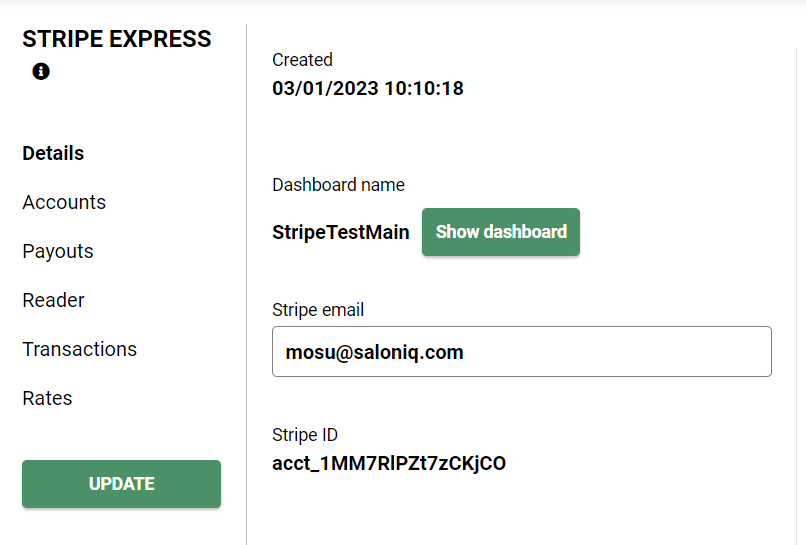
This will load up your Stripe Express Account - Click on the account symbol on the top right-hand side.

Then select your SalonIQ payout details
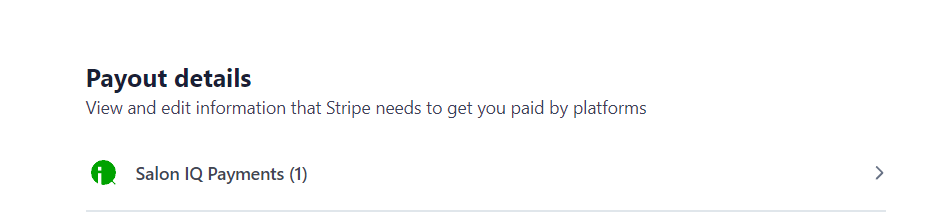
Click on the edit pencil  You will now be asked to verify your old account details. Once this has been done you can then enter in your new sort code and account number
You will now be asked to verify your old account details. Once this has been done you can then enter in your new sort code and account number
![SALONIQ_Logo-High-Res_darkbg (1) (1).png]](https://faq.saloniq.com/hs-fs/hubfs/SALONIQ_Logo-High-Res_darkbg%20(1)%20(1).png?height=50&name=SALONIQ_Logo-High-Res_darkbg%20(1)%20(1).png)