Standard Commission Report
This article will show you where to find your standard commission report for your team and will explain which information is collated.
Some of your team will likely be paid a commission each month, once your commissions have been set up in SalonIQ.
The standard commission report gives you a full breakdown for each team member ready for payroll.
From the HUB go to Menu > Reports > Team > Commission > Standard. Next, select your desired date range & press Refresh to update the data.
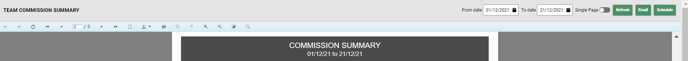
If you would like to schedule this report to send by email automatically every month or week etc. Select the green "Schedule" button after you have chosen your initial date range.
Once your report has been refreshed, you will now see each team member and their figures for commission.
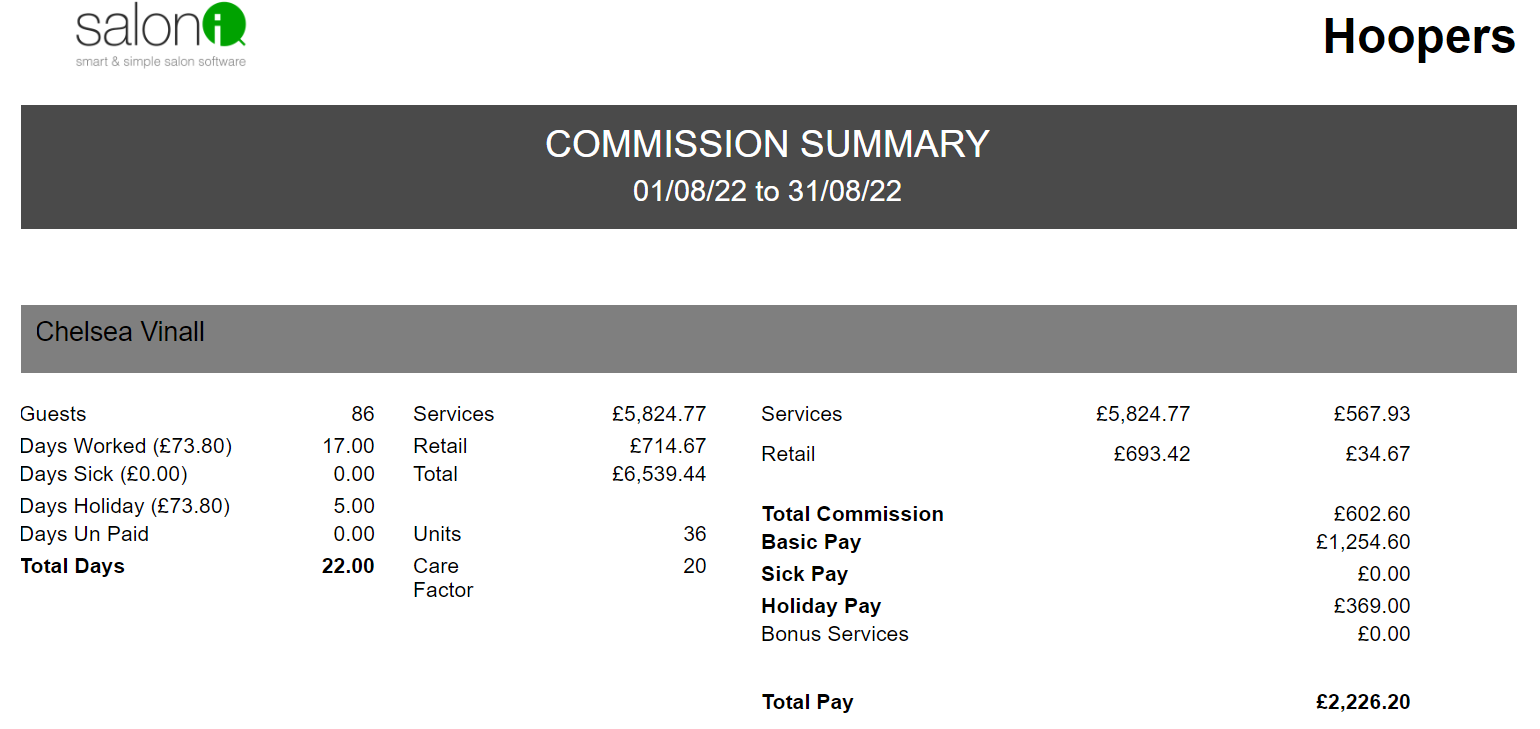
What is included in this report?
On the left-hand side you will see:- Guests - Number of clients the team member has seen
- Days Worked - Number of days worked in the date range
- Days Sick - Number of days sick in the date range
- Days Holiday - Number of days holiday in the date range
- Days Un Paid - Number of unpaid days in the date range
- Total Days - Total number of days worked, plus holiday / sick pay owed, minus any unpaid days taken.
- Services - Total revenue from services for a team member in the date range
- Retail - Total revenue from retail sales in the date range
- Total - Total revenue generated from service and retail sales in the date range
- Units - Number of retail products sold in the date range
- Care Factor - Total number of clients who purchased a retail product at the time of the appointment checkout
On the right-hand side you will see:
- Services - Total service revenue generated on the left & commission due on right
- Retail - Total number of retail items sold on the left & commission due on right
- Total Commission - Total service & retail commission due
- Basic Pay - Taken from hours worked for the period
- Sick Pay - Taken from sick days taken for the period
- Holiday Pay - Taken from holiday days taken for the period
- Bonus Service - If you want to give your team a bonus you can pop this here. This WILL NOT automatically show on the commission report and you would need to add this on manually.
- Total Pay - Total pay due (before tax, national insurance & pension etc.)
If you don't pay your team sick pay please leave on 0
Please note - this report WILL NOT include any commission from the sale of courses, these will need to be manually added onto service sales using the courses done report (Menu > Reports > Clients > Courses > Courses done).
![SALONIQ_Logo-High-Res_darkbg (1) (1).png]](https://faq.saloniq.com/hs-fs/hubfs/SALONIQ_Logo-High-Res_darkbg%20(1)%20(1).png?width=141&height=79&name=SALONIQ_Logo-High-Res_darkbg%20(1)%20(1).png)