Klarna as a Payment Method on SalonIQ
Give your clients the option to pay via Klarna when making their appointments online, this guide will show you how to offer this.
Spreading the cost of online purchases is becoming the norm for many of us now. So why not let your clients choose to pay for their hair appointment using Klarna too?
There are so many benefits to offering Klarna as a payment method to your clients.
- Your client's appointments will be affordable
- Give your clients flexibility
- Increase your online revenue
- Receive payment into your bank account
Which payments can your clients make through Klarna?
When do I receive the Klarna payment into my bank account?
How much does it cost me for clients to pay using Klarna?
How do I process a Klarna refund?
Activate Klarna
Before Klarna can be activated, your salon must be connected to Stripe. If you're not using Stripe at the moment, please call the SalonIQ team on 01892 280123 Option 1 and we'll help you get set up.
To activate Klarna navigate to the Main Menu > Settings > Online > IQ Pay > IQ Payments
Toggle Enable Klarna on

Which payments can your clients make through Klarna?
Clients are able to pay for services, deposits, gift cards, and products through Klarna, as long as their transaction meets the £30 minimum spend requirement
When do I receive the Klarna payment into my bank account?
When a client selects Klarna at checkout, they are taken to the Klarna platform to enter their details and complete a credit check. Once approved, the payment is processed immediately, added to the client’s account balance in SalonIQ, and the booking is confirmed.The transaction will then appear in your Stripe account, ready for you to transfer to your chosen bank.
How much does it cost me for clients to pay using Klarna?
Klarna fees are 6.99% + 20p, this is inclusive of the Stripe fees.
Can I refund a Klarna payment?
There are two ways in which a Klarna payment can be refunded.
- A client can request a refund through Klarna, as long as this was their original payment method. Please note you will need to approve this request for the refund to be processed giving you protection and control.
- A salon can submit a Klarna refund directly from SalonIQ's payment screen.
How do I process a Klarna refund?
Log into SalonIQ and go to Menu > Settings > Online > IQ Pay > IQ Payments > Click on the Transactions tab > alter the date range to view the transaction in question.
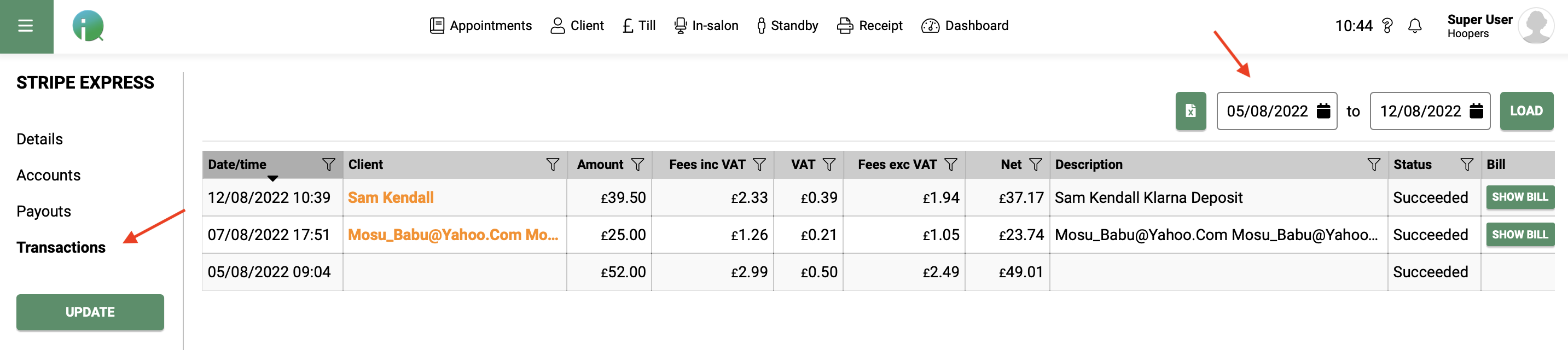
Once you have found the transaction you are looking for click on Show Bill
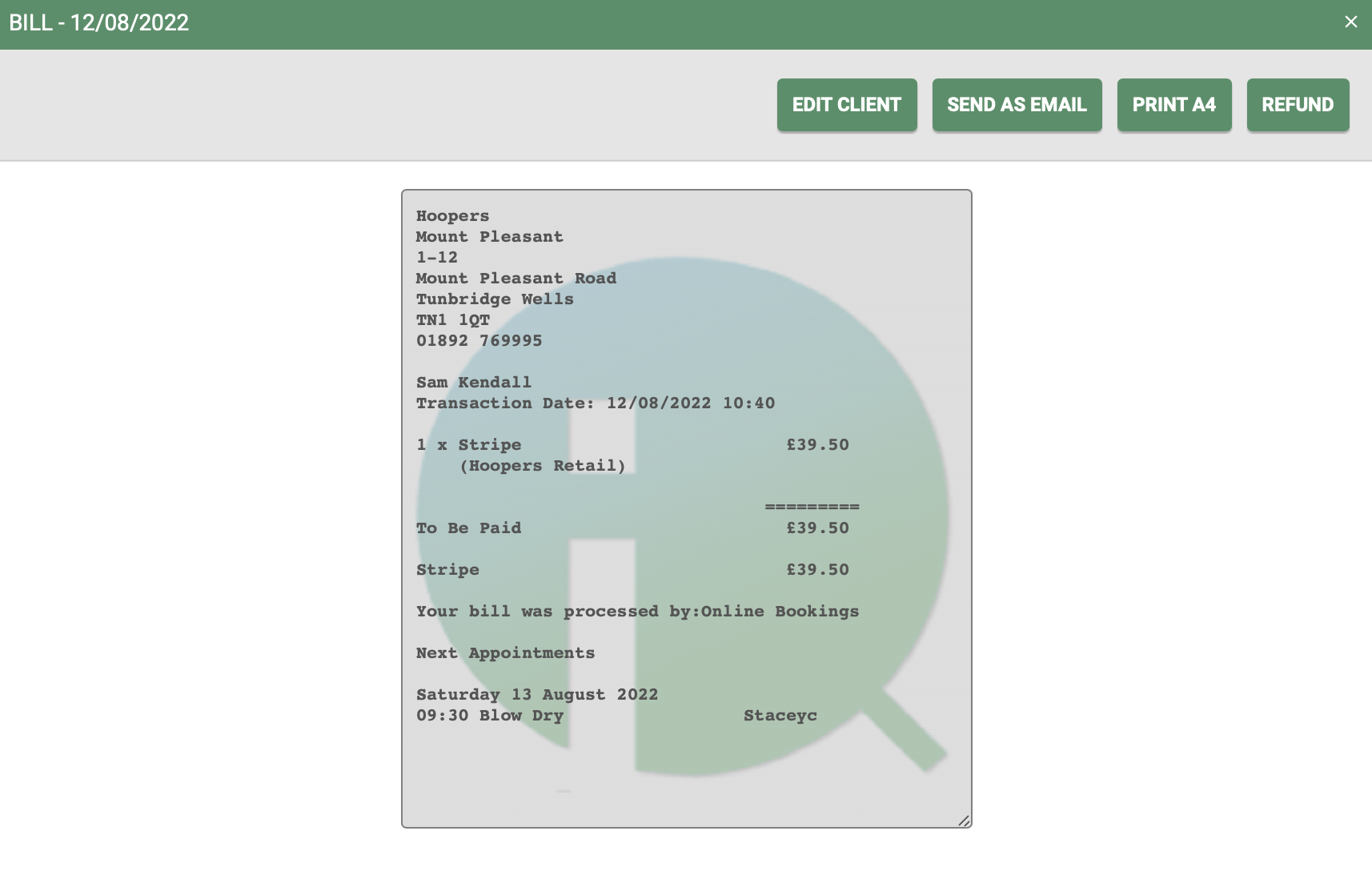
You'll then have 4 options, click on Refund > and enter the amount you wish to refund and give a reason in the box provided (the reason is for your reference)
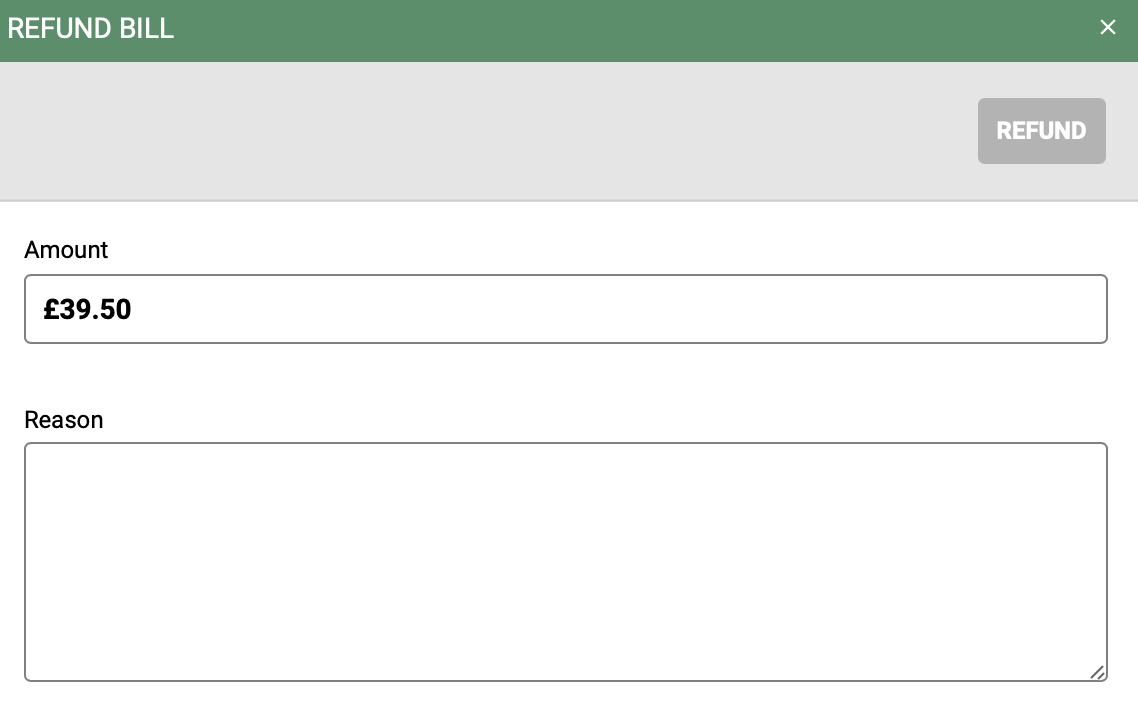
Once the refund and been processed successfully the start will change to Full Refund Succeeded within the Transaction tab of the Payment Setup screen
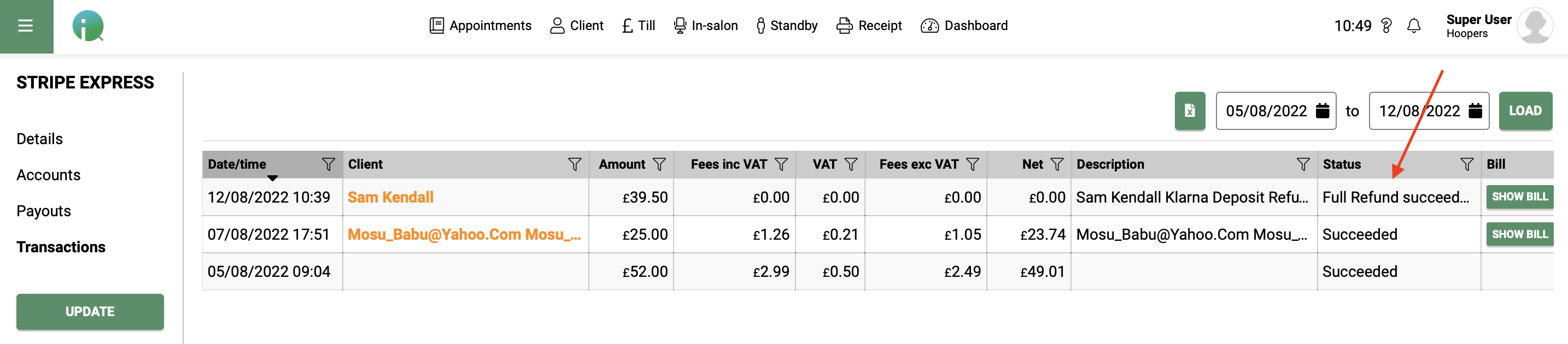
Can I turn off Klarna pay?
Yes, Klarna can be turned on or off at any time through SalonIQ.
Go to Menu > Settings > Online > IQ Pay > IQ Payments > Details > Switch on/off toggle for Enable Klarna
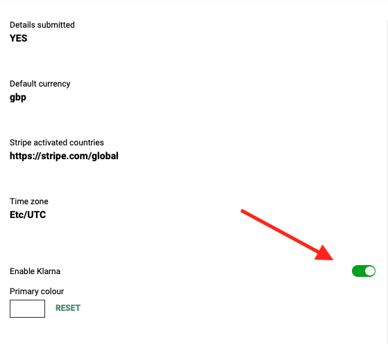
Share your Klarna News
Klarna is widely used across many high street stores allowing customers to pay online in a way they can afford. So make sure you share this great news with your clients and make them aware of you now accepting Klarna payments online.
- Send an Eblast to all of your clients who have had an appointment with you in the last 18 months letting them know that you now accept Klarna as a payment method. Remember to include your online booking link to make it easy for them to book.
- Send an SMS blast to your clients asking them aware of Klarna being available online as a payment method
- Share the news with your team and make sure they understand how it works, just in case a client asks about it
- Create and print a QR code for your shop window, and have the QR code go straight to your online booking page on your website
- Add professional stickers to your mirrors in the salons
- Create a branded sign for your Front of House area for clients to see when they arrive and leave the salon
Images you can use within your salon to promote Klarna
How can you promote Klarna?
- Social media. Instagram, Facebook, LinkedIn, TikTok
- Add Klarna logo to your automated emails
- Send an e-campaign to launch Klarna to your clients
Feel free to use any of the images below to promote Klarna to your clients
Klarna Image 1

Klarna Image 2

Klarna Image 3
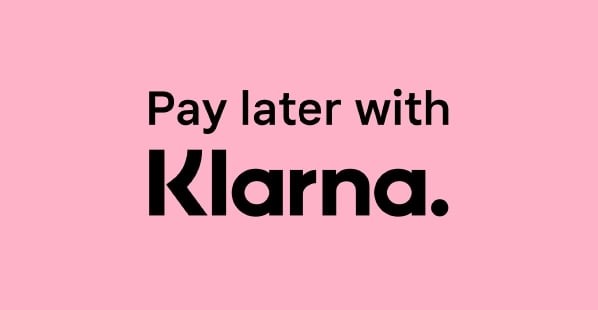
For more information on Klarna's brand guidelines please click here
If you have any questions regarding Klarna payments with SalonIQ please email help@saloniq.com or call 01892 280123 opt.1
![SALONIQ_Logo-High-Res_darkbg (1) (1).png]](https://faq.saloniq.com/hs-fs/hubfs/SALONIQ_Logo-High-Res_darkbg%20(1)%20(1).png?width=141&height=79&name=SALONIQ_Logo-High-Res_darkbg%20(1)%20(1).png)