How to use Petty Cash
A guide to help you through the petty cash process and petty cash reports
Before you start using petty cash on Salon IQ you have the option of setting up petty cash categories, this will enable you to categorize your petty cash entries which are shown on your petty cash report.
this is a useful addition to the software if your accountant requires a breakdown of your petty cash entries
To set up petty cash categories go to Menu > Settings > Petty Cash Categories

To add a new category select Add Category
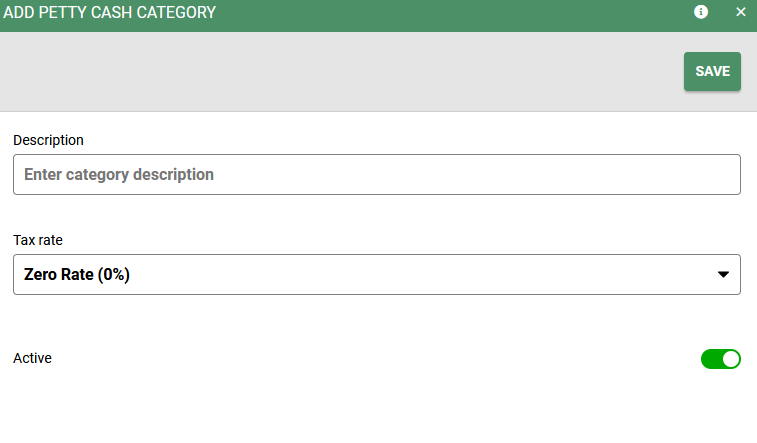
- Add a description for your petty cash category
- Add a tax rate for this petty cash category
To pay for any goods or services using the cash in your till select Menu > Petty Cash
You will see the following screen
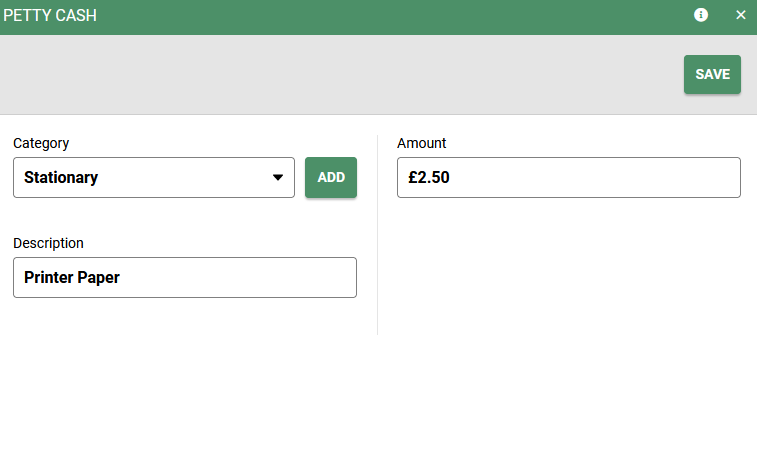
- Select the Category from the list
- Add the monetary amount
- You can add a description for this entry although this is not required
Your petty cash figure is taken out of your cash in the the till, this is shown on your cashing-up report as a separate figure
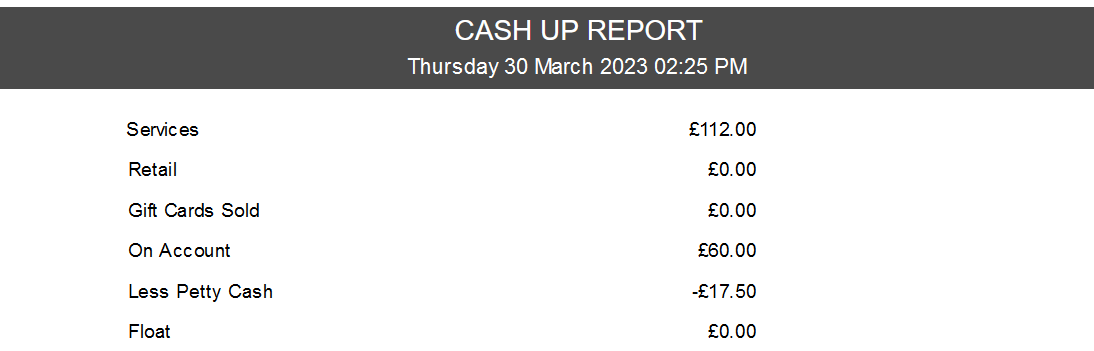
To access the petty cash report go to menu > reports > till > petty cash
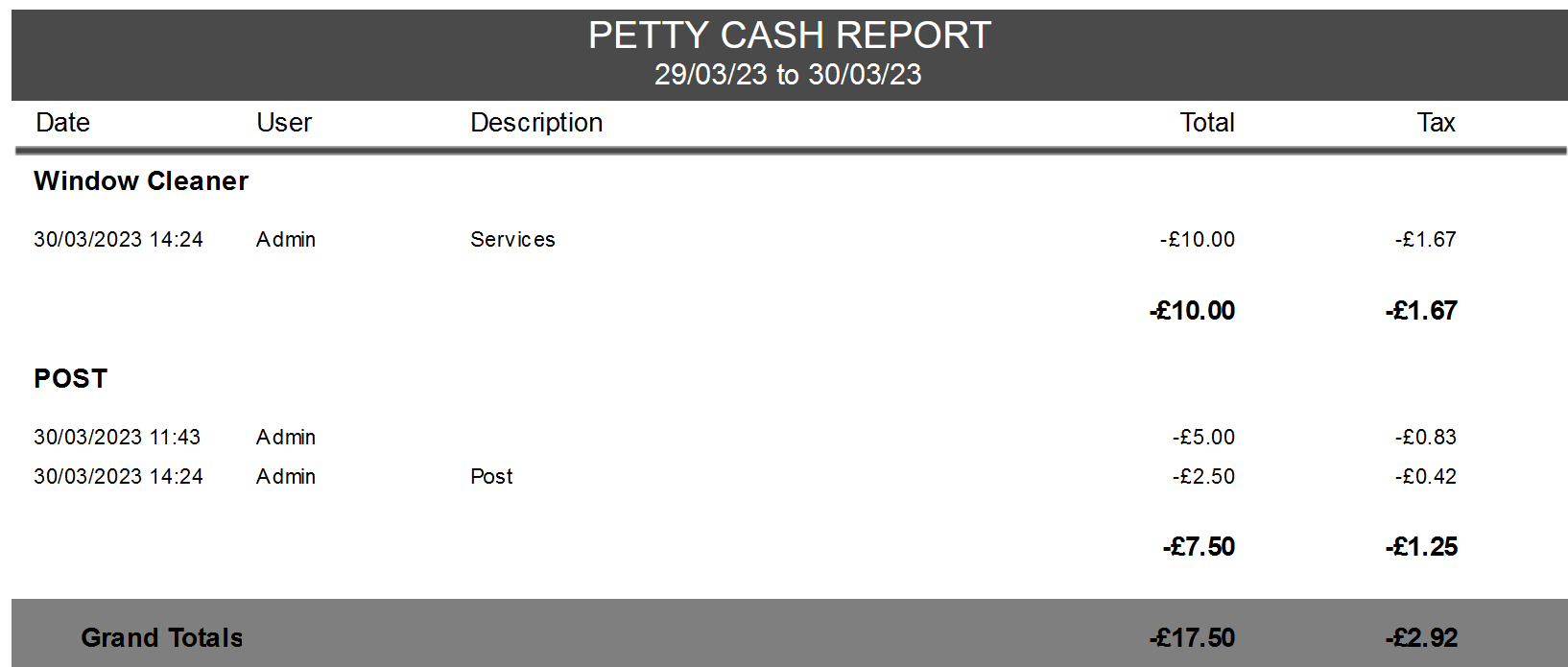
For any questions regarding petty cash please email help@saloniq.com or call 01892 280123 opt.1
![SALONIQ_Logo-High-Res_darkbg (1) (1).png]](https://faq.saloniq.com/hs-fs/hubfs/SALONIQ_Logo-High-Res_darkbg%20(1)%20(1).png?width=141&height=79&name=SALONIQ_Logo-High-Res_darkbg%20(1)%20(1).png)