Linktr.ee – the only link you’ll ever need!
Have you ever struggled with sharing multiple links online, print or via client communication regarding your salon? By setting up a Linktr.ee you can connect your clients and potential clients to all of your content with just one link.
Have you ever struggled with sharing multiple links online, print or via client communication regarding your salon? By setting up a Linktr.ee you can connect your clients and potential clients to all of your content with just one link.
The Linktr.ee could then include for example;
- Your salon website
- Your online booking link/widget
- Link to your salon reviews
- Your social media profiles
- A particular social media post
- Any styling videos
- Your terms and conditions
- Any special offers
- Any news articles or recent blog posts
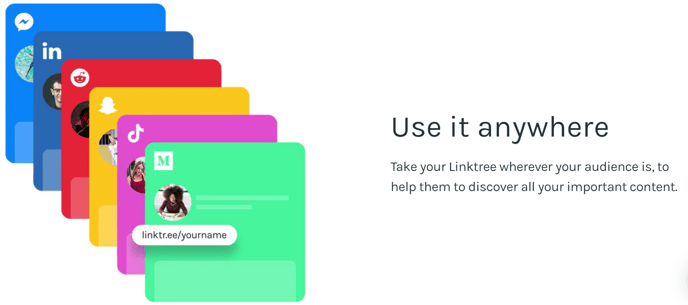
Once you have set up your Linktr.ee and uploaded your links you then have one handy link that you can share across various platforms such as your Instagram bio, SMS or email communications, on any printed material and much more.
Follow our step-by-step guide to set up your Linktr.ee
- Visit https://linktr.ee/ and choose your name – we recommend using something similar to your salon name, if it is already taken why not add your town name at the end.
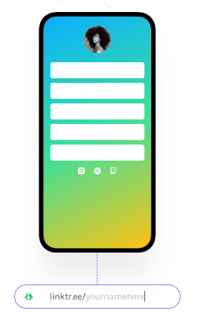
- Once you have chosen your name, register for your free online account with your email address and a password.
- Choose the free plan unless you want added extra features.
- Head to the Linktr.ee creator where there is a step by step guide on how to add links.
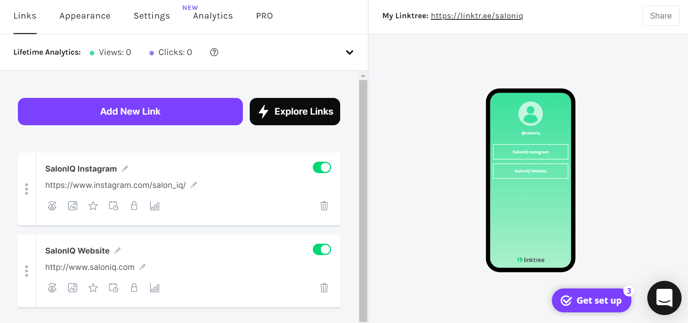
- Once you have added your links you can change your profile picture (we recommend using your salon logo) and you can also add a short bio by heading to the appearance tab. Here you can also edit the background colour and theme of your Linktr.ee.
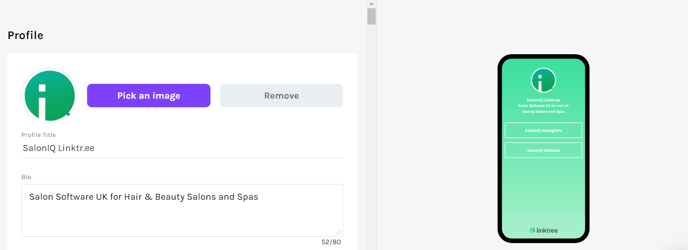
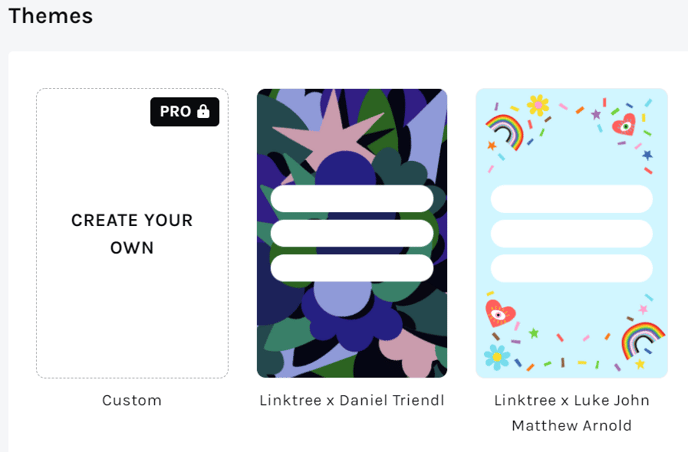
- Once all your links are added and you are happy with your appearance you can then share your link with the world. Your Linktr.ee will be https://linktr.ee/(yourchosenname)
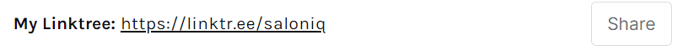
- Don’t forget to log back in to your Linktr.ee weekly to check the analytics and see how your links are performing. This will also give you the opportunity to change the order of your links if some are performing better than others.
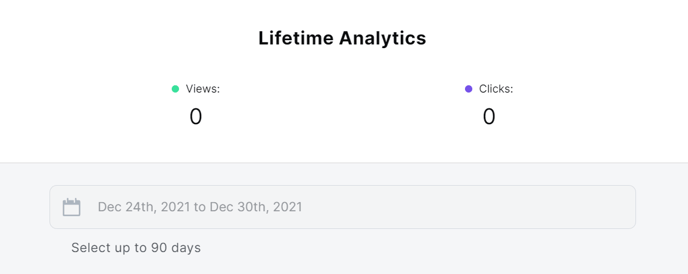
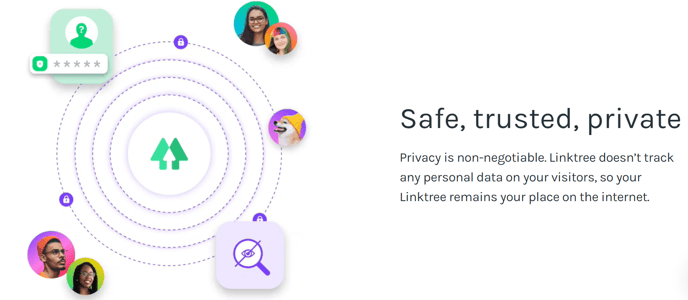
We hope you have found this guide handy and look forward to hearing how you get on with your Linktr.ee.
For any further help or guidance please contact us on help@saloniq.com.
![SALONIQ_Logo-High-Res_darkbg (1) (1).png]](https://faq.saloniq.com/hs-fs/hubfs/SALONIQ_Logo-High-Res_darkbg%20(1)%20(1).png?width=141&height=79&name=SALONIQ_Logo-High-Res_darkbg%20(1)%20(1).png)