How to View your SalonIQ Invoice
Cut out the middle man and view your SalonIQ Invoices & Payments all in one place.
Viewing your SalonIQ invoices and payments couldn't be any easier and is available to you 24/7.
Go to Menu > Reports > System > System select the report called SalonIQ Invoice
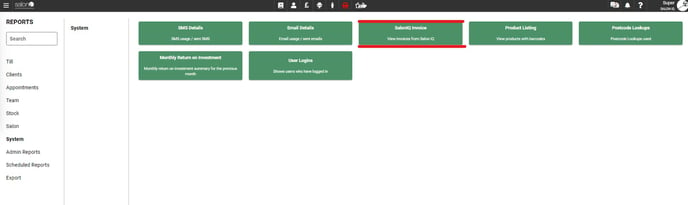
You will then see a drop down box in the top right corner that says Outstanding transactions, change this to All transactions to give you a full overview of Invoices and Payments made to SalonIQ from the date you started using SalonIQ.
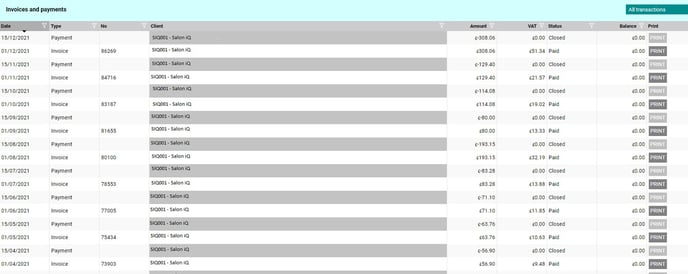
To view your Invoice click the Print option along side the invoice you wish to access:
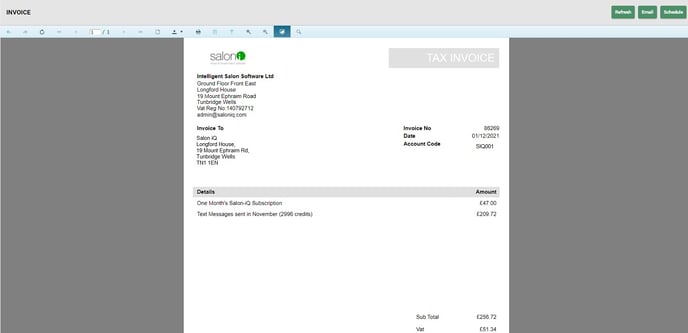
You can Print, Email & Schedule your invoices at any time by choosing the most relevant from the buttons in the top right of your screen.
For any questions regarding your invoices please call 01892 280123 opt.4 or email karen@saloniq.com
![SALONIQ_Logo-High-Res_darkbg (1) (1).png]](https://faq.saloniq.com/hs-fs/hubfs/SALONIQ_Logo-High-Res_darkbg%20(1)%20(1).png?width=141&height=79&name=SALONIQ_Logo-High-Res_darkbg%20(1)%20(1).png)