System Reports
This guide will give you an overview of Email & Text messages being sent from your SalonIQ system.
The System Reports within SalonIQ give you a detailed view on what is being sent from your system. So whether this be an automated message or a Blast you will have an opportunity to get a view on how much this may have cost along with details of the ROI (return on investment).
Go to Menu > Reports > System

Click on the report you want to view, this will then load up onto a separate browser window.
SMS Details - Will show a list of SMS's which have been sent or failed. You will also be able to see the contents of the SMS plus much more, by clicking on the 3 dots in the top right corner of your screen and moving the switch to Green.

Email Details - This shows all email usage and emails sent. You can click on the clients name to take you to their record card where you can view emails sent.
SalonIQ - Invoice for your SalonIQ system.
Product Listing - List of all products active in the system.
Postcode Look-up - List of all postcodes looked up in the system.
Monthly ROI (Return On Investment) - This is worked out from GAS, Bookings and SMS for no shows.
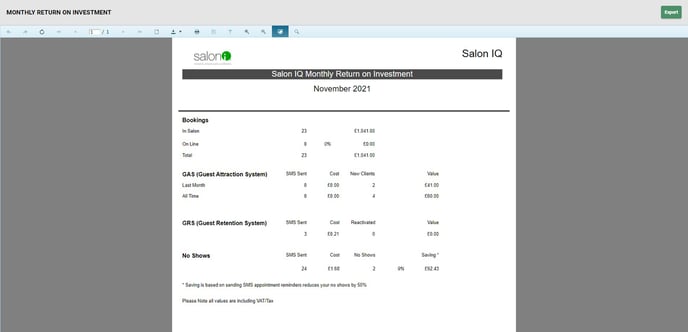
User Login - This will show a list of users who have logged into the system. If you have multiple Salons within your group you can also search by Salon by changing the drop down options in the Top right of your screen.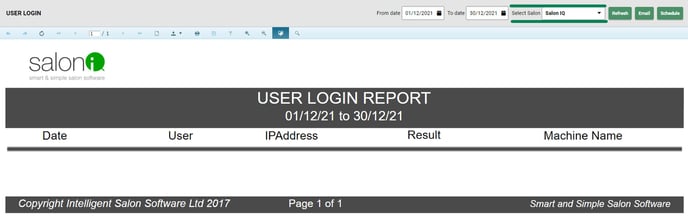
Remember you can Print, Refresh and Schedule reports if you see this option in the Top Right of your reports screen. 
To find out how to Schedule a report, please click here
![SALONIQ_Logo-High-Res_darkbg (1) (1).png]](https://faq.saloniq.com/hs-fs/hubfs/SALONIQ_Logo-High-Res_darkbg%20(1)%20(1).png?width=141&height=79&name=SALONIQ_Logo-High-Res_darkbg%20(1)%20(1).png)