How to use the online waitlist
This article will show you how to activate the online waitlist and ensure you do not miss out on bookings.
How does the online waitlist work?
When your clients make online bookings and they can see there are no available appointments on the day/time selected, they have the option to add themselves to the salon's waiting list.
To switch the online waitlist on go to Menu > Settings > Salons > Turn the toggle to green to activate online waitlist
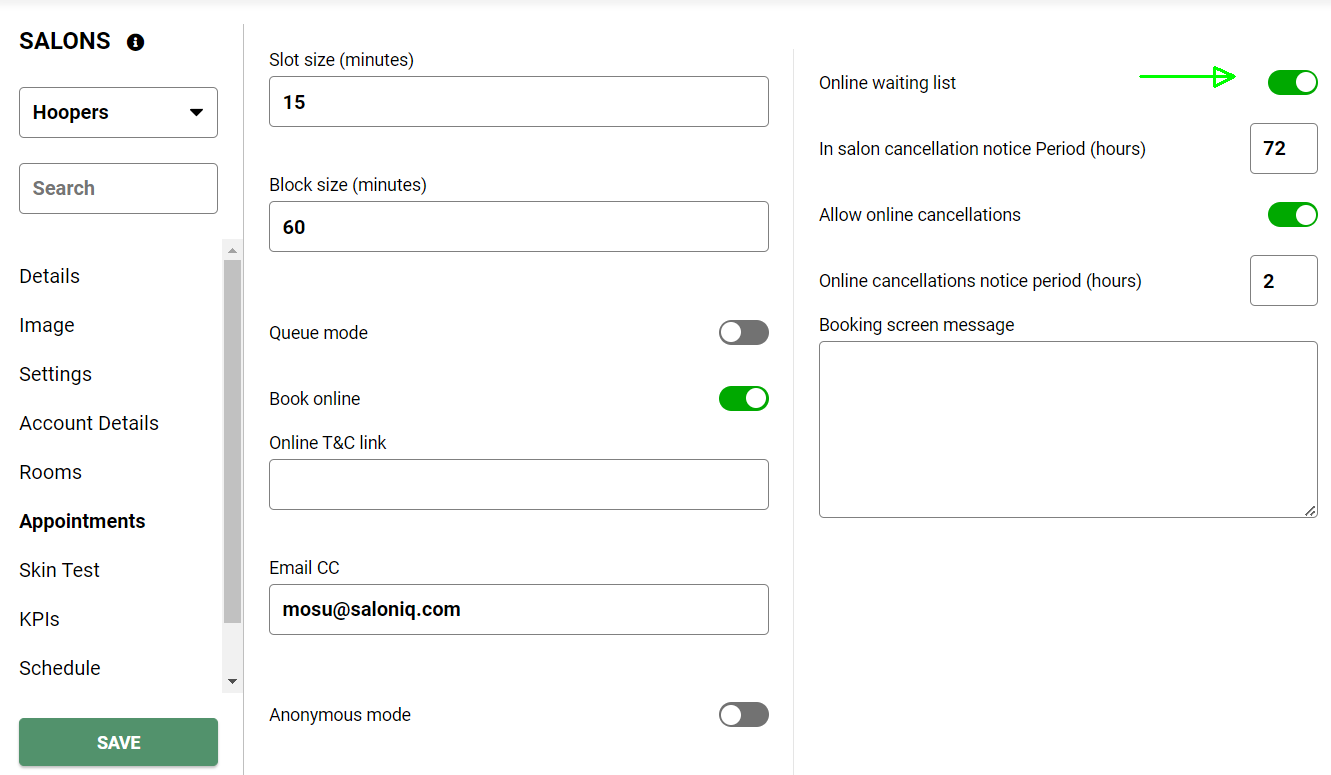
When your clients are booking online and they select a day and time they will be given two options. (See image below)
1. Find next available slot
2. Add me to waiting list
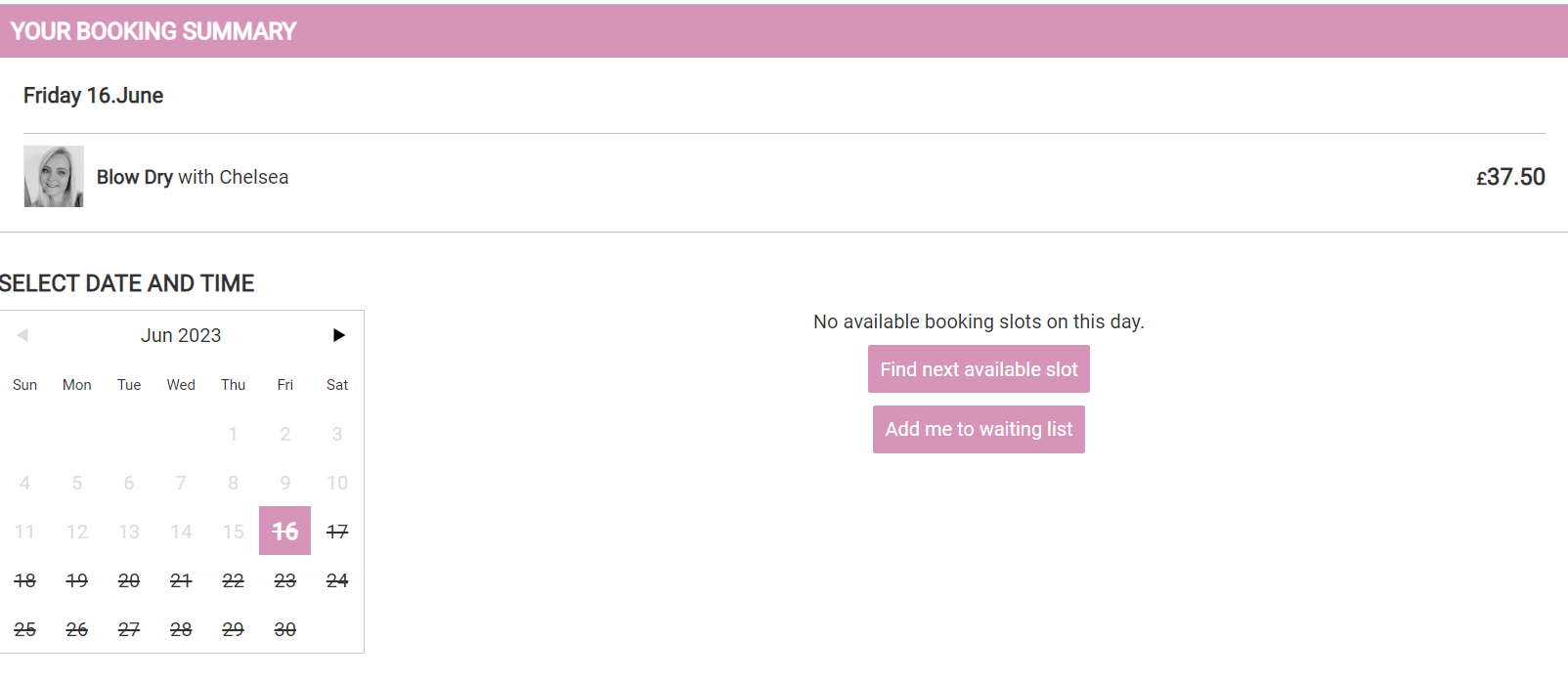
A pop-up window will then appear to advise the client that they are now on the salon's waitlist, your client will also receive an email confirmation.
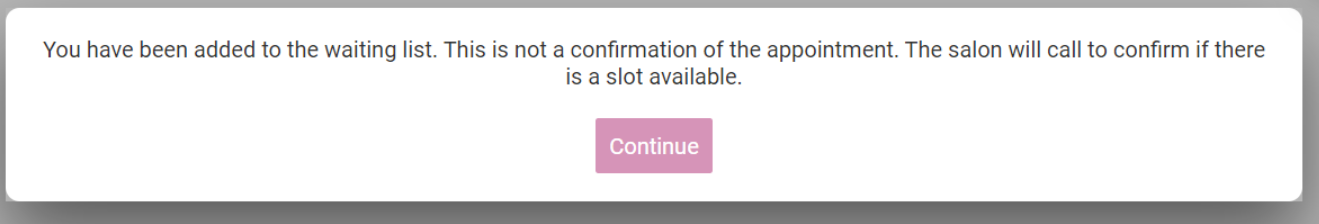
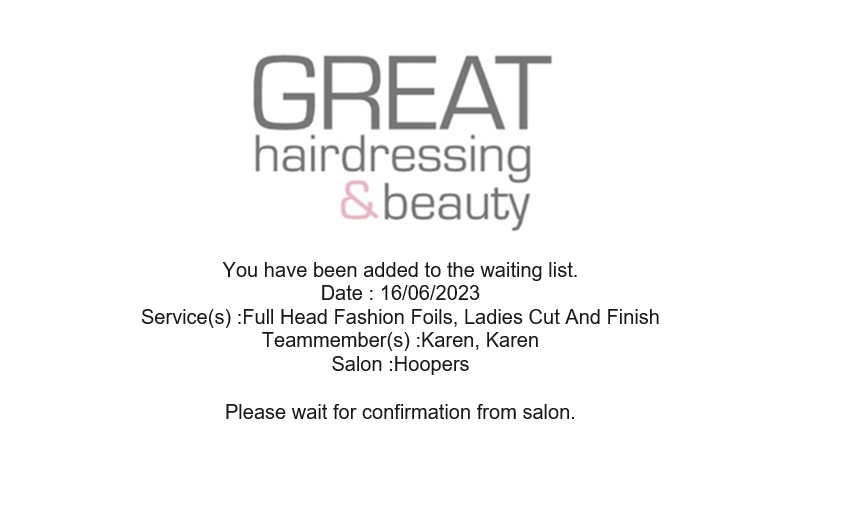
The client will then appear on your standby list in SalonIQ, when an appointment becomes available a notification will pop up in the appointment diary.
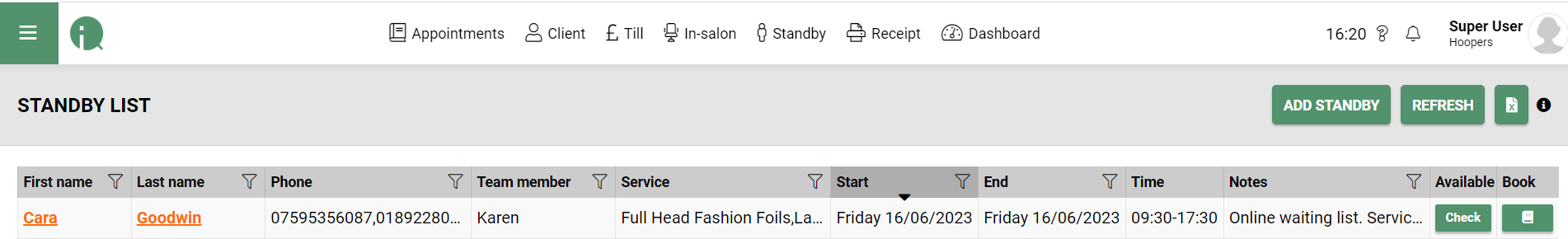
To enable your standby alerts this can be found in Global Settings > Bookings. Turn the toggle off if you want the pop-up to appear.
If you have any questions regarding online waitlist please call us on 01982 280123 or email us at help@saloniq.com
![SALONIQ_Logo-High-Res_darkbg (1) (1).png]](https://faq.saloniq.com/hs-fs/hubfs/SALONIQ_Logo-High-Res_darkbg%20(1)%20(1).png?width=141&height=79&name=SALONIQ_Logo-High-Res_darkbg%20(1)%20(1).png)