How to remove the IQ Pay Terminal from SalonIQ
The guide will show you how to remove the IQ Pay card terminal from SalonIQ
To remove your IQ Pay card terminal and stop the integration, please log into SalonIQ.
Go to Menu > Settings > Online > IQ Payments > Reader tab
You will see a delete button next to each reader that is currently integrated with your SalonIQ account.
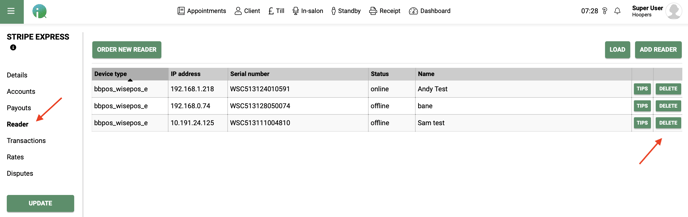
Click on Delete next to the terminal you wish to remove.
A pop-up box will show asking 'Are you sure you want to delete this reader?'
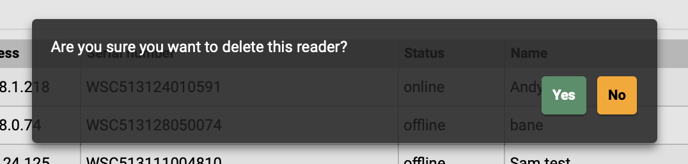
Click Yes if you would like to delete the reader or No if you do not
Warning: Your IQ Pay card terminal must be integrated into SalonIQ to take card payments through the terminal.
When clicking Yes, your terminal will then be removed from the list of connected terminals.
To add your IQ Pay terminal to your SalonIQ account, please click here.
if you have any questions regarding the removal of your IQ Pay terminal from your account please call 01892 280123 opt1 or email help@saloniq.com
![SALONIQ_Logo-High-Res_darkbg (1) (1).png]](https://faq.saloniq.com/hs-fs/hubfs/SALONIQ_Logo-High-Res_darkbg%20(1)%20(1).png?width=141&height=79&name=SALONIQ_Logo-High-Res_darkbg%20(1)%20(1).png)