How to Remove a deposit from a client's account.
This article will run through how to remove a deposit from a client's account
You are unable to delete a deposit from a clients account, you must either Redeem or Refund to do this.
How to Redeem a deposit
Add a product called No Show
A 'no show' product will need to be created by going onto the
Main menu > Settings > Products > Add Product > enter description as 'No show' > leave price blank > Save.
You will then need to go onto the Till screen (£) > Select OTC > Select the client > Homecare > Select 'No show' product > Edit pencil > Change price to the amount on the clients record card > Select payment option as Other > Deposit > Complete
How to Refund a deposit
Go onto the Till screen (£) > Select OTC > Select Client > Add Deposit > Edit pencil > Change price to deposit amount > Edit pencil > Refund > Select payment type > Complete
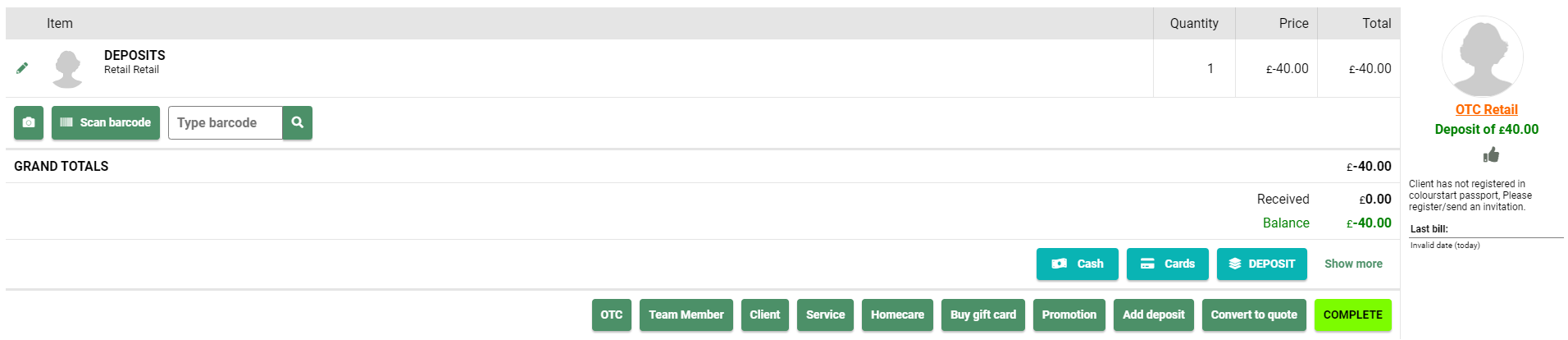
For any further questions regarding how to redeem or refund a deposit please email help@saloniq.com or call 01892 290123 Opt 1
![SALONIQ_Logo-High-Res_darkbg (1) (1).png]](https://faq.saloniq.com/hs-fs/hubfs/SALONIQ_Logo-High-Res_darkbg%20(1)%20(1).png?width=141&height=79&name=SALONIQ_Logo-High-Res_darkbg%20(1)%20(1).png)