How to create a package in SalonIQ
This article will guide you through how to create & book in a package. Perfect if you want to offer packages with more than one service in SalonIQ.
Start by going to Menu > Settings > Promotions > Add Promotion
Working your way around the settings, you will need to enter the following:
- Description - what you want to name your package
- Detailed description - enter the full description of what is included for the client
- Active - toggle this to green to set the promotion to be live
- Book online - switch this to green to set as bookable online
- Promotion Type - for this one you will need to select "Package Promotion"
- Fixed Price - This is where you enter the sale price, this could be full price for individual services added together, or a discounted package price
- Start Date - Enter the date that the promotion will be available from here
- Days the promotion is valid - if you want to only offer this package on certain days you can do this here green is available / grey is not available
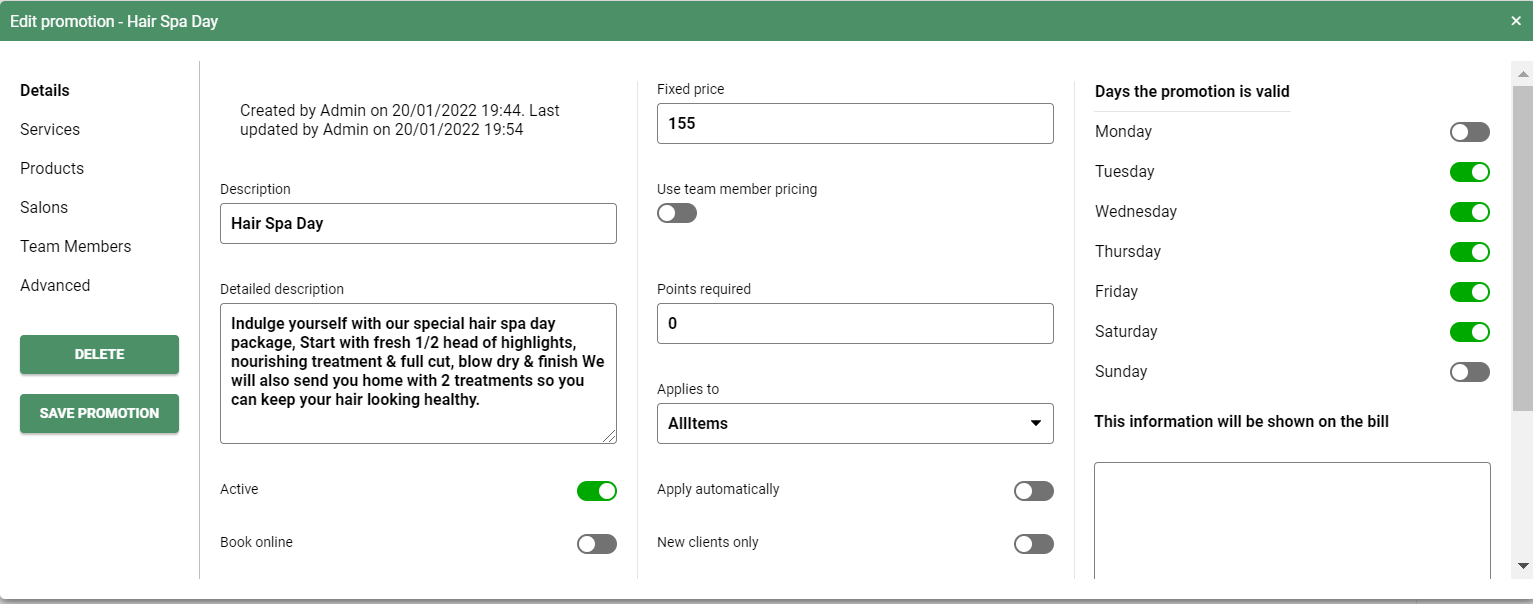
Once you have completed these actions, move down to the services tab on the left to select which services are included in your package.
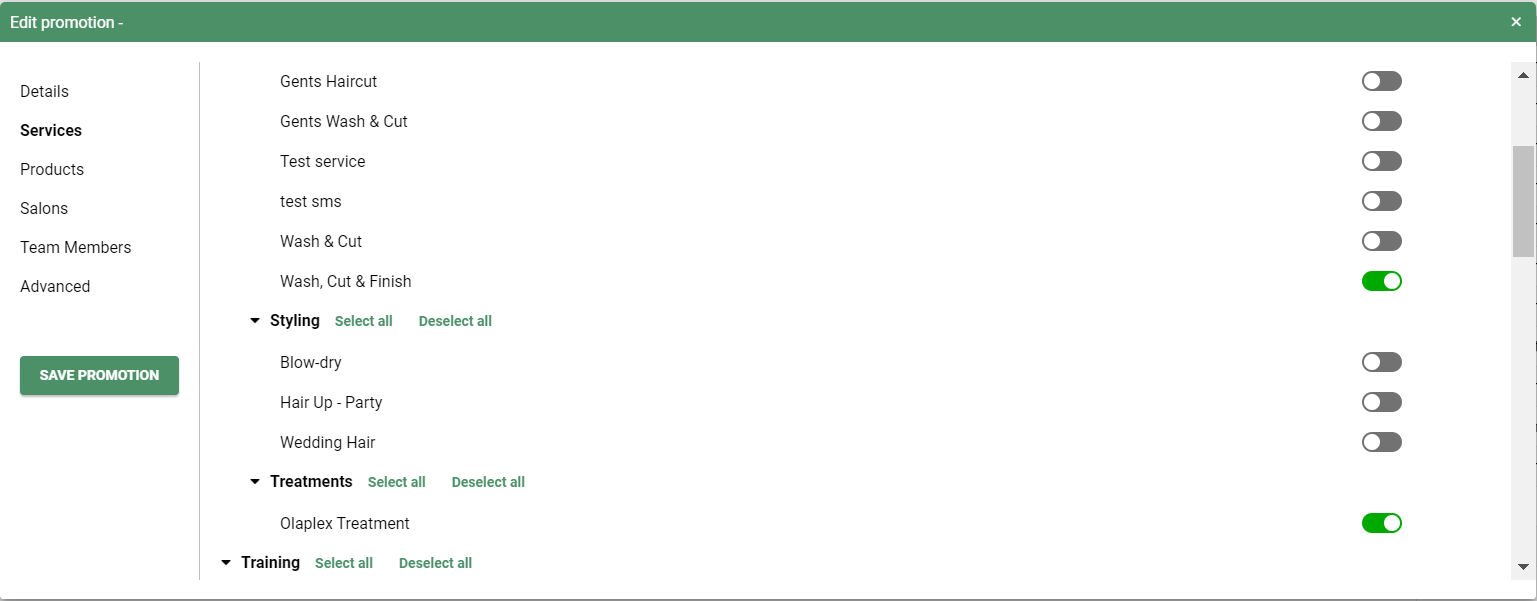
If you are part of a group of salons then you can select which salons the package is available to book in from within the salons tab.
Next, you will need to select the team members that can be booked for your package.
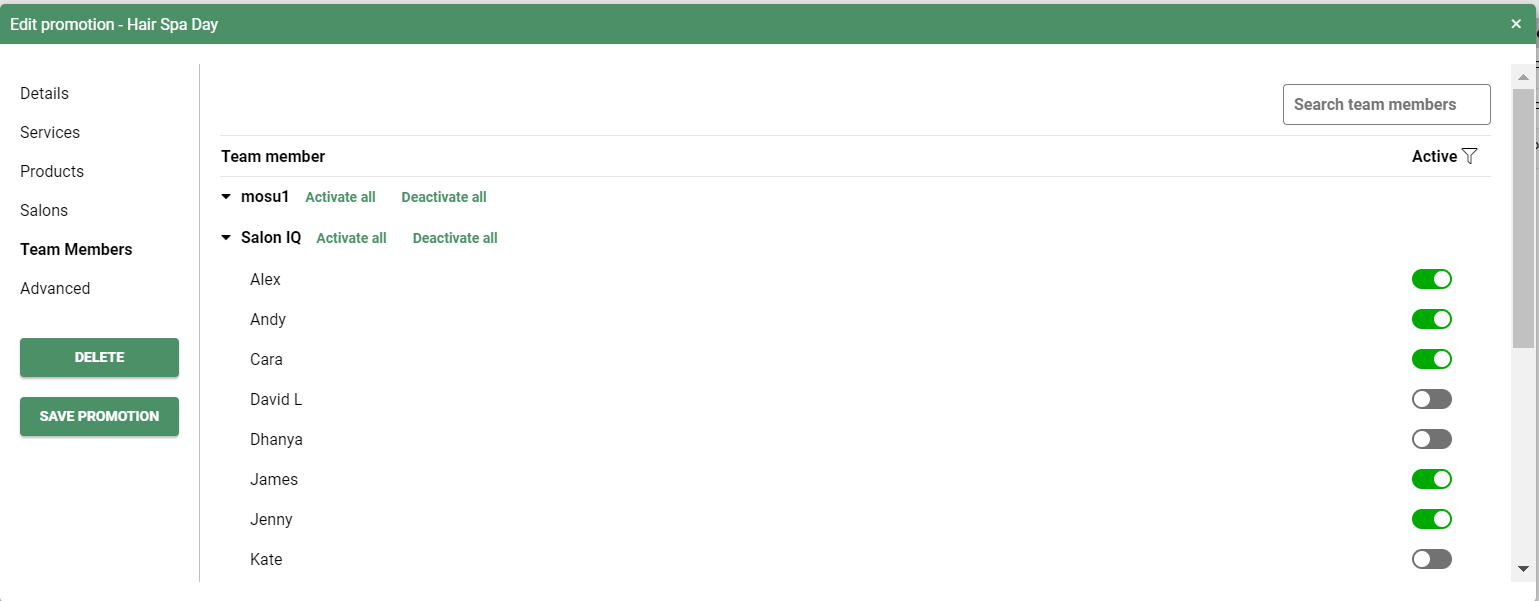
Once you are happy with your settings, you need to save your promotion.
Booking in your package in the appointment book
From within the appointment book, select your start time & client in the usual way.
Select the Package tab & select the package you would like to book in.

Once selected you will see your selection with the services that are included within the package.

Select Save if you are happy to proceed with booking.

Your package has now been booked.
Because you already have processing time set up within your single technical services, these will be already included in your package booking
Check in your appointment in and out as normal (you can still edit services, add products or promotions etc).
For any questions regarding packages on SalonIQ please call 01892 280123 opt.1 or email help@saloniq.com
![SALONIQ_Logo-High-Res_darkbg (1) (1).png]](https://faq.saloniq.com/hs-fs/hubfs/SALONIQ_Logo-High-Res_darkbg%20(1)%20(1).png?width=141&height=79&name=SALONIQ_Logo-High-Res_darkbg%20(1)%20(1).png)